A Shift Summary is a service and is documented as a service note, however this note is not billable.
- To access the Shift Summary, create a service for a client.
- See How to Document Additional Services section for details.
- In the Procedure field, Service tab, select Shift Summary.
- Seeing this option is based on set up, e.g. program or degrees. It may not be available to all.
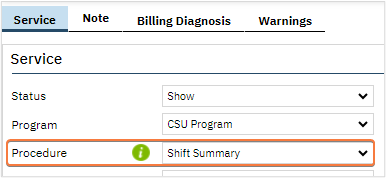
- Once all fields in the Service tab are completed, click the Note tab.
- Complete items in the Shift Overview section.
- Comment fields for Community activities through Behavior issues are needed if Yes is selected.
- Complete Shift Note section.
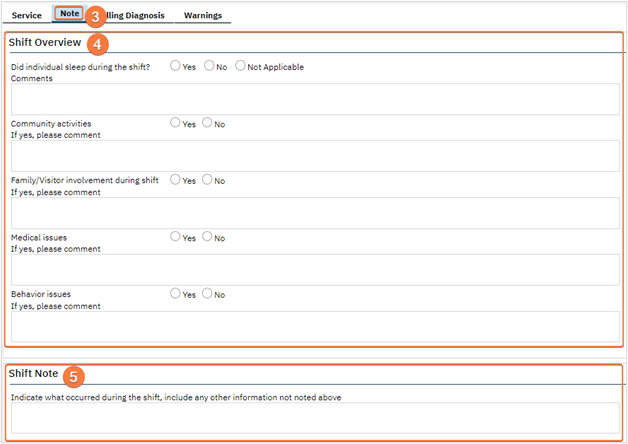
- Click Sign in the tool bar, upper right corner, to complete the note.
- See How to Sign a Document for details on signing.
