In situations where the “Other Denial of Patient Rights” or the “Seclusion and Restraint” orders were placed in error (i.e., entered on the wrong patient), you will need to modify the existing order.
Note: If there is any identifiers on this order belonging to another patient, your counties sys admin will need to put in an urgent ticket to CalMHSA.
- Navigate to the Client Orders screen and click the New icon.
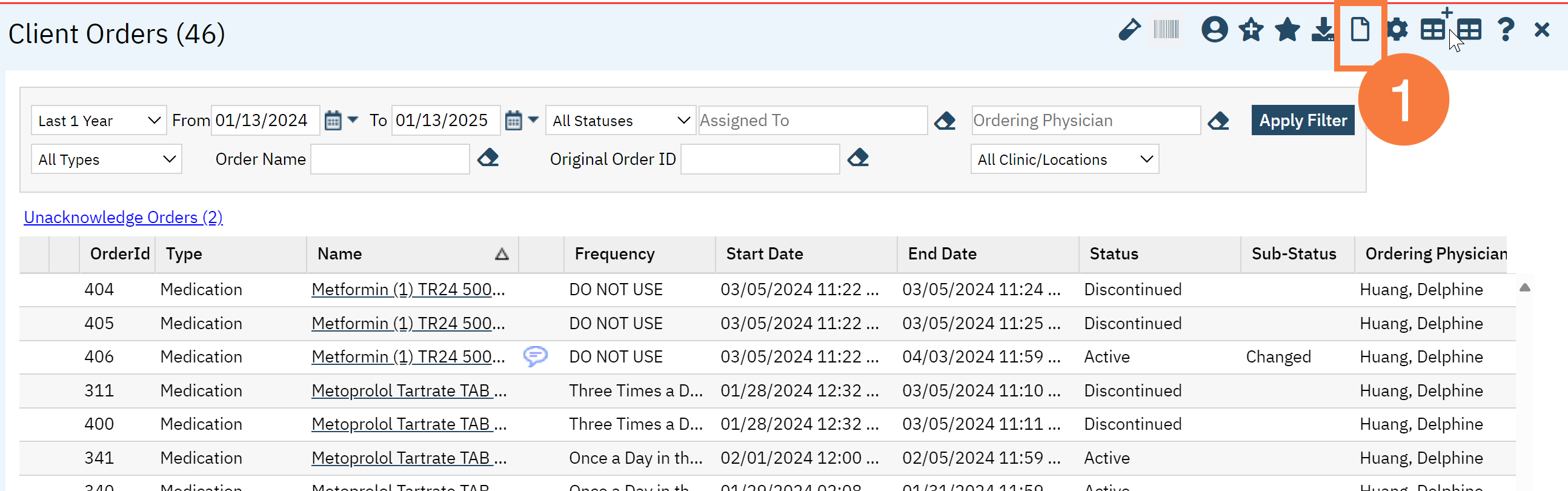
- In the Client Order Selection pop-up, click the checkbox for the order.
- Click OK.
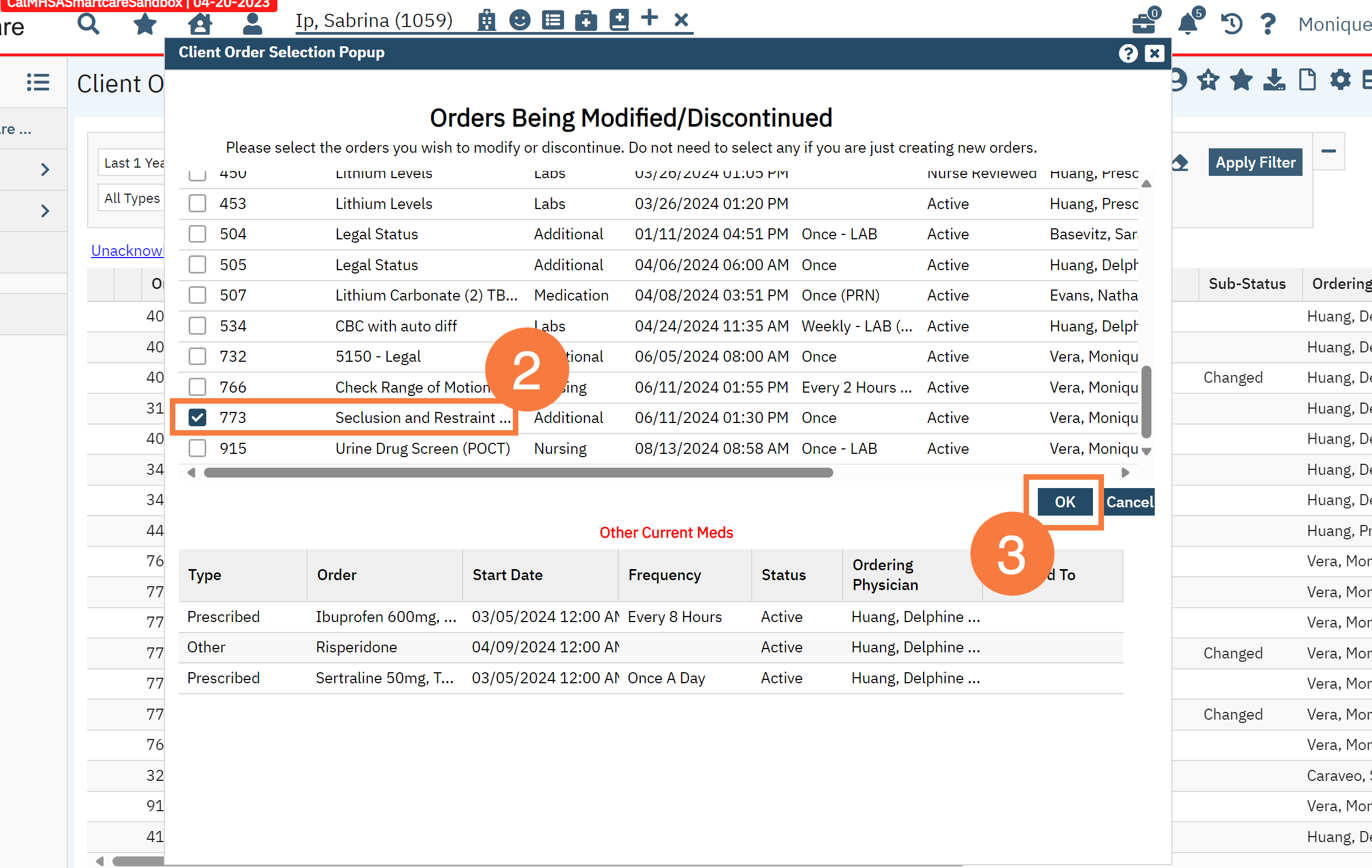
- In the CDAG Program Enrollment pop-up window, click to select the correct Program.
- Click OK.
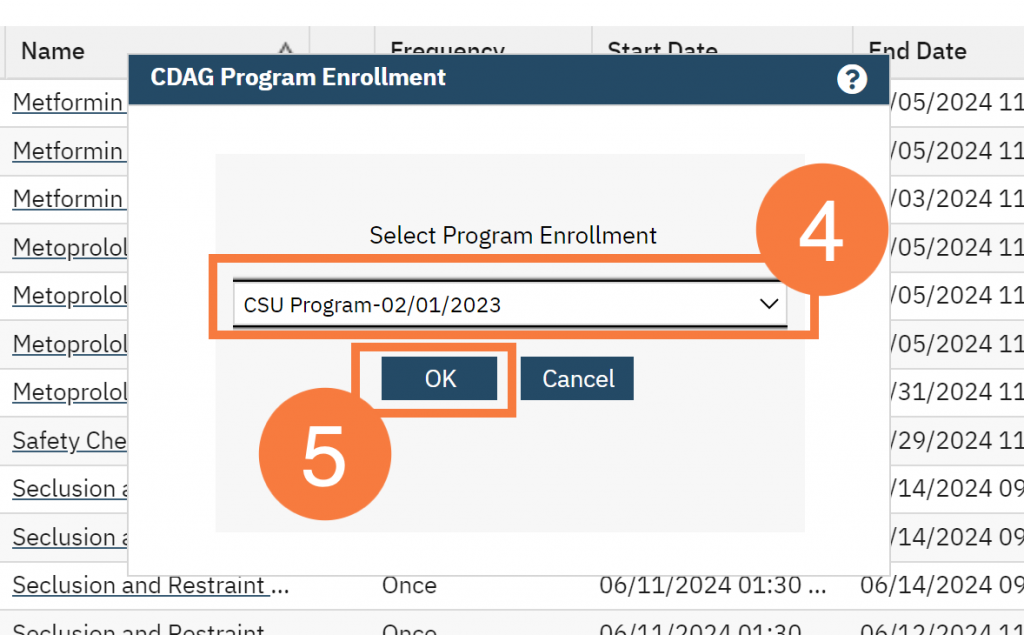
- In the Order List section click the radio button.
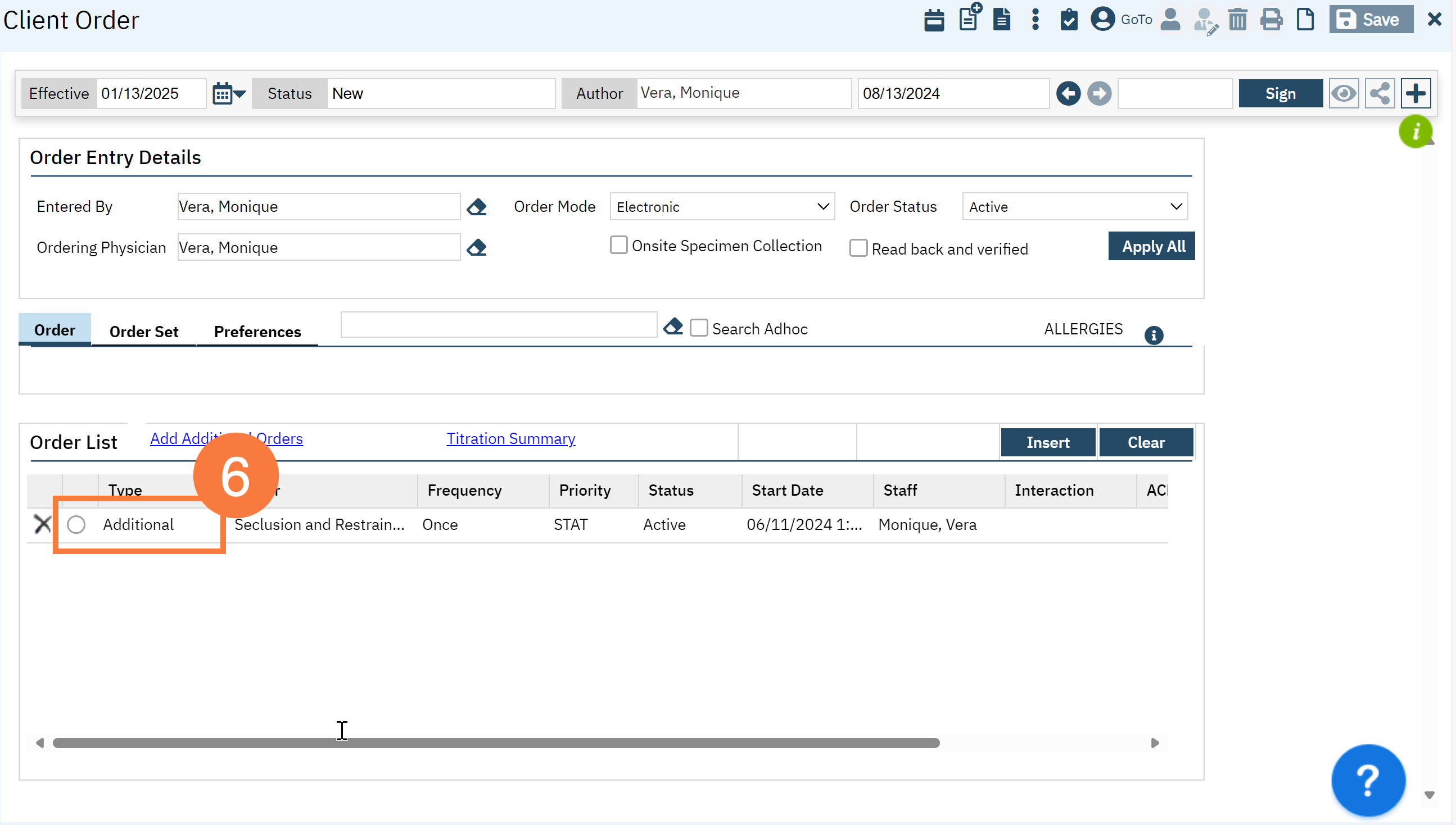
- The order will populate. Click the Discontinued checkbox. This will date/time stamp the End Date.
- Add comments about the error in the comment box.
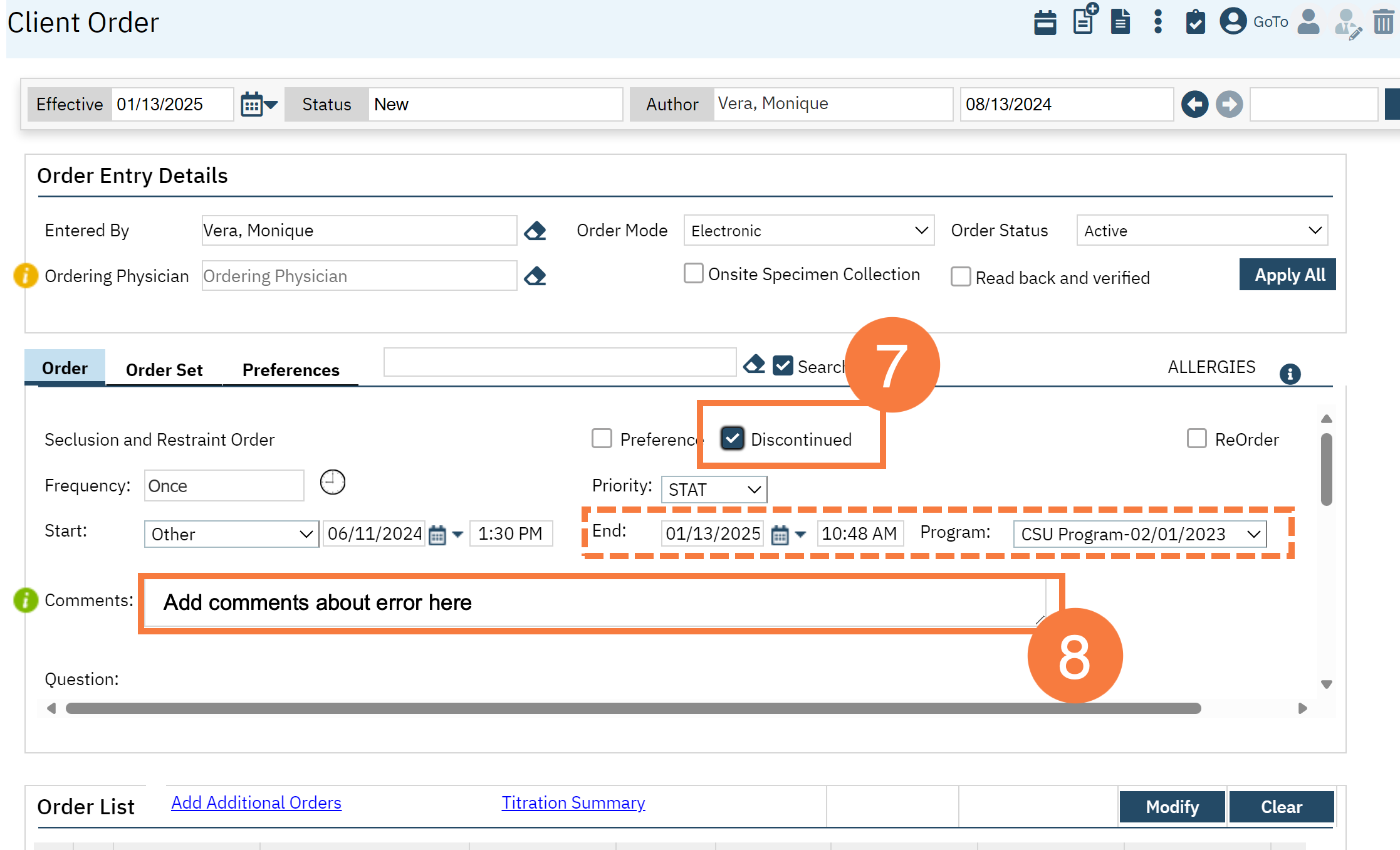
- Scroll down in the Order section and click the checkbox for Yes, Entered in Error.
- Click Modify.
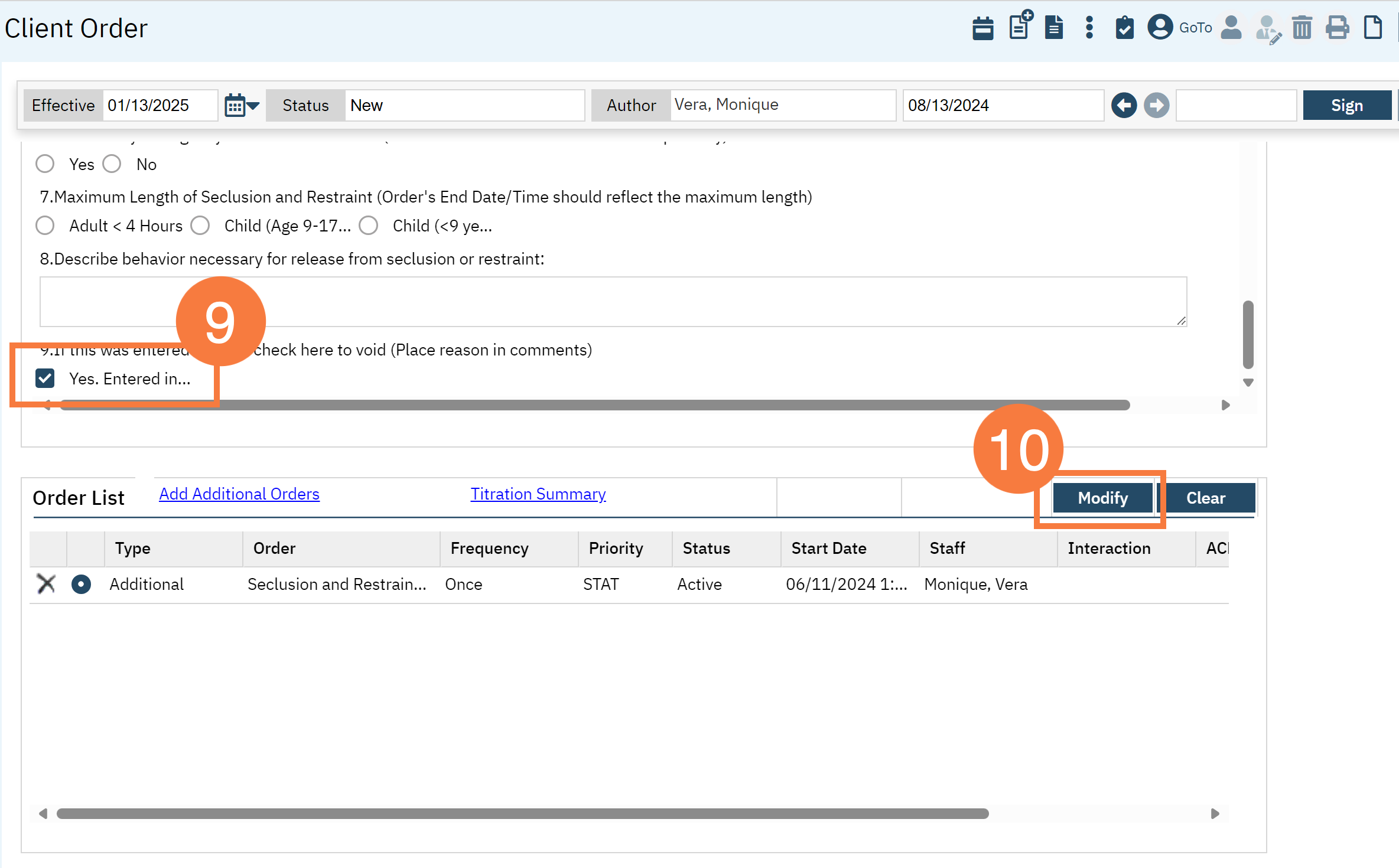
- This will let the EHR system know to not include this data into any state report.
- For situations where there is a flowsheet entry error, you will need to contact your sys admin, who can remove that entry.
