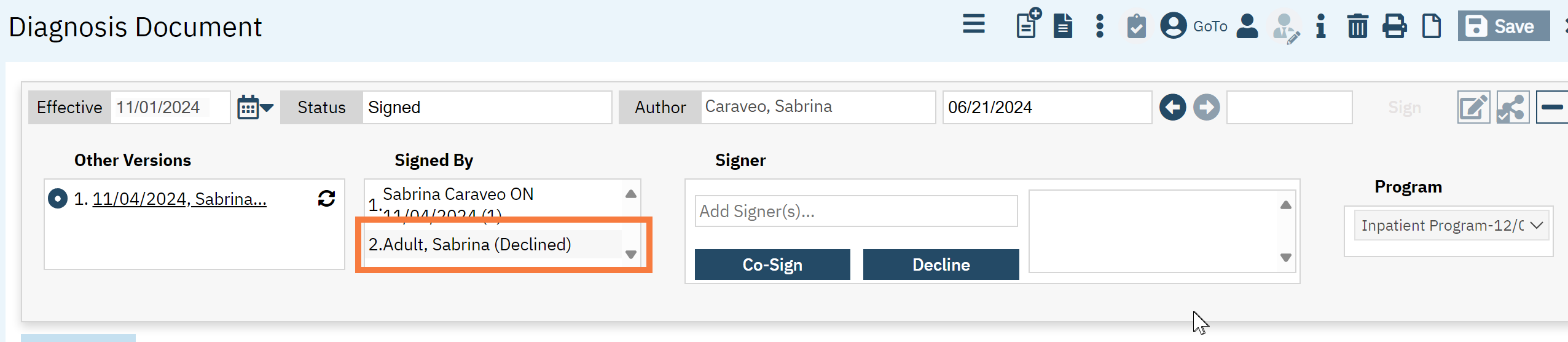- Navigate to the document you want to add a co-signer for. (See “How to View Your Documents” and/or “How to View Client Documents” for details on how to navigate to a document.)
- The document needs to be signed by the author in order to add co-signers. In cases where the client or guardian declines to sign, follow these steps. When you open the document, you should see the pdf viewer. Click on the Plus icon in the Document Ribbon to expand the Document Ribbon.
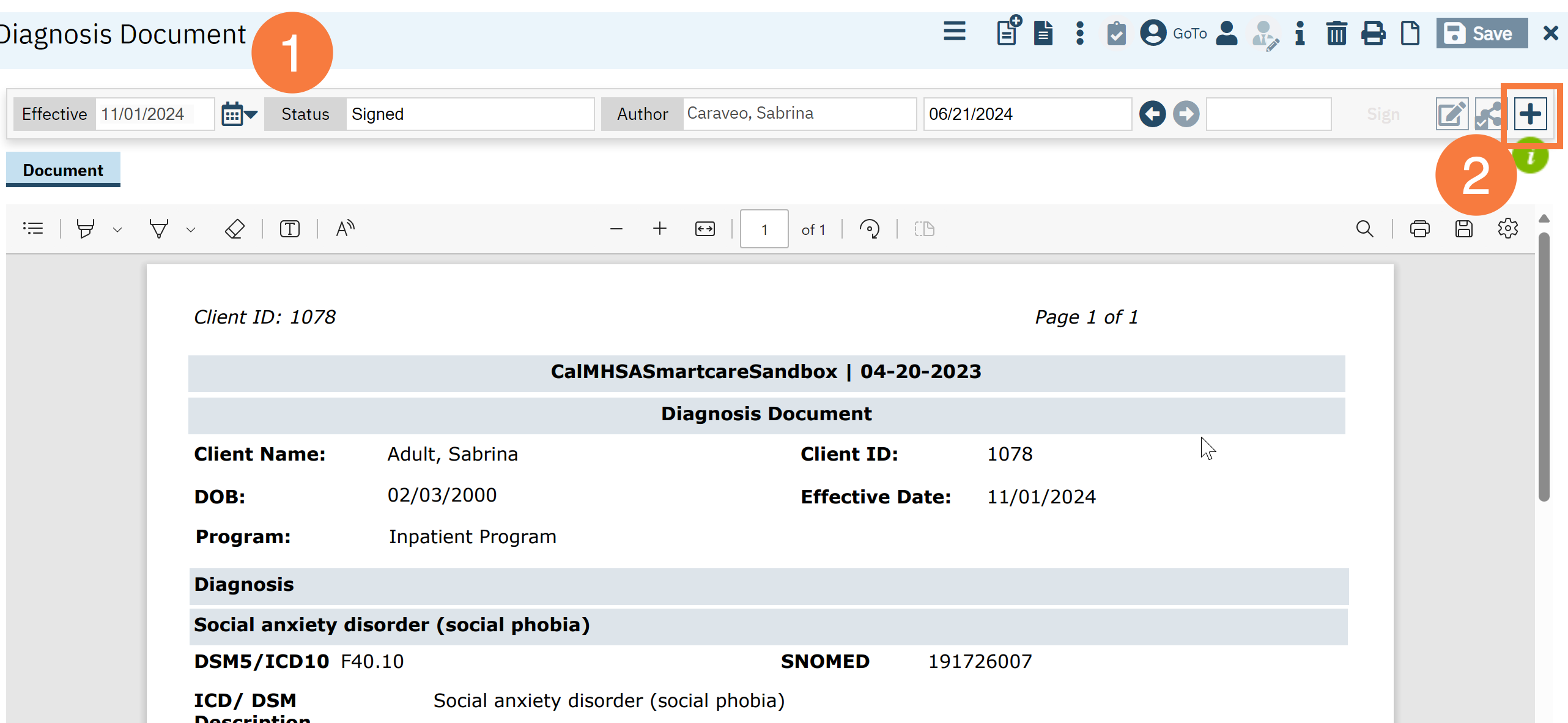
- Click the radio button for the client or guardian that is declining to sign.
- Click the decline button.
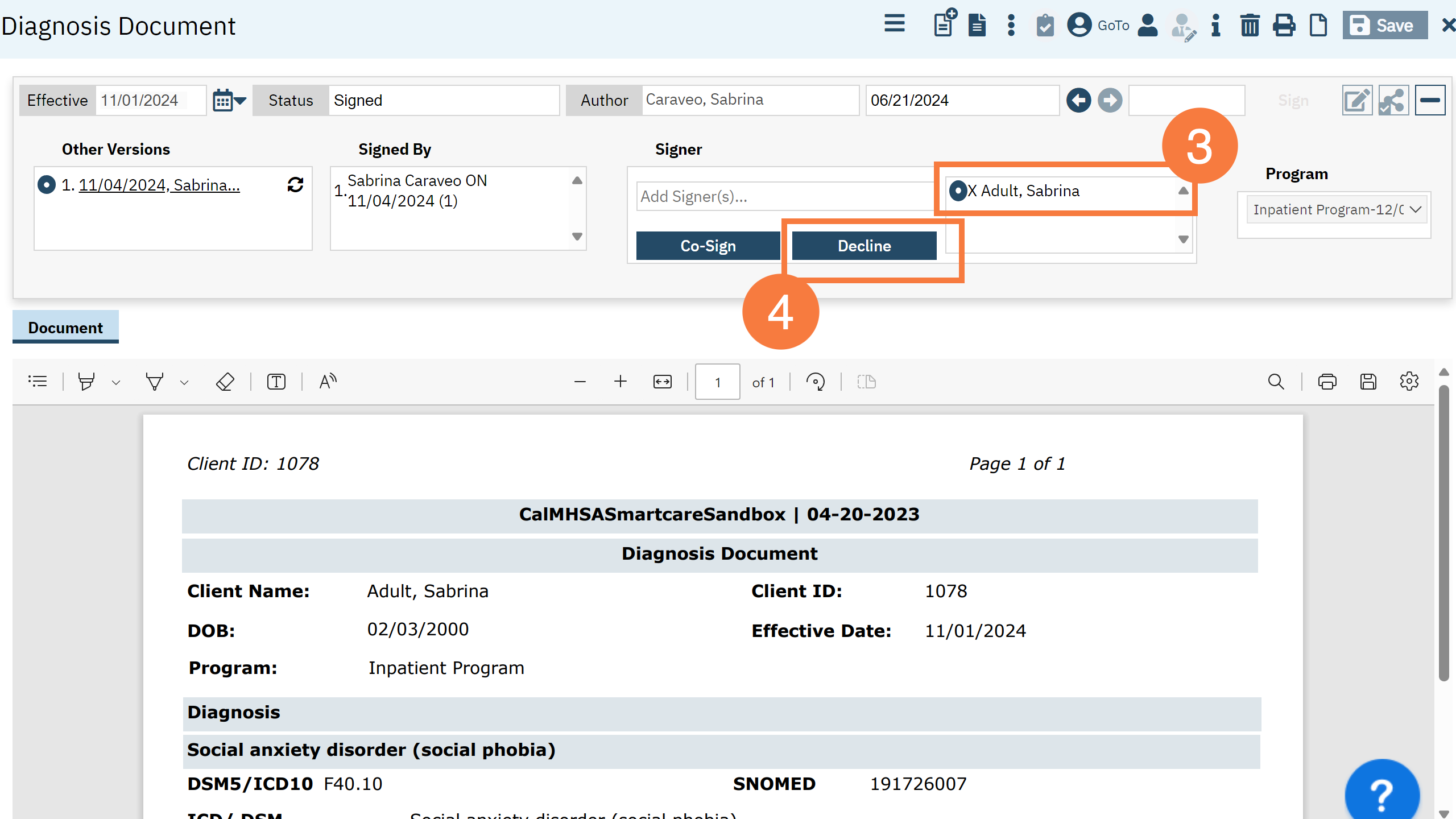
- Click OK in the confirmation pop-up.
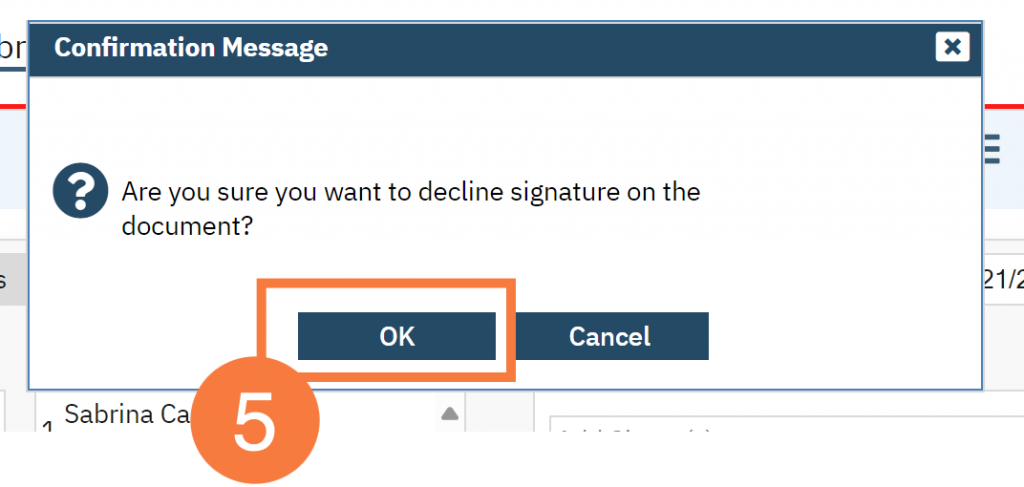
You will now see that the signature was declined.