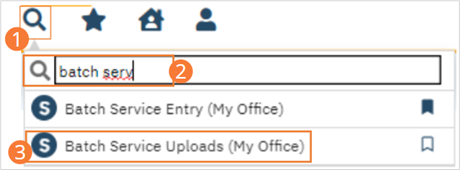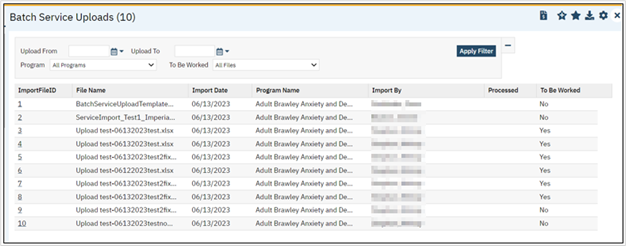The Batch Service Upload feature is used when an organization receives service reports via spreadsheet and needs to upload those reports into SmartCare for processing.
- Click the Search icon.
- Type ‘Batch Service’ into the search bar.
- Click to select Batch Service Uploads (My Office). The Batch Service Uploads screen will open.