- Click the Search icon.
- Type Role Definition into the search bar.
- Click to select Role Definition (Administration).

- This takes you to the Role Definition screen. In the Roles section, click on the name of the user role you want to delete.
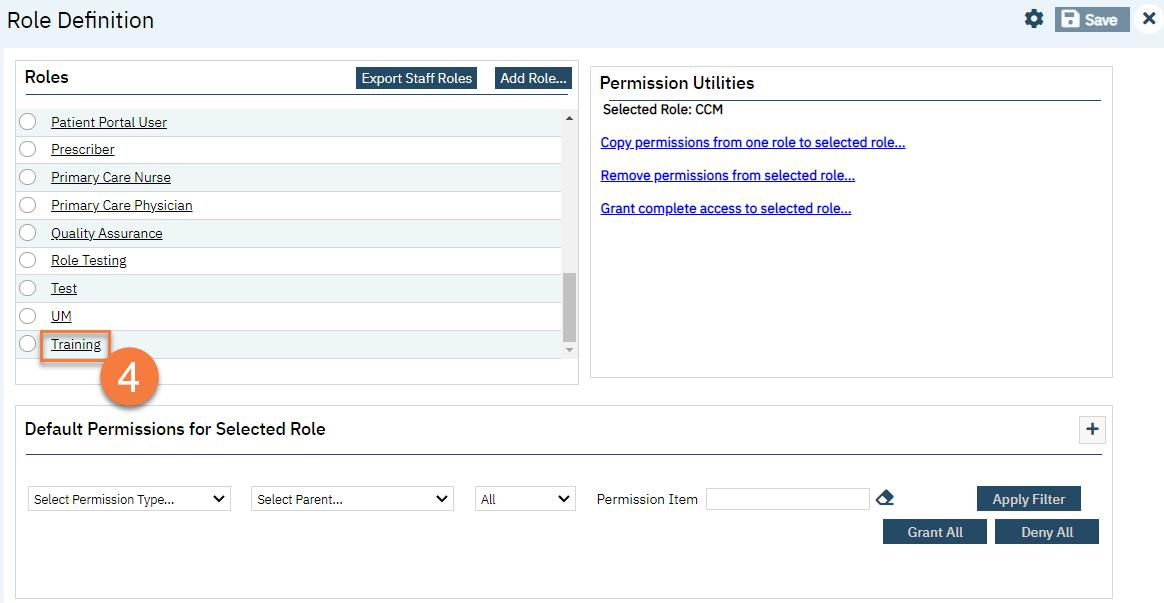
- This brings up the Staff Role Uncheck the Active checkbox.
- Click Save.

