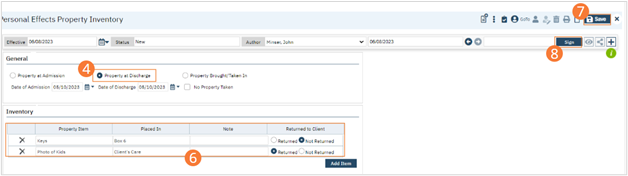The PEI at admission represents a record of belongings kept by the organization, as well as a record of belongings returned to the client during their admission. It is later referenced during Discharge when items are returned to clients.
- With an active client selected, click the Search icon.
- Type “Personal” into the search bar.
- Click to select Personal Effects Property Inventory (Client). The PEI list page will open.
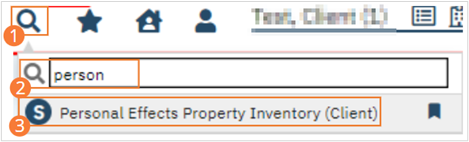
- Click Property at Discharge.
- The Date of Admission will populate, and the Date of Discharge will populate with today’s date. If you wish to change these dates, do so now. Items previously recorded upon Admission will also populate. If the client has no property to record, click the No Property Taken checkbox now and skip down to the Save step.
- Edit each Item. Returned property should be marked as Returned. Items discarded or retained may be marked as Not Returned.
- Click Save.
- Click Sign and complete signature of the document.