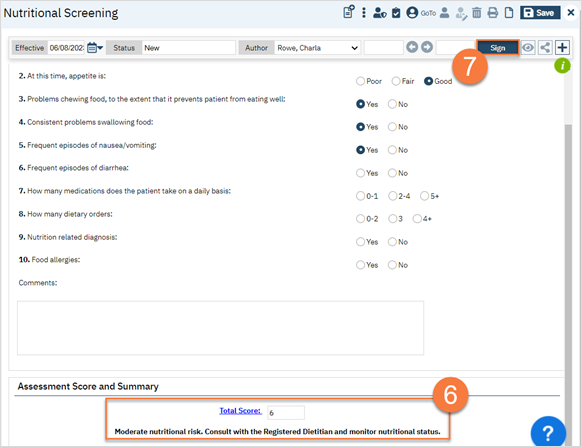- With the client open, click the Search icon.
- Type in ‘Nutritional Screening” in the search bar.
- Select “Nutritional Screening (Client)” from the search results.

- In the CDAG Program Enrollment window pop-up, click the drop down and click to select the appropriate program.
- Click OK to continue.
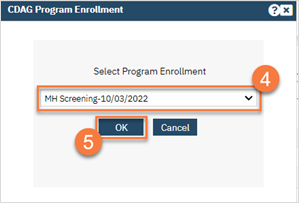
- This takes you to the Nutritional Screening document. Answer all questions and add comments as needed. As you answer questions, the total score will automatically sum and provide recommendations.
- When you’re finished, click Sign.