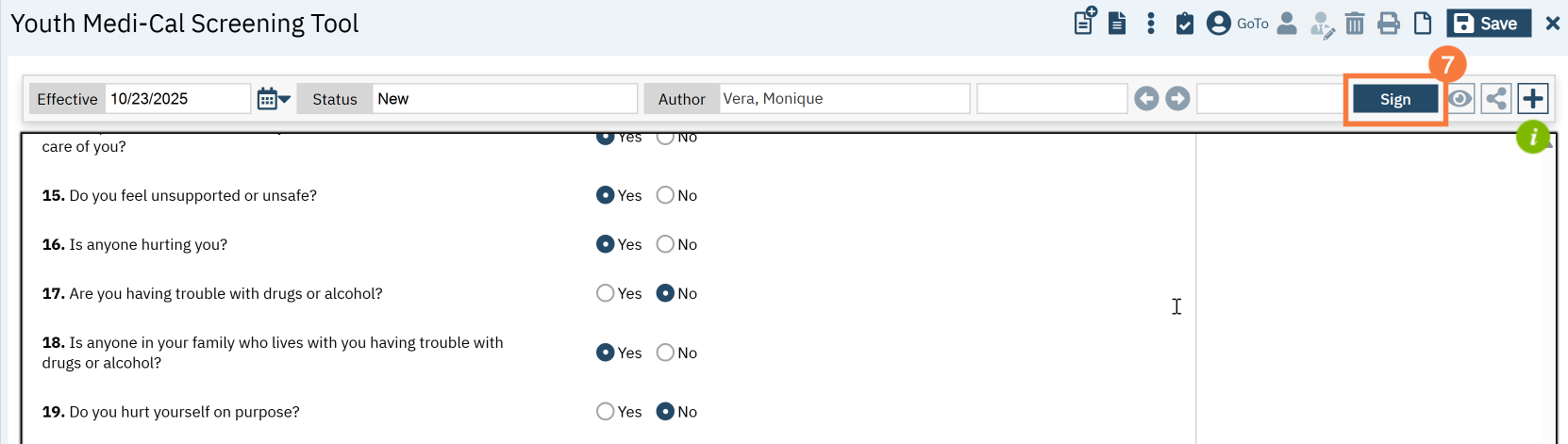- You must first have the client open, then click the Search icon.
- Type Youth Medi-Cal Screening Tool into the search bar.
- Click to select Youth Medi-Cal Screening Tool (Client).
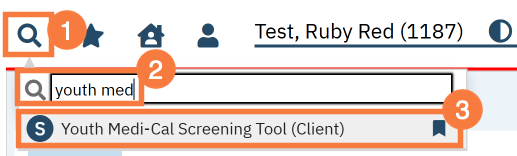
- In the CDAG Program Enrollment window pop-up, click the drop down and click to select the appropriate program.
- Click OK to continue.
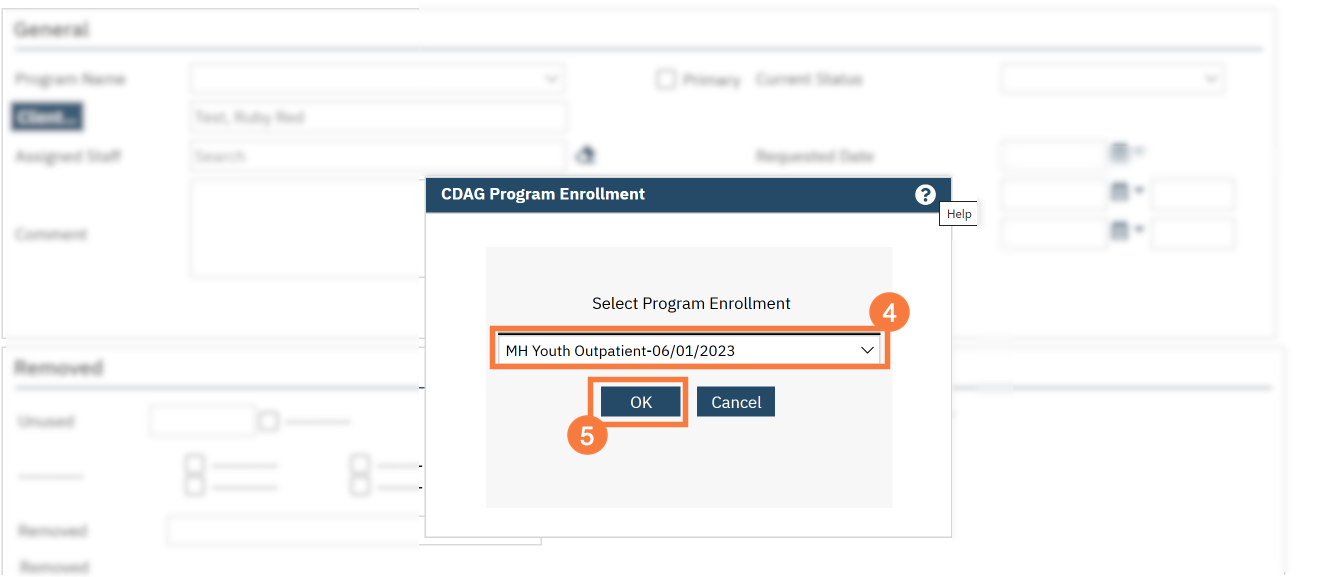
- The Youth Medi-Cal Screening Tool document will open. Complete the document. The wording of the questions varies slightly depending on if you’re screening the youth directly or gathering information from a parent or guardian. The system will automatically alter the language to match the appropriate DHCS form.
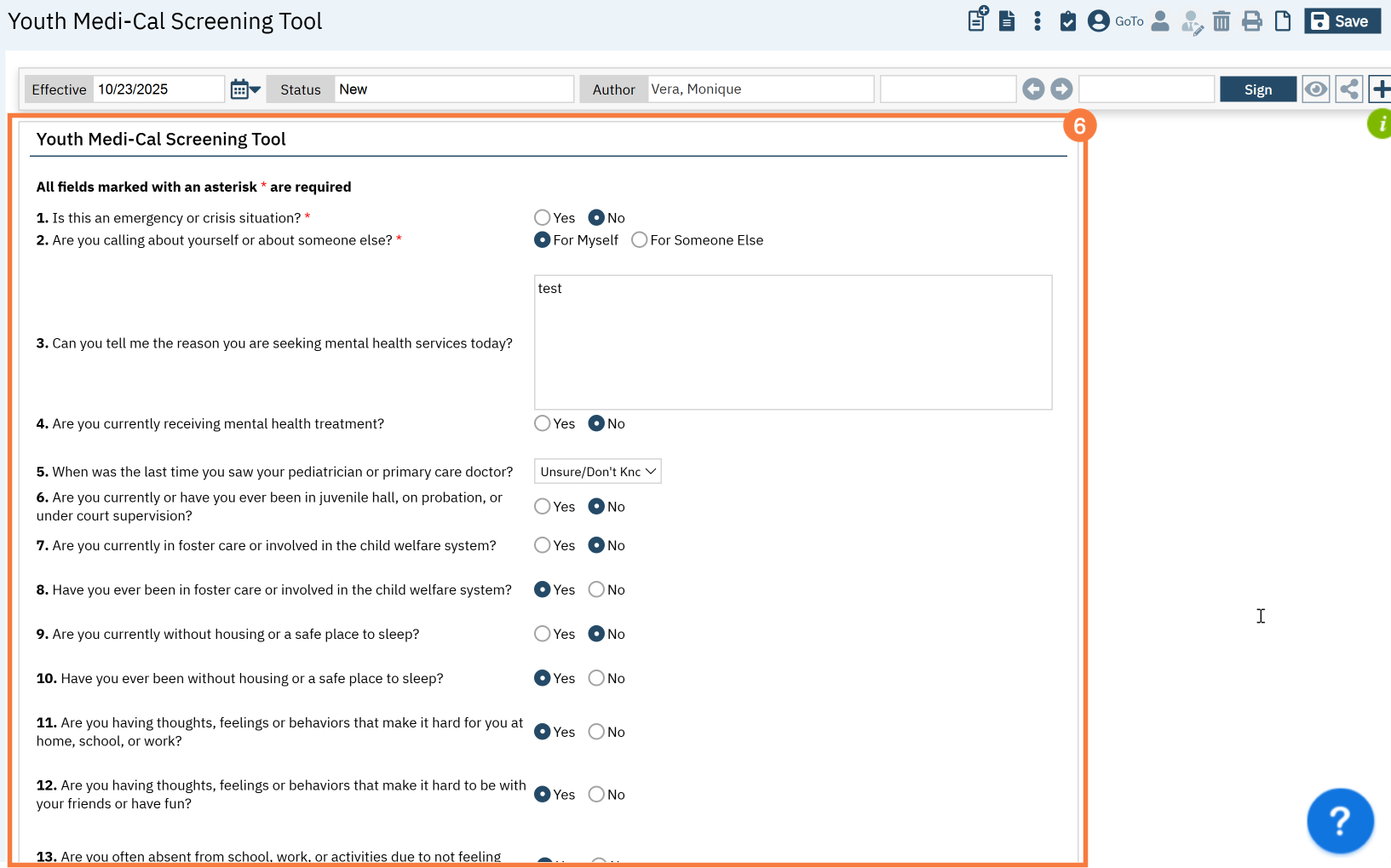
- Any alerts will display at the top of the screening tool.
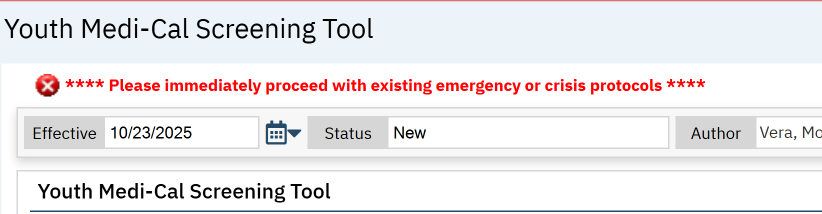
-
- Any recommendations will show at the bottom of the page.
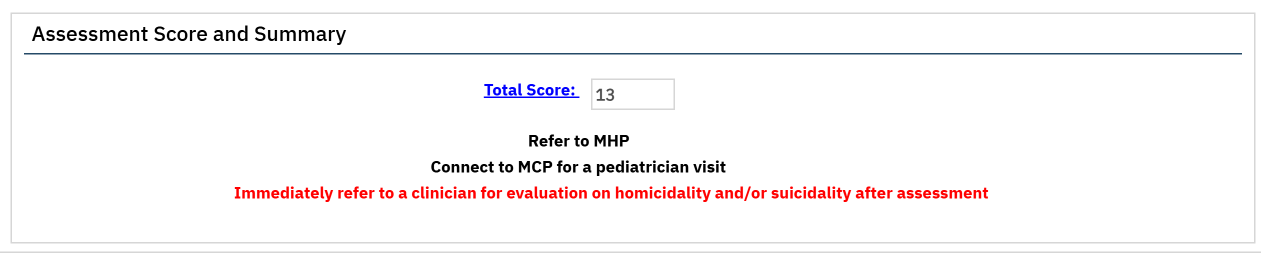
- Click Sign to complete and generate the document.