- Use the Client Search screen to determine if the person is a client already in the system.
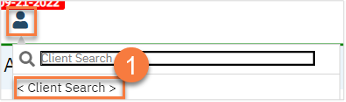
- If they are already a client in the system, select them to open their record.
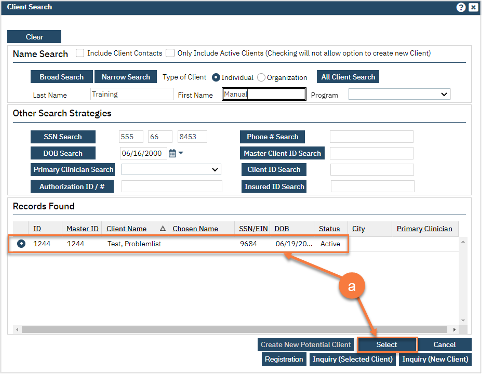
- If they are not a client in the system, click “Create New Potential Client”. You’ll have to search by name, date of birth (DOB), and social security number (SSN) in order to create a new client.
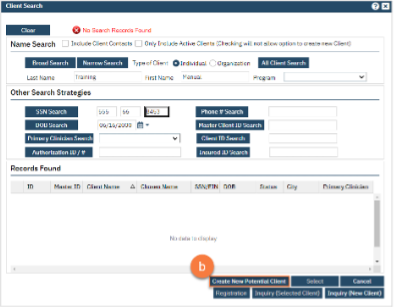
- If they are already a client in the system, select them to open their record.
- Open the Client Programs list page.
- Click the search icon.
- Type in “Client Programs”
- Select “Client Programs (Client)” from the search results.
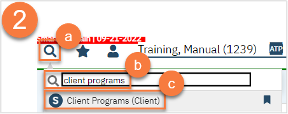
- Confirm the client needs an assessment. If you just created a new client, obviously they’ll need an assessment. However, if the person was already a client in the system, you’ll want to check to see if they already are connected to services. Look at the Client Programs to see if the client is already open to a program that can share an assessment with your program. If the client does need an assessment, enroll them in your program by clicking the New icon. If the client is already receiving services, contact their current provider.
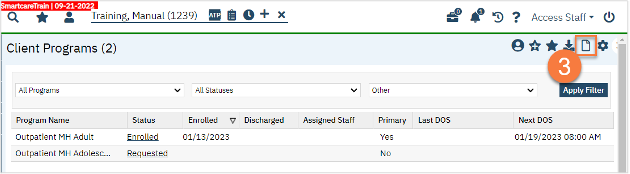
- Complete the Client Program Details screen.
- Select your program from the dropdown menu.
- Enter the status of the program as “enrolled”.
- Enter the enrollment date. This will be today’s date. You may leave the requested date blank.
- If known, enter the assigned staff. You can also enter any comments related to this program enrollment.
- Click Save.
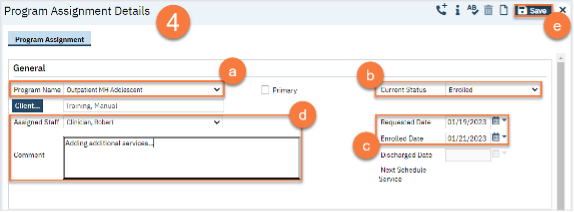
- The next steps in the process are to complete the intake documentation packet, confirm the client’s information, and for the clinician to complete the clinical assessment. Complete the documents you are responsible for. Follow the steps in How do I complete Intake Documents?. If you have documents that were completed on paper that need to be scanned in to SmartCare, see How do I scan a document into the client’s record? If you need additional information on a specific form, see their respective section (e.g. Privacy and Consents; Clinical Documents; Intake and Other Forms; State Reporting).
