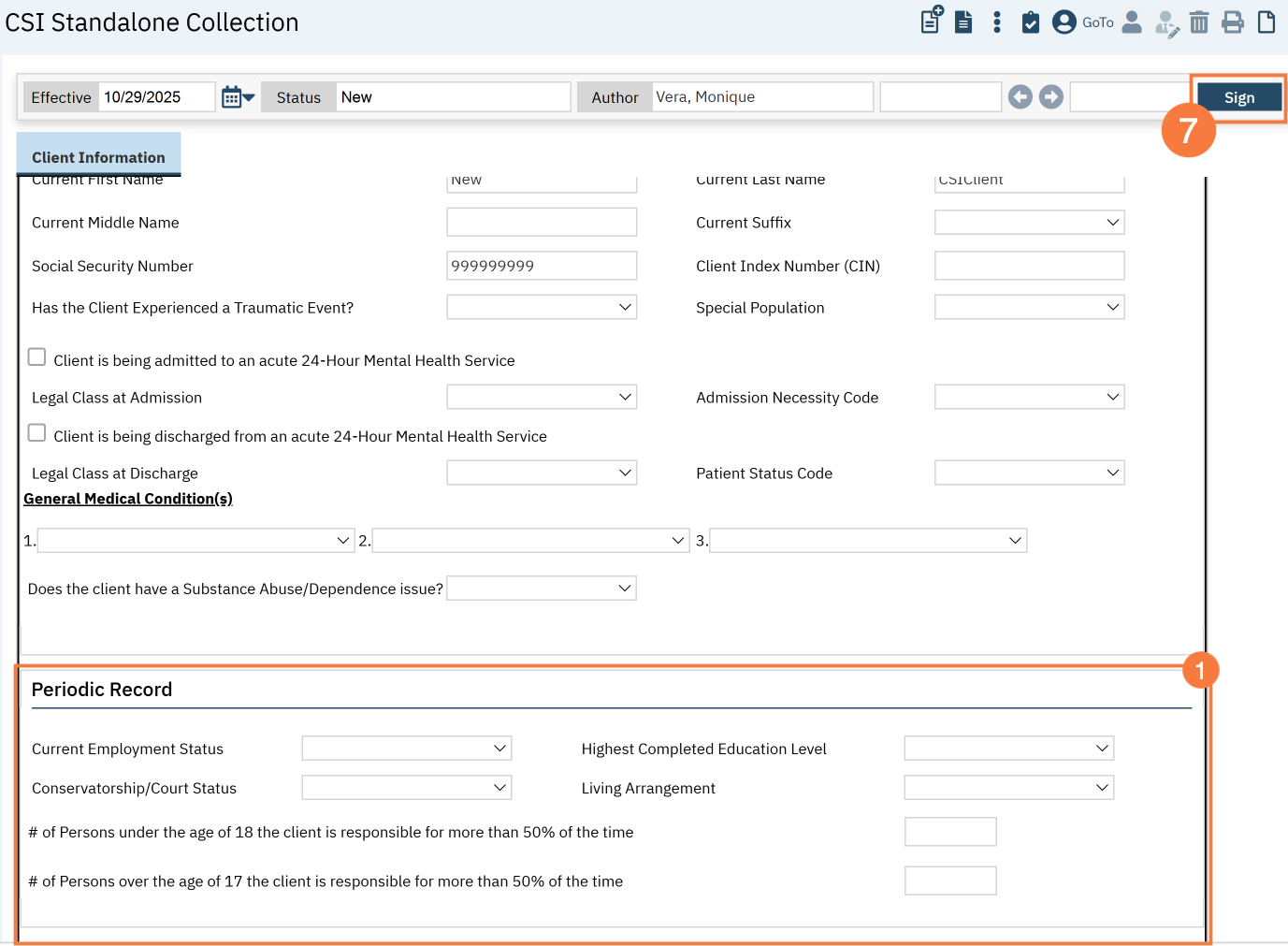- You must first have the client open, then click the Search icon.
- Type “CSI Standalone Collection” into the search bar.
- Click to select “CSI Standalone Collection (Client)” from the search results.
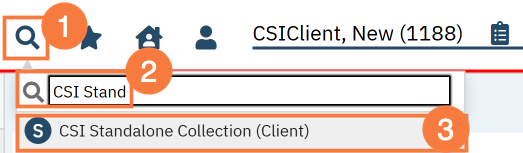
- In the CDAG Program Enrollment window pop-up, click the drop down and click to select the appropriate program.
- Click OK to continue.
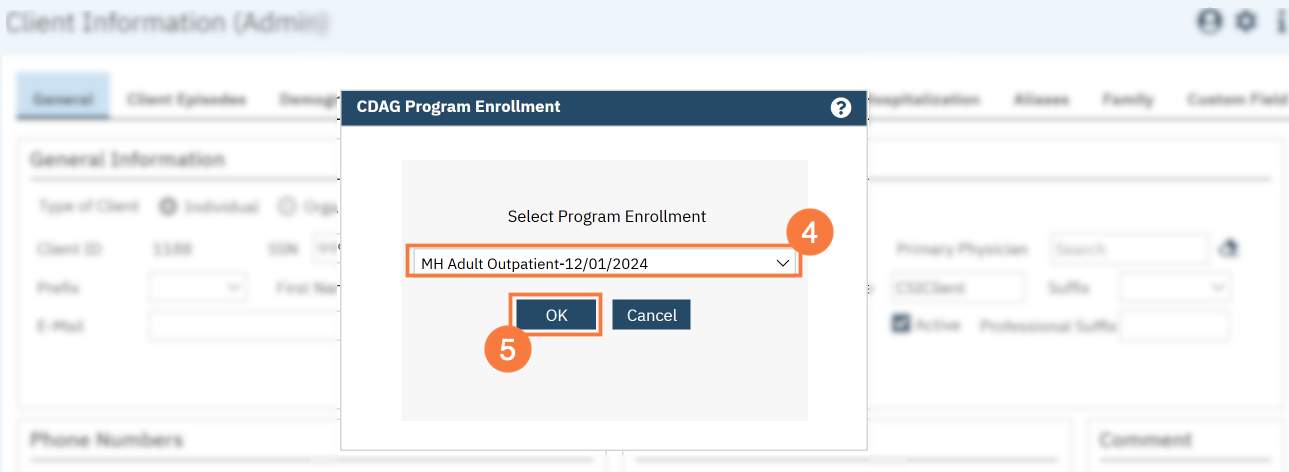
- The CSI Standalone Collection document will open. Complete the document. Use the Tab key to navigate between fields.
- In the Client Record section, the following fields are mandatory:
- Mother’s First Name – Type Mother’s Name, If Mother’s Name is Unknown, Type Unknown.
- Place of Birth-Country – Select from the drop-down menu.
- Place of Birth-State – Select from the drop-down menu.
- Place of Brith-County – Select from the drop-down menu.
- Gender – Select from the drop-down menu.
- Primary Language – Select from the drop-down menu.
- Preferred Language – Select from the drop-down menu.
- Is the Client Hispanic or Latino ethnicity? – Select from the drop-down menu.
- Race(s) – Select from the options within the box.
- In the Client Record section, the following fields are mandatory:
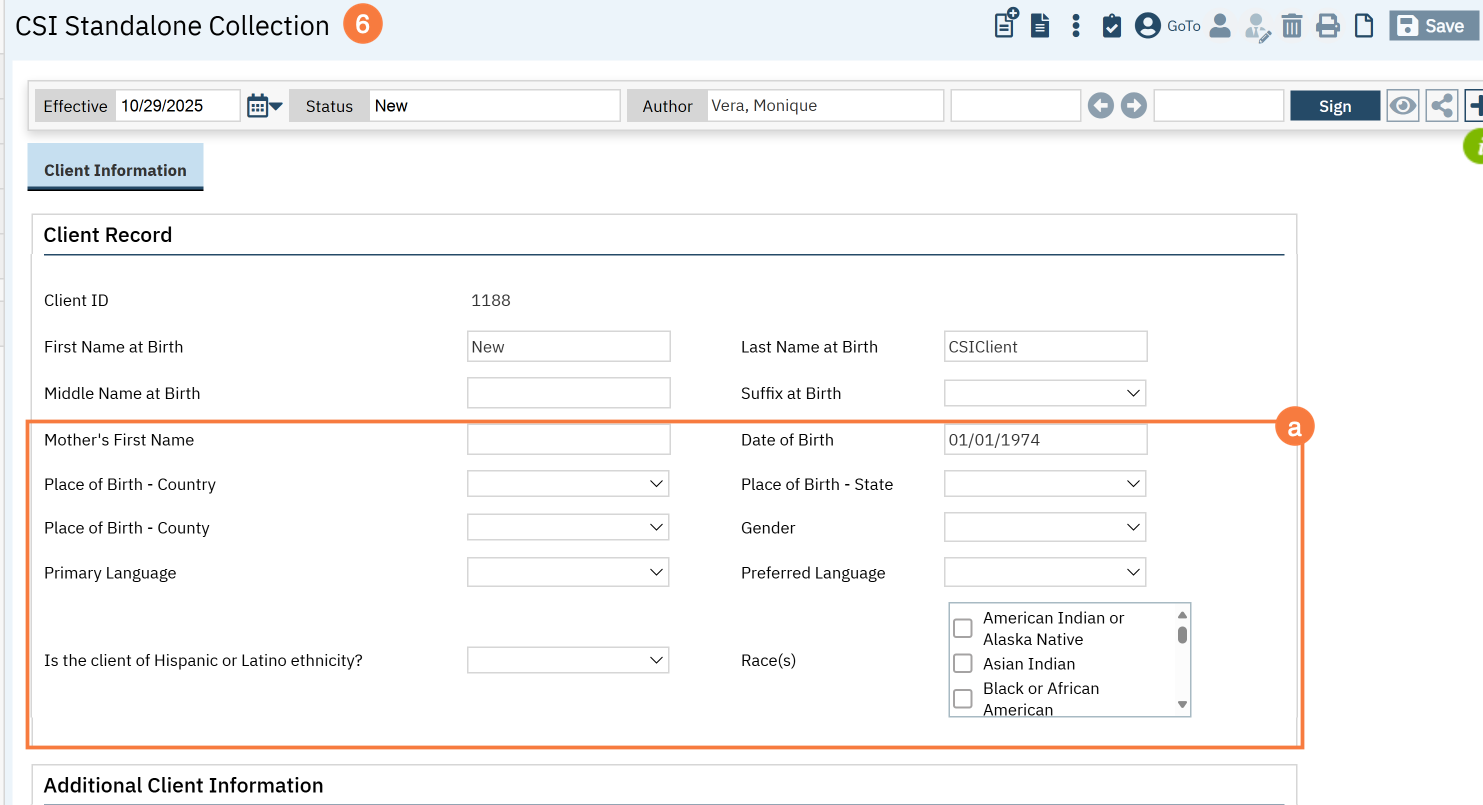
-
- In the Additional Client Information section, enter the following fields:
-
- Client Index Number (CIN) – Type CIN#.
- Has the Client Experienced a Traumatic Event? – Select from the drop-down menu.
- Special Population – Select from the drop-down menu.
- General Medical Condition(s)
-
- Does the client have a Substance Abuse/Dependence issue? – Select from the drop-down menu.
- In the Additional Client Information section, enter the following fields:
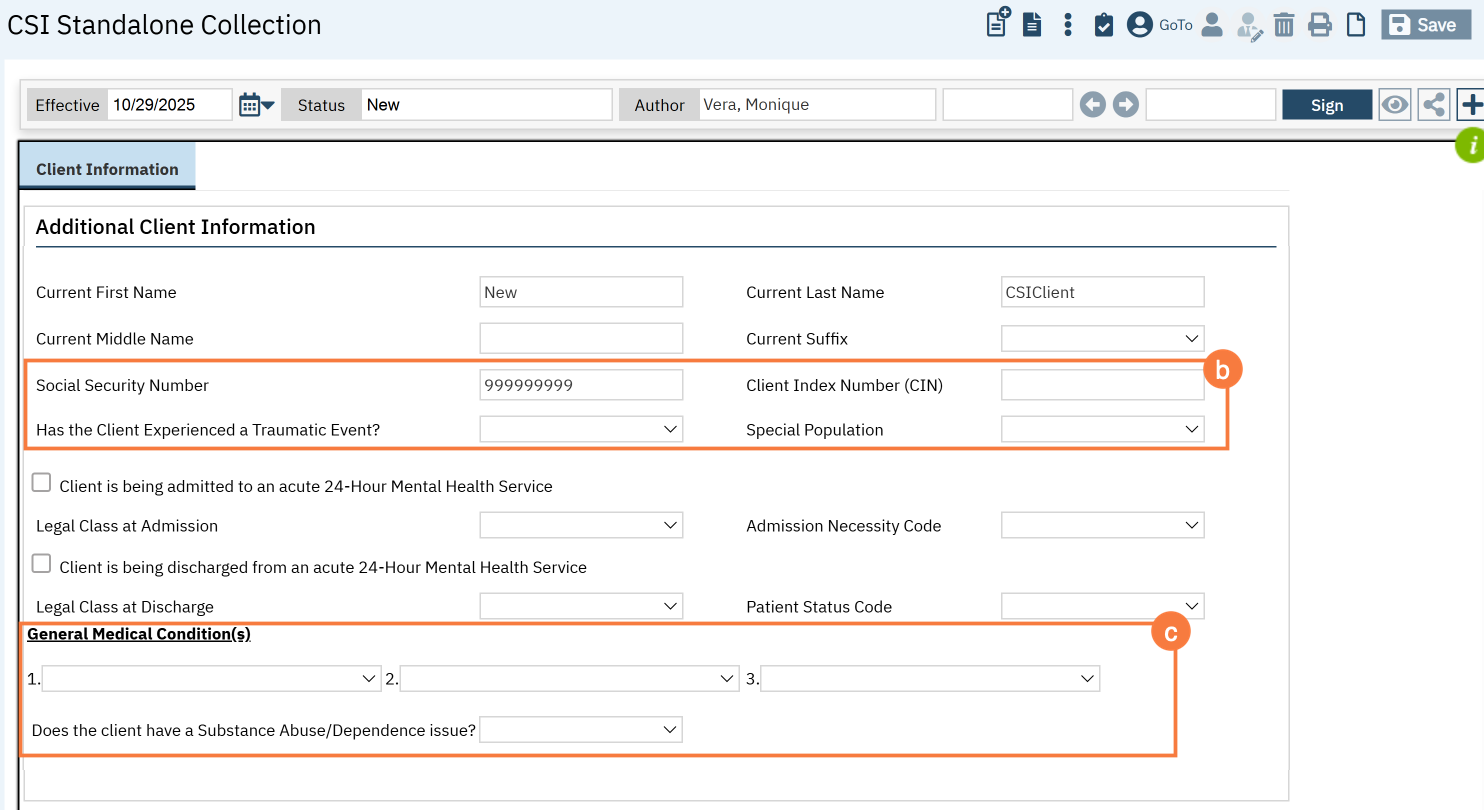
- In the Periodic Record Section, enter the following fields:
- Current Employment Status – Select from the drop-down menu.
- Highest Completed Education Level – Select from the drop-down menu.
- Conservatorship/Court Status – Select from the drop-down menu.
- Living Arrangement – Select from the drop-down menu.
- # of Persons under the age of 18 the client is responsible for more than 50% of the time – Type #.
- # of Persons over the age of 17 the client is responsible for more than 50% of the time – Type #.
- In the Periodic Record Section, enter the following fields:
- Click Sign.