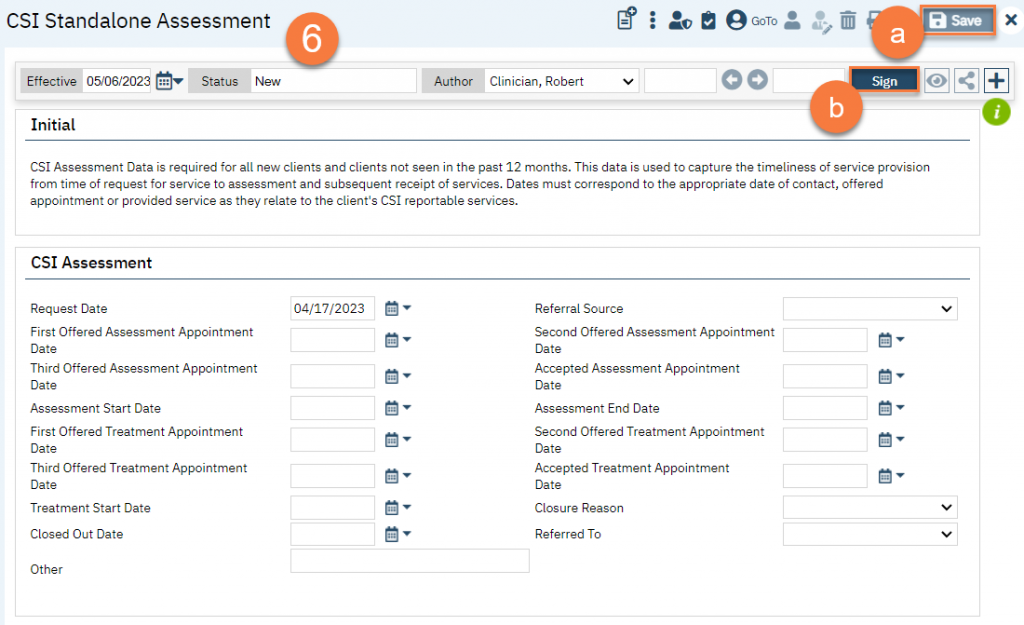- You must first have the client open, then click the Search icon.
- Type “CSI Standalone Assessment” into the search bar.
- Select “CSI Standalone Assessment (Client)” from the search results.

- In the CDAG Program Enrollment window pop-up, click the drop down and click to select the appropriate program.
- Click OK to continue.

- The CSI Standalone Assessment document will open. Complete the document. This document has logic built in that will automatically pull in some information. Make sure to check any information already included for accuracy.
- Since the CSI Assessment Data Record is edited often before being completed, click Save each time you enter information.
- Only once the form is fully completed should you click Sign.