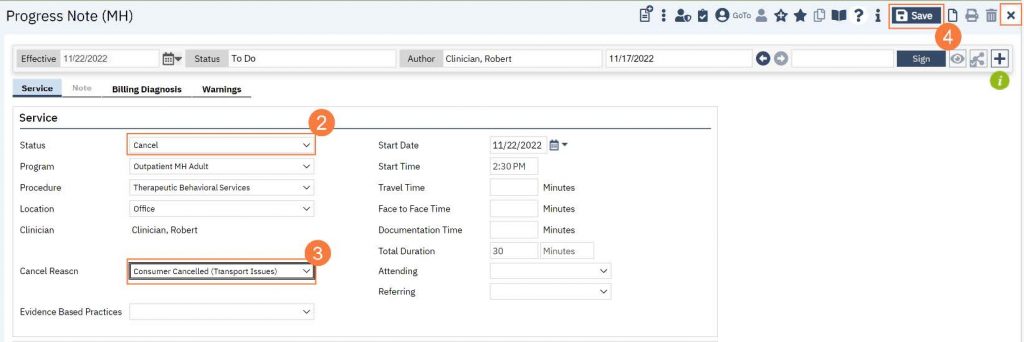To cancel a client’s appointment from your calendar, follow the steps below:
1. From your SmartCare home page, locate the Appointments for Today widget. Click the appointment time to the right of the patient you need to cancel.

2. The Progress Note screen will open, click the drop-down menu in the Status field and select Cancel.
3. Click the drop-down menu in the Cancel Reason field and select the appropriate reason.
4. Click Save to cancel the appointment. Click the X to close.