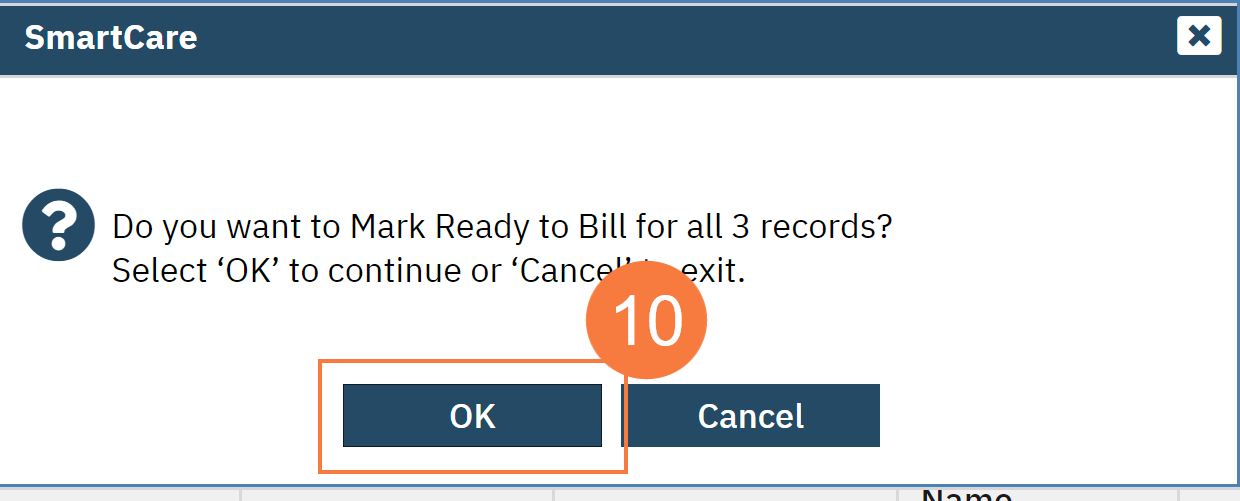Step by step video guide here:
- Click on the Search icon.
- Type Charges in the search box.
- Click on Charges/Claims (My Office)
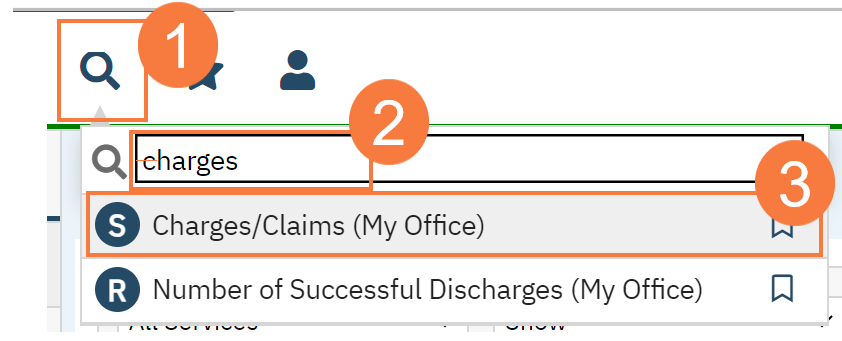
- From the Charges/Claims screen, on the second drop-down menu from the left select All Charges
- Select a DOS From and To dates.
- Click the checkbox for Show charges with balance
- Select any other filters that you need to get the appropriate Click Apply Filter.
- FYI: You can also search services by Payers, Plans, and Financial Assignment
- Click Select All.
- Click the check box to select the appropriate charges.
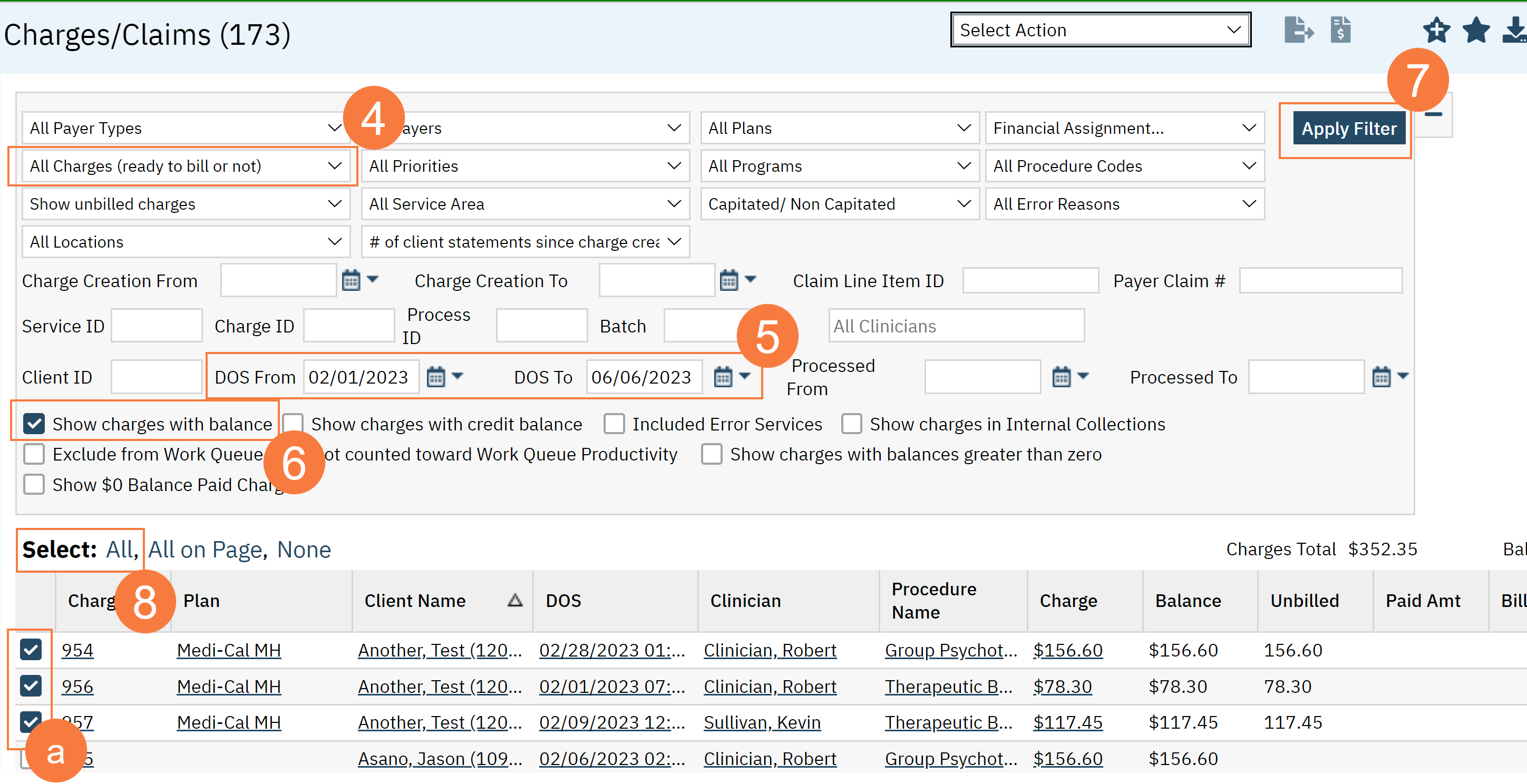
- Click the check box to select the appropriate charges.
- Click the Action drop down menu.
- Click on Mark Ready to Bill.
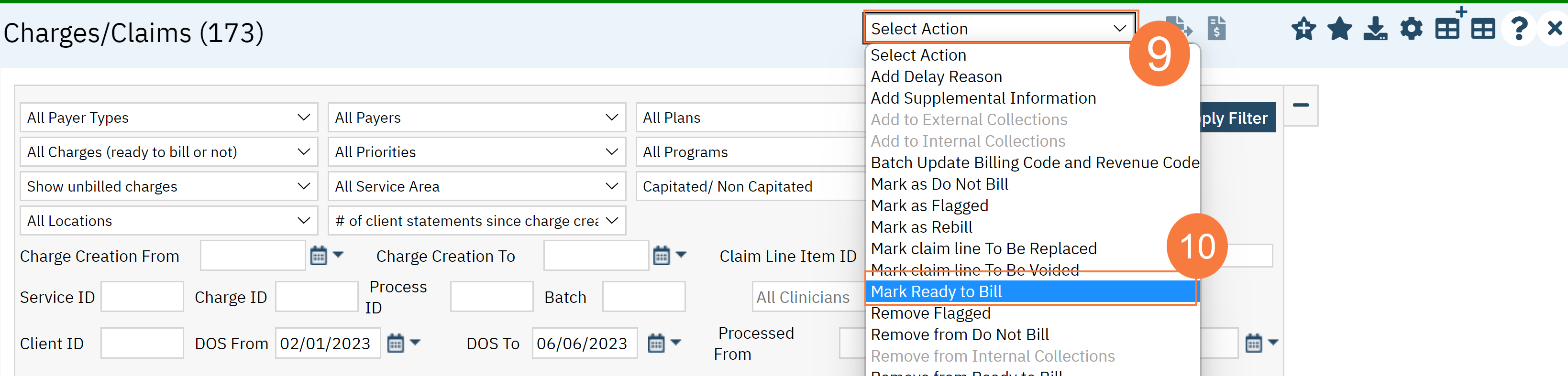
- Click OK.