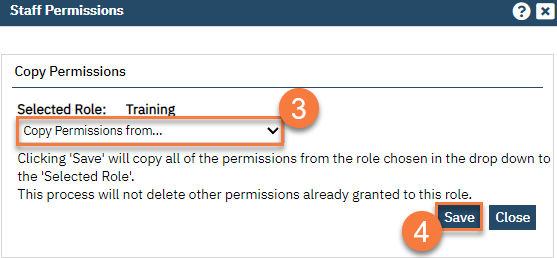- In the Role section, select the user role you want to copy permissions into.
- In the Permission Utilities section, click “Copy permissions from one role to selected role. ”
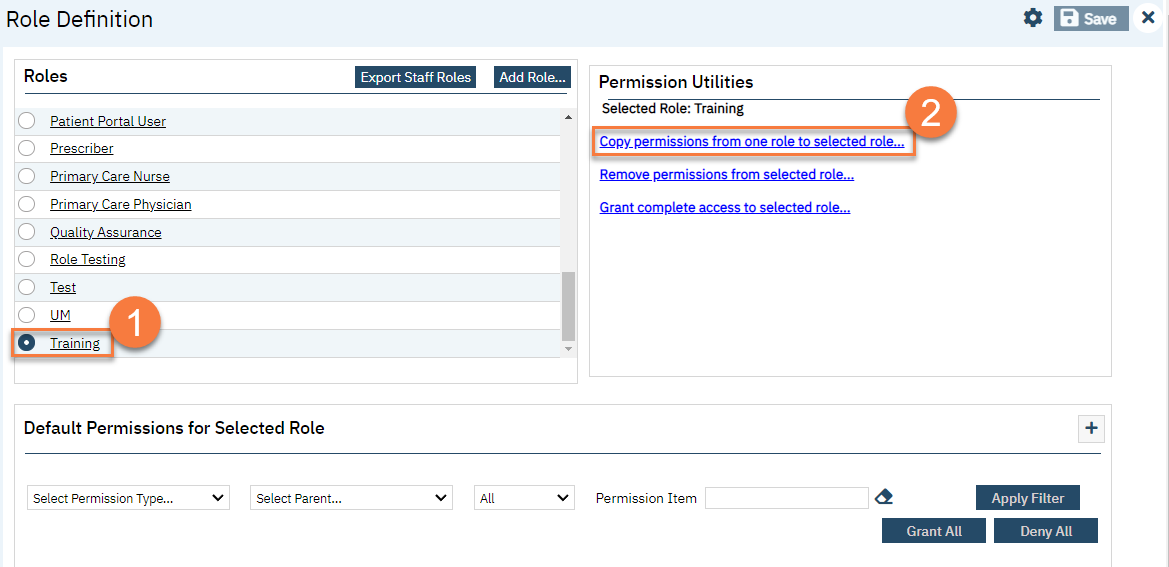
- This brings up a Staff Permissions In the dropdown, select the user role you want to copy permission from.
- Click Save.