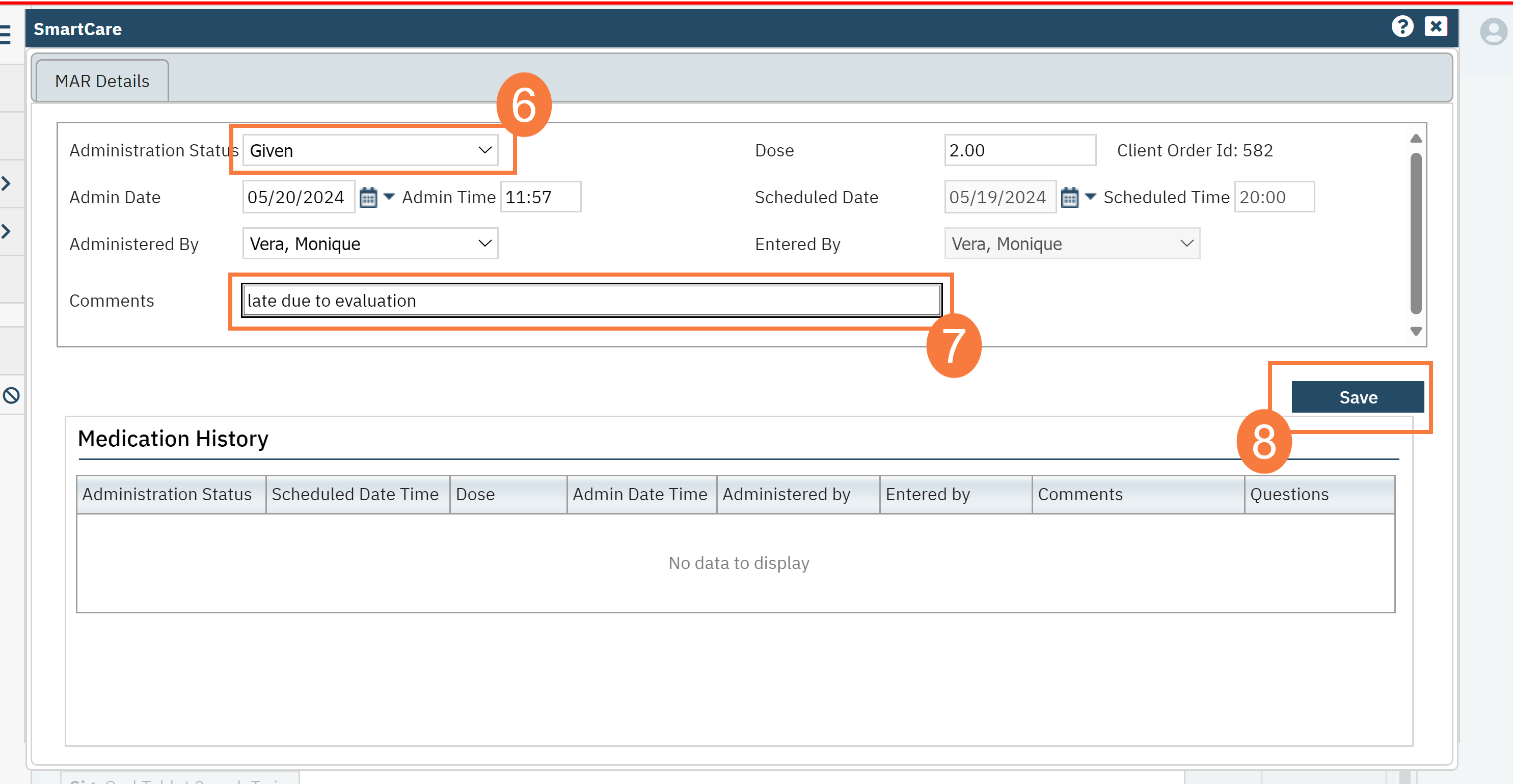This will cover how to Document Medications that are overdue from the Client MAR screen. This process can be used by Nursing, Prescribers, and Clinical Support.
- Click on the Search icon with the client open.
- Type Client MAR in the search bar.
- Select “Client MAR (Client)” from the search results.
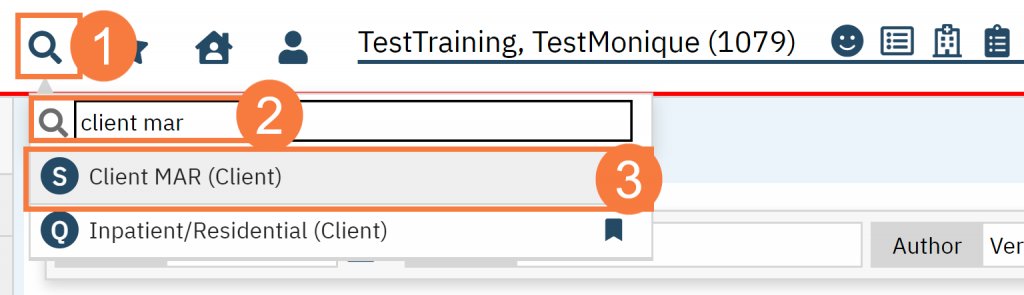
- This will open the Client MAR list page. Click the red OVERDUE hyperlink.
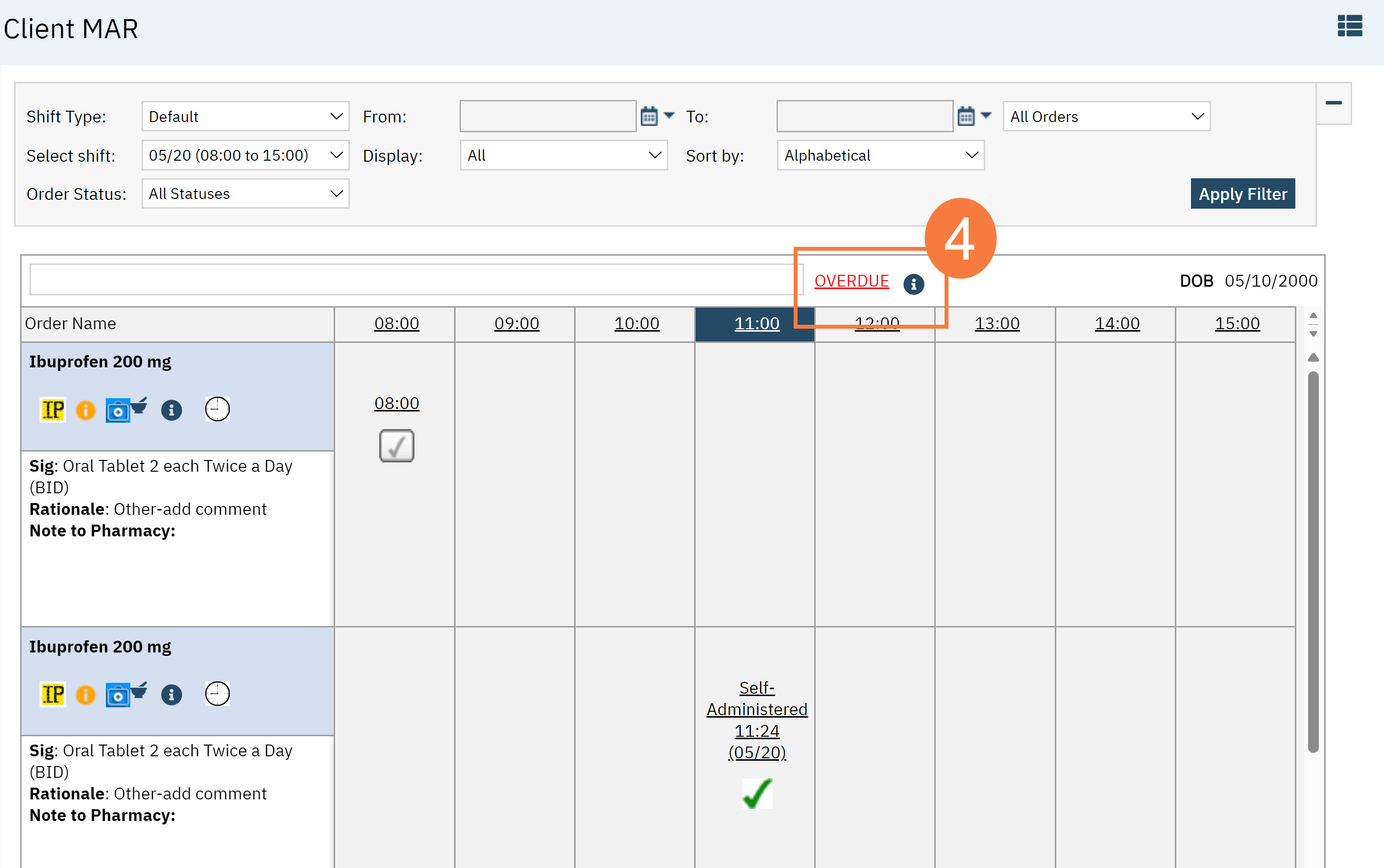
- This will bring up an Overdue Items window. Click the Scheduled Date hyperlink on the medication you wish to administer.
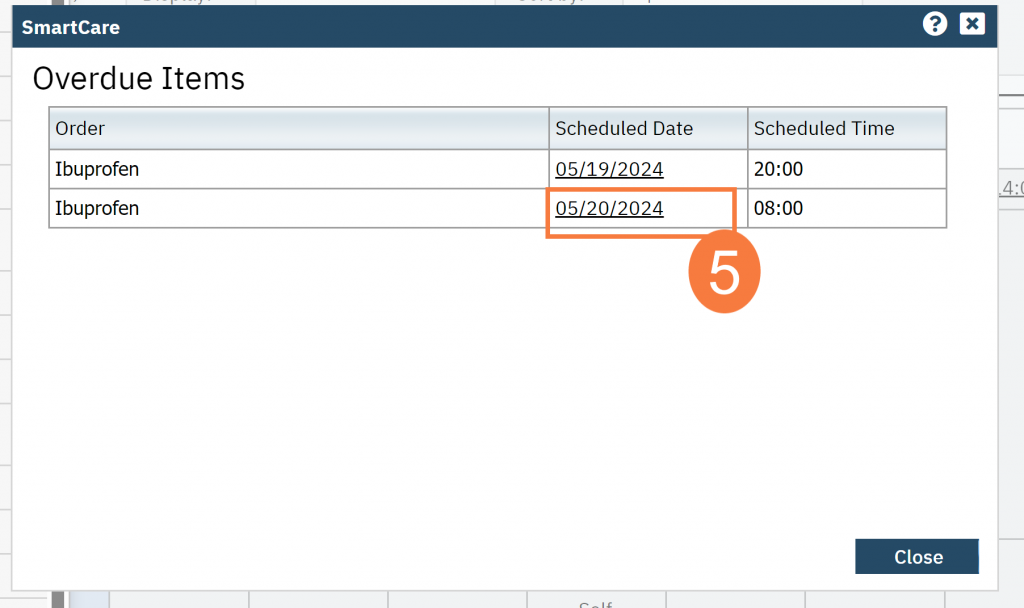
- Click the drop-down arrow in the Administration Status and select the appropriate option.
- Add any necessary comments in the corresponding fields.
- Click Save.