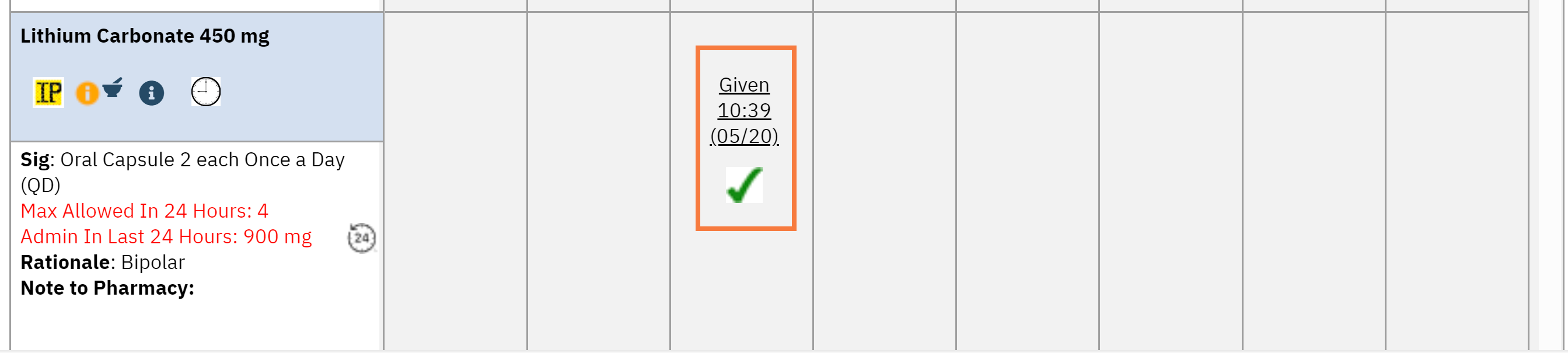This will cover how to Administer Medications on the Client MAR (Client) screen. This process can be used by Nursing, Prescribers, and Clinical Support.
- Click on the Search icon with the client open.
- Type Client MAR in the search bar.
- Select “Client MAR (Client)” from the search results.
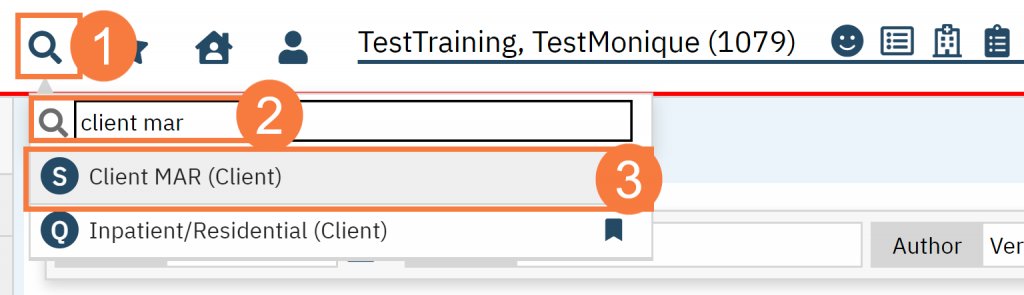
- This will open the Client MAR list page. Filter the page if needed.
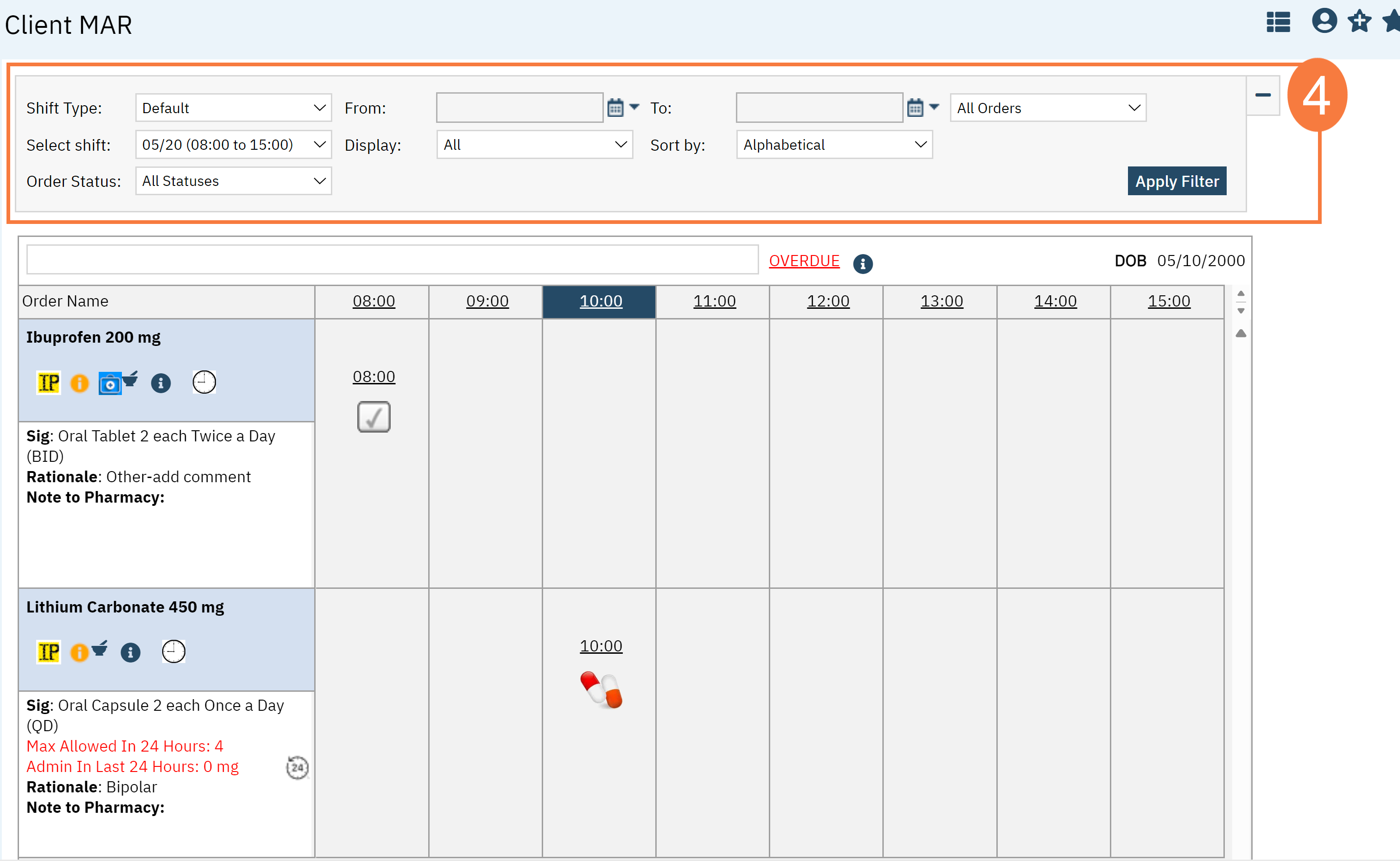
- At the time of the administration, click the Medication icon.
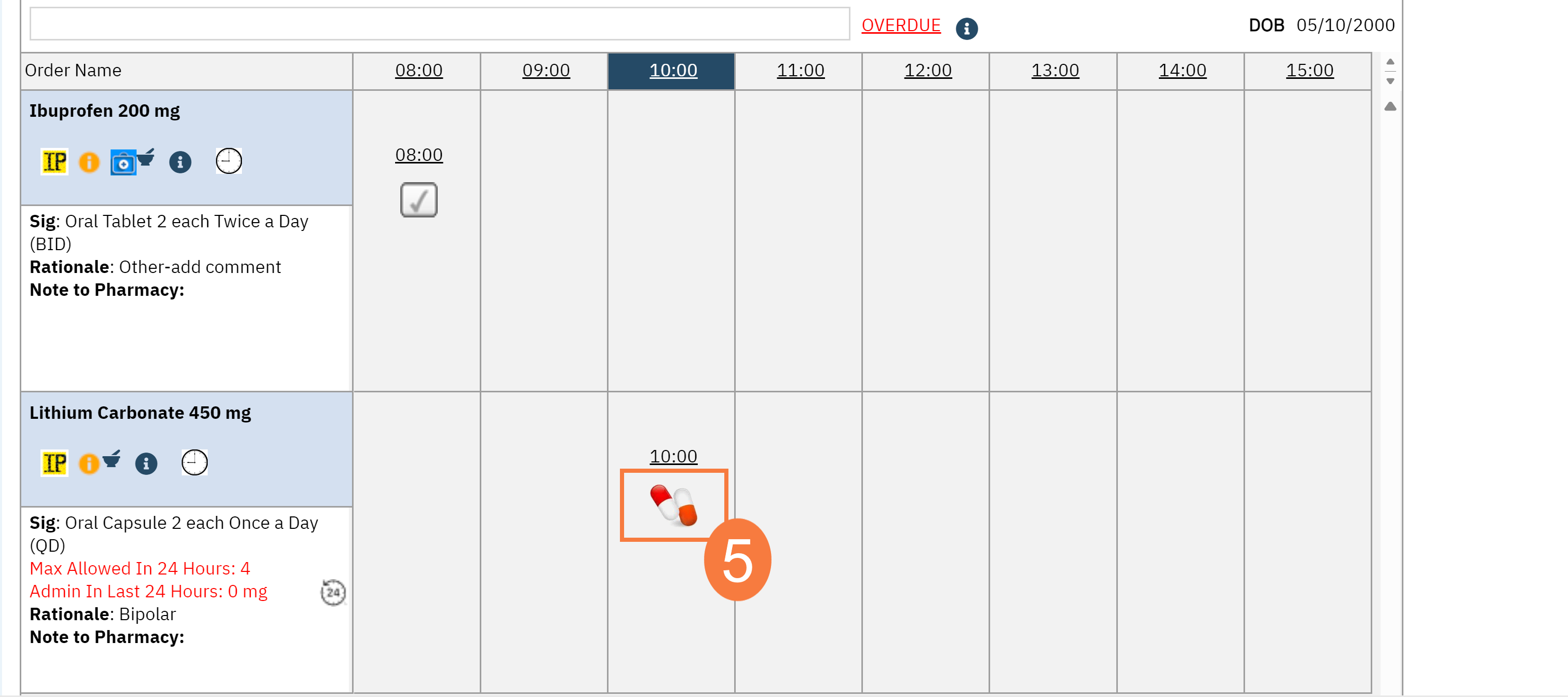
You will now see a green checkmark, indicating that you administered the medication. Continue for each medication.