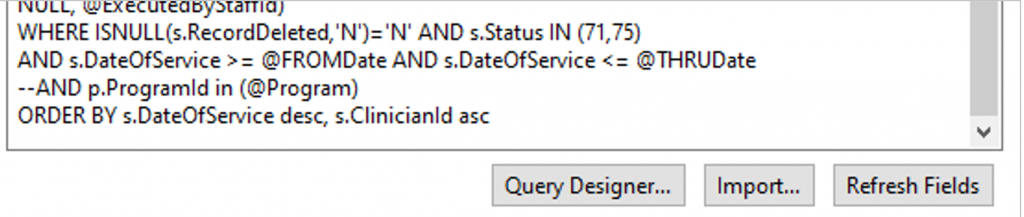To add a single or multiple select parameter, an additional data set must be added for each single or multiple select parameter.
- Right click on Datasets and choose Add Dataset
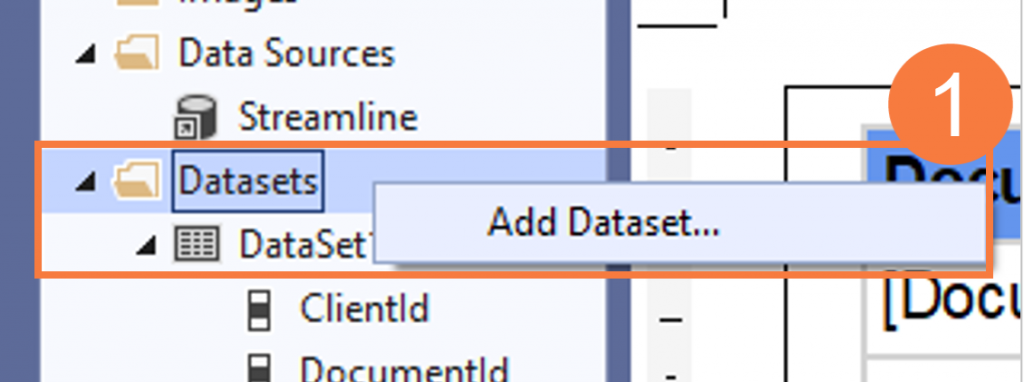
- In the Dataset Properties window, choose Use a dataset embedded in my report and choose the Streamline dataset already created and then choose Text for Query Type and enter the query text for the parameter
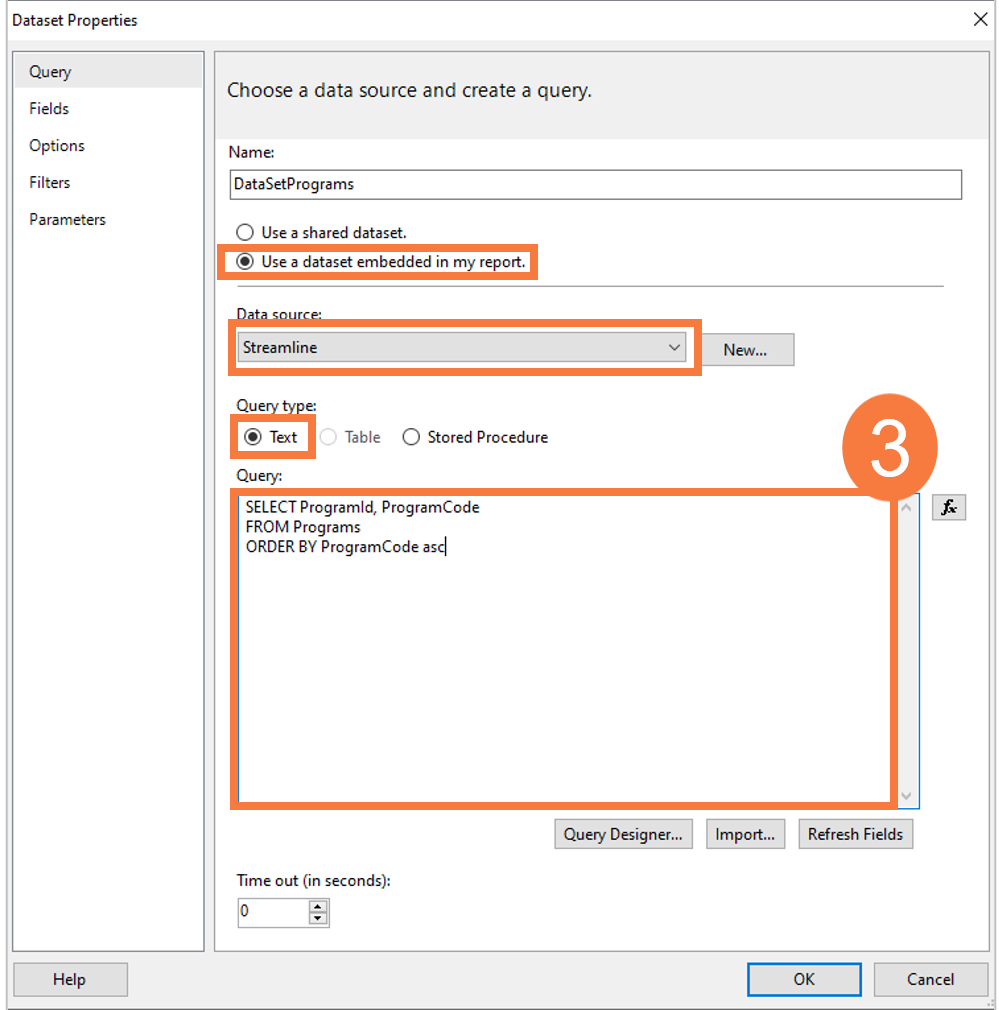
- One final step to complete the parameter is to identify the fields that will display in the parameter and map them to the field source as shown below:
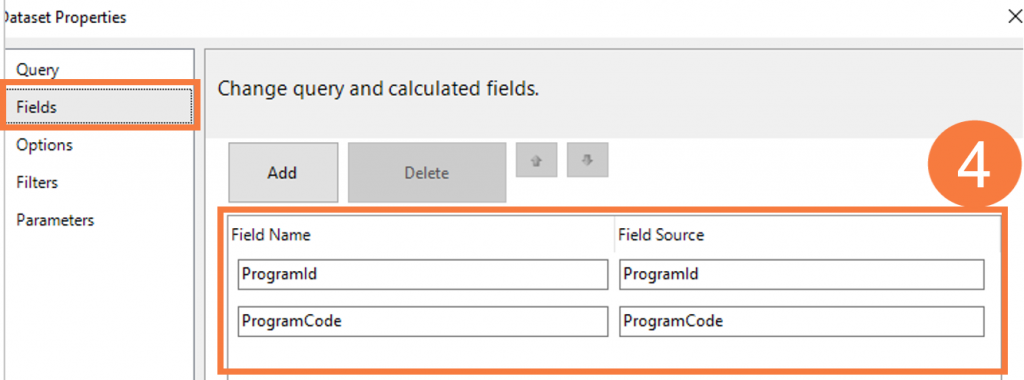
- If the parameter(s) are not included in the dataset query, they can be inserted editing the query text. Double click on the DataSet to display query window
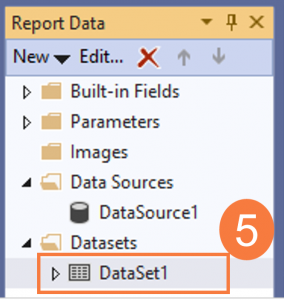
- Modify query to add parameters