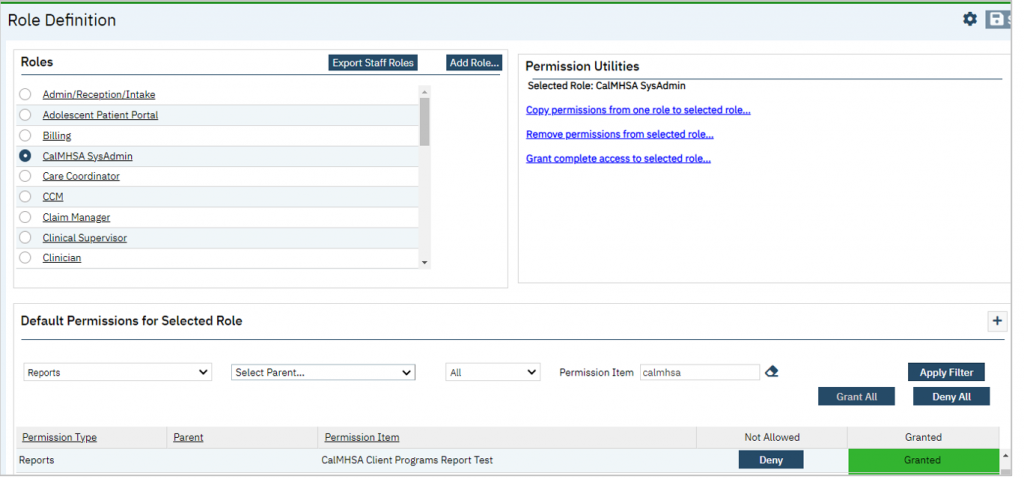- To enable users to access the new report, the applicable user roles must be modified by selecting. Go to the search bar and select Role Definition (Administration)
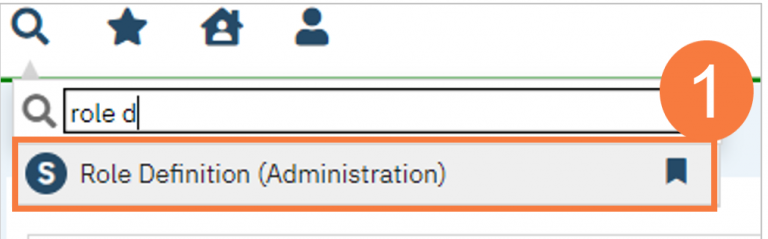
- Select the Role in the Roles window
- Choose Reports from the left most field in the Default Permissions for Selected Role Once the report is visible, click on Granted instead of Deny. Click Save in the upper right corner when complete
- Note – You can narrow the selections by entering the name of the report in the Permission Item field and then click on Apply Filter
- Add to User Roles