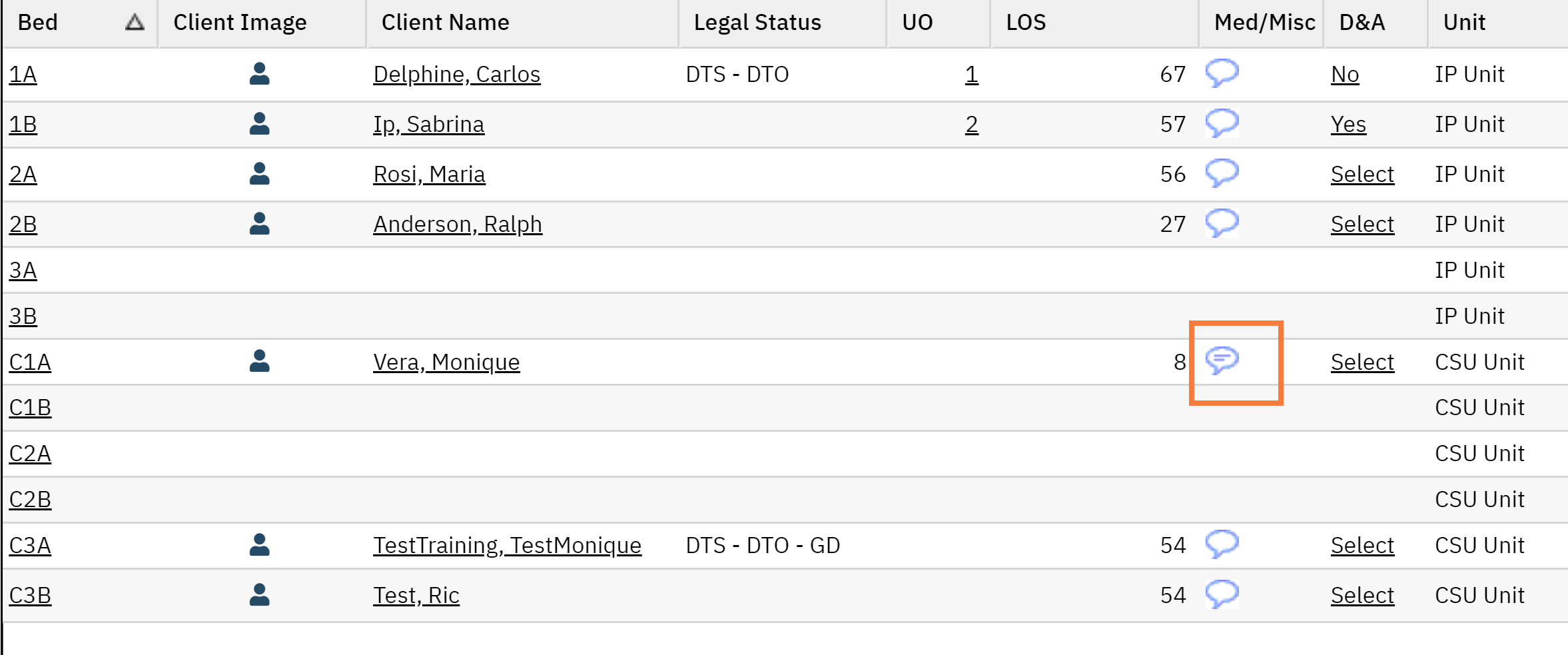It is possible to leave notes about a bed directly on the Whiteboard. These miscellaneous notes should not be used for clinical documentation and once they are erased, they are not recoverable.
- Click the Search icon.
- Type Whiteboard into the search bar.
- Click to select Whiteboard (My Office).
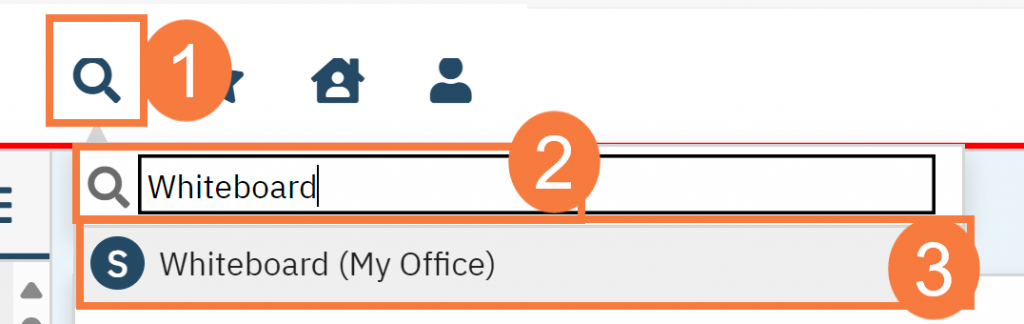
- This will bring up the Client Orders (Client) list page. Use the filters as needed.
- Scroll to the Misc column, click the Comment Bubble.
- Enter comments in the Med/Misc pop-up.
- Click Save & Close.
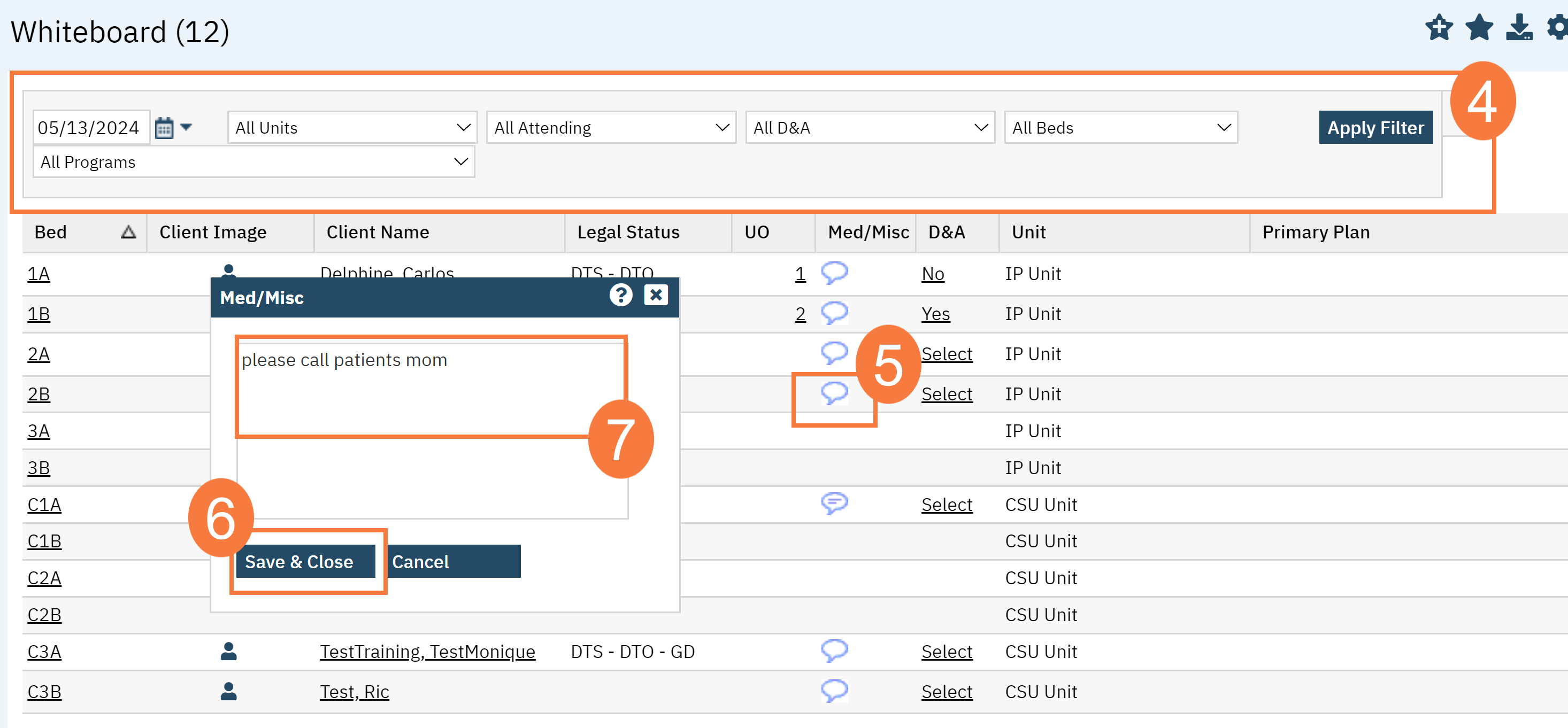
- You will now see the comment bubble with writing in it to indicate that there is something in there. Hover over it to see the comment.