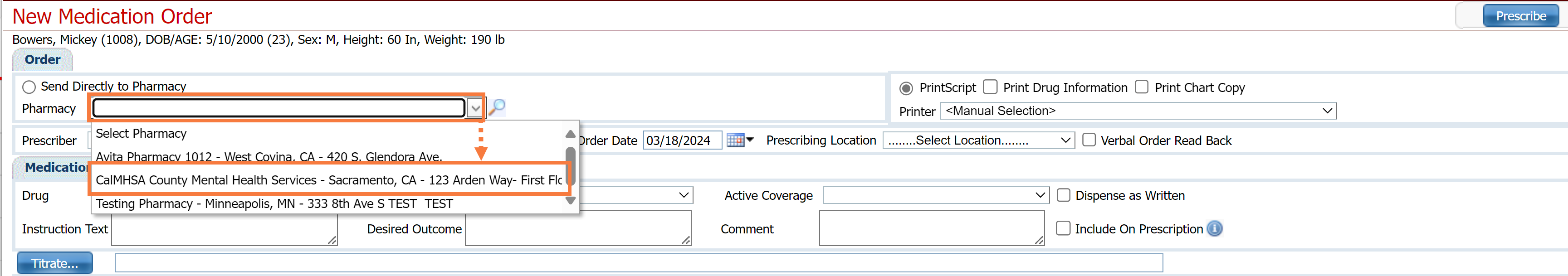- Click the Search icon.
- Type Medications in the search bar.
- Select Medications (My Office). The Rx module will open.
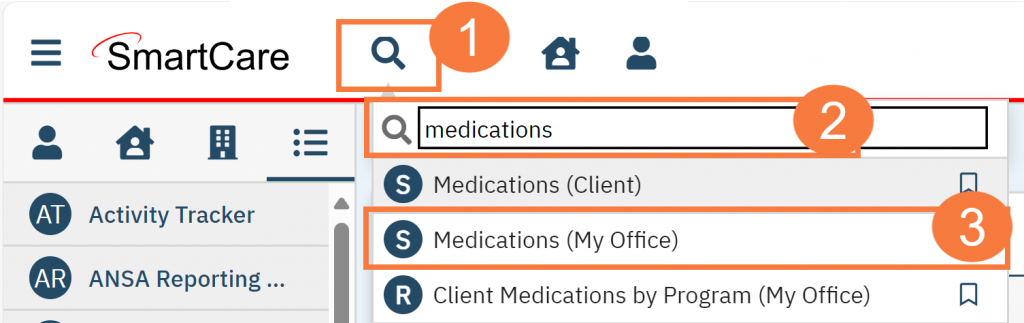
- Click Manage Pharmacies.
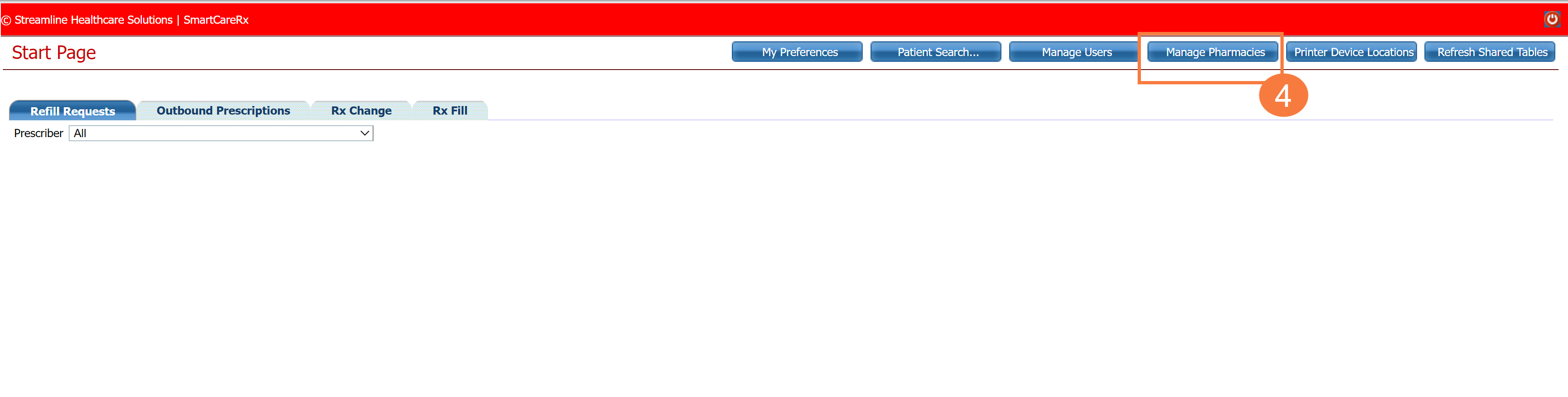
- Enter the inpatient pharmacy information.
- Name
- Address
- NCPDP Number
- Phone
- Fax
- City
- State
- Zip
- Specialty
- Click Insert.
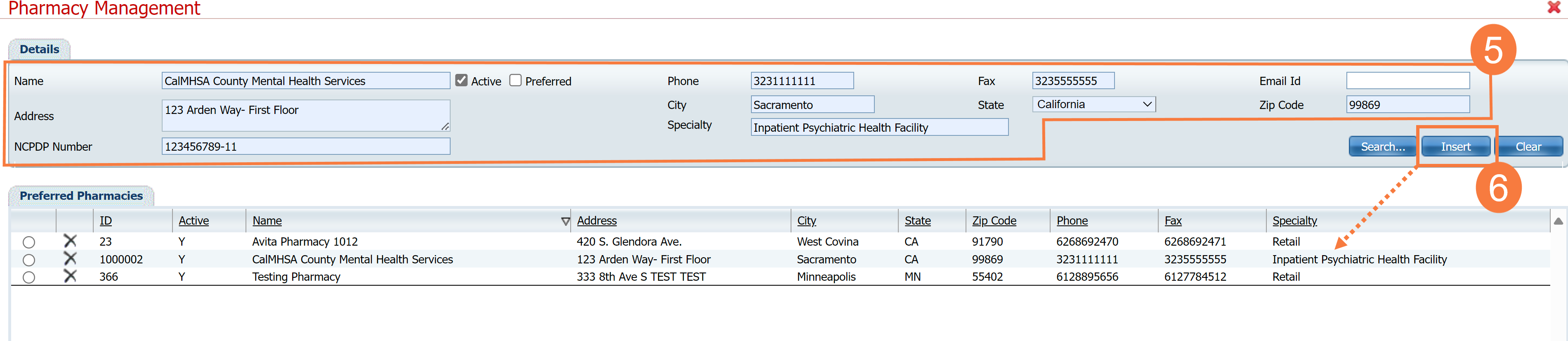
- You will now see the inpatient pharmacy in the drop-down menu when prescribing a medication.