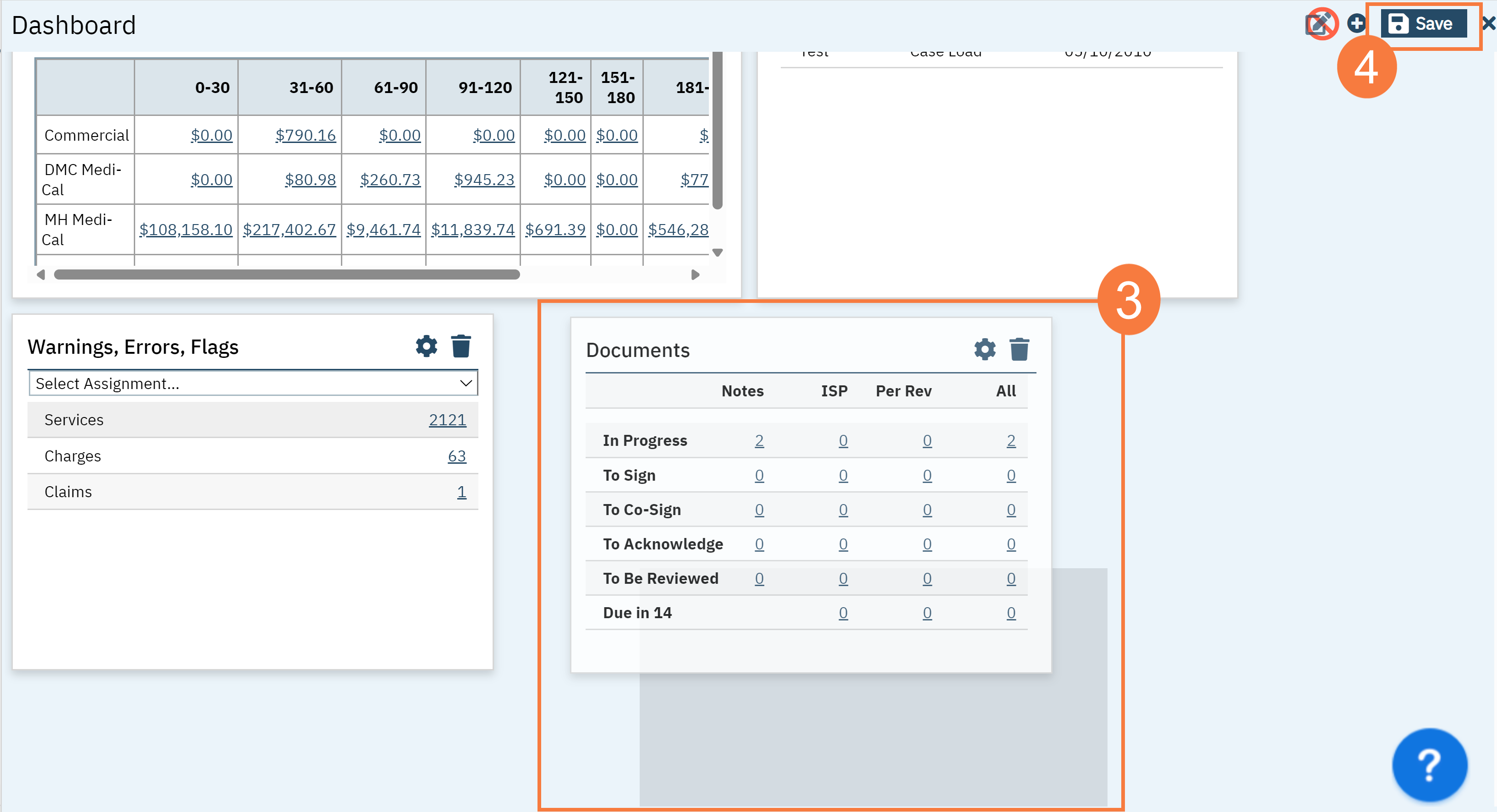To add a widget to your dashboard, follow the steps below.
- Below your name on your dashboard, click the + icon.
- Click to select the widget you want to add when the Add Widget menu appears.
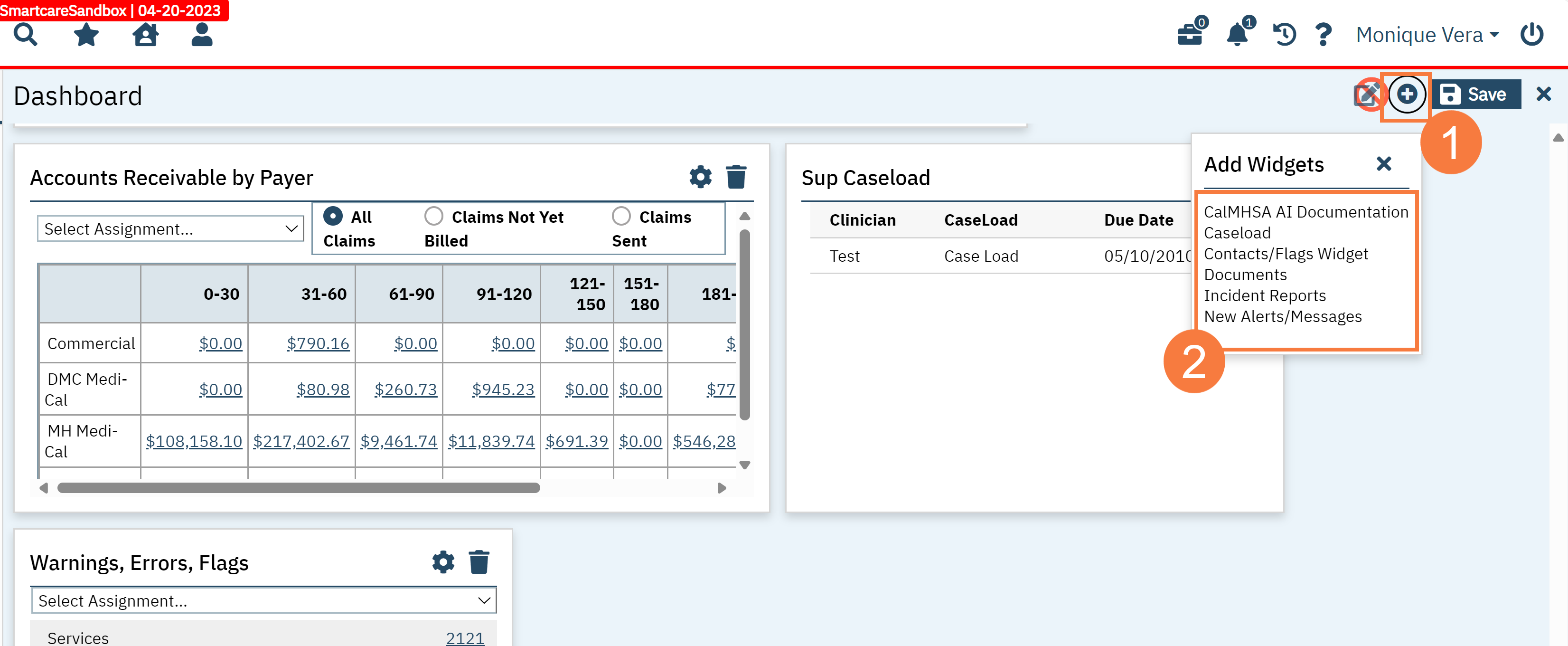
- The widget will be added at the bottom of your dashboard. Click and drag the widget to your desired location.
- Click Save.