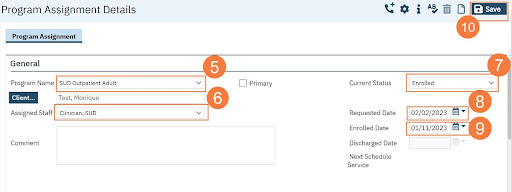NOTE: DO NOT do this outside of clinical workflow unless you are fixing an error.
- With the client open, click the Search icon.
- Type Client Programs in the search bar.
- Click to select Client Programs (Client) from the list.
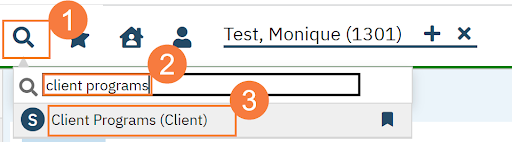
- In the Client Programs list page, click the New icon.
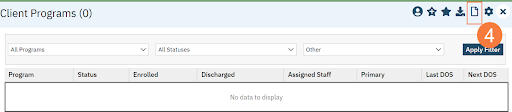
- Click the drop-down menu in the Program Name field and select the appropriate program.
- Click the drop-down menu in the Assigned Staff field and select the appropriate staff (optional).
- Click the drop-down menu in the Current Status field and select Enroll.
- Click the Requested Date field and select the appropriate date (optional).
- Click the Enrolled Date field and select the appropriate date.
- Click Save.