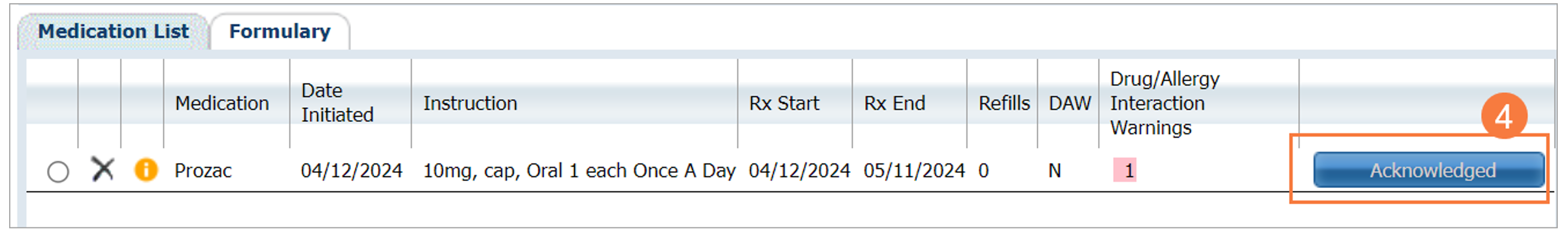SEVERITY LEVEL: 1-Contraindicated Drug Combination: This drug combination is contraindicated and generally should not be dispensed or administered to the same patient.
While prescribing medications, you may prescribe a medication or medications that trigger a “Level 1 Drug Interaction” alert. This alert will show under the “Drug/Allergy Interaction Warnings” column with a “1.” If you click on the “1” a popup will show the severity and description of the interactions and what medications it is interacting with.
- Drug Interaction Warning “1”
- Severity Level and Description
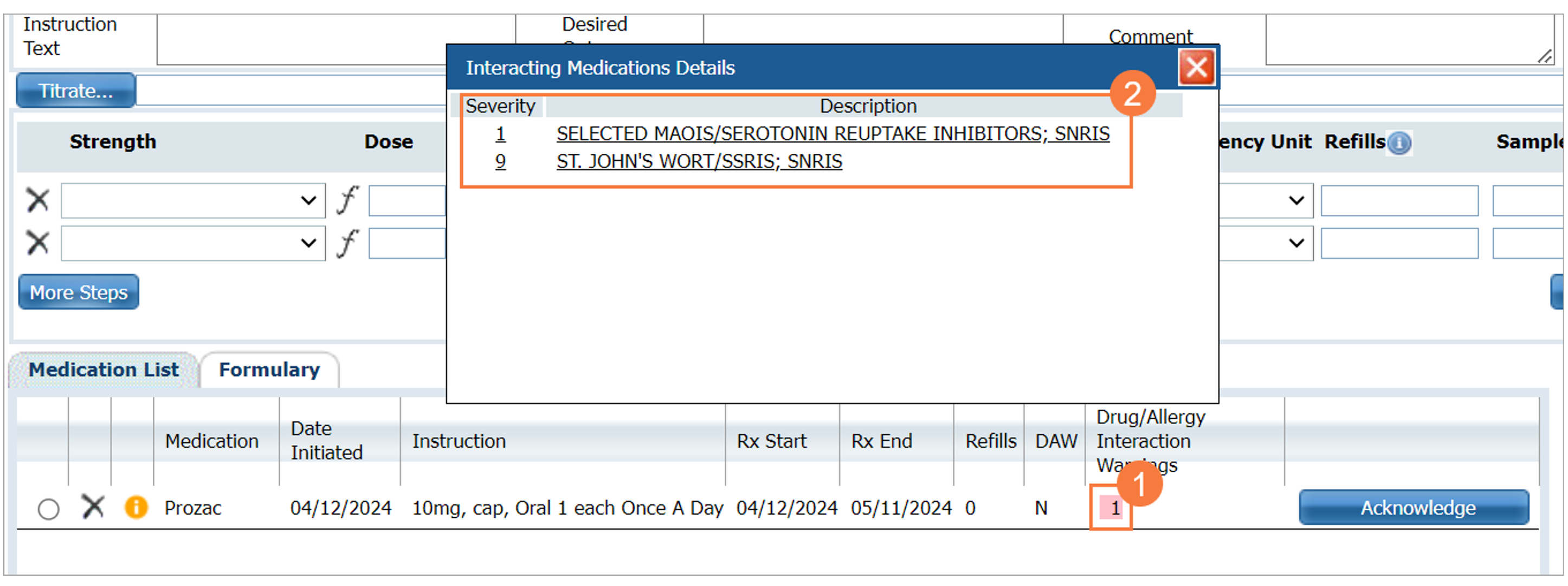
At this point, a hard stop is put in place. You will not be able to proceed with this prescription. If you try you will receive the following error:
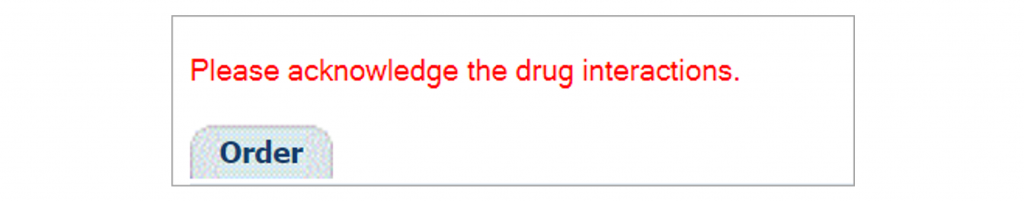
You can cancel this prescription or discontinue the prescription of the medication with which it is interfering. There is, however, the option to acknowledge the drug interaction warning and proceed with the prescription. On the far-right side on the row of the prescription you will see a blue icon labeled “Acknowledge.” Selecting this icon will allow you to proceed. It will turn from highlighted (embolden) to grey. You then can select “Prescribe.”
- Highlighted “Acknowledge” icon. Select it to proceed.
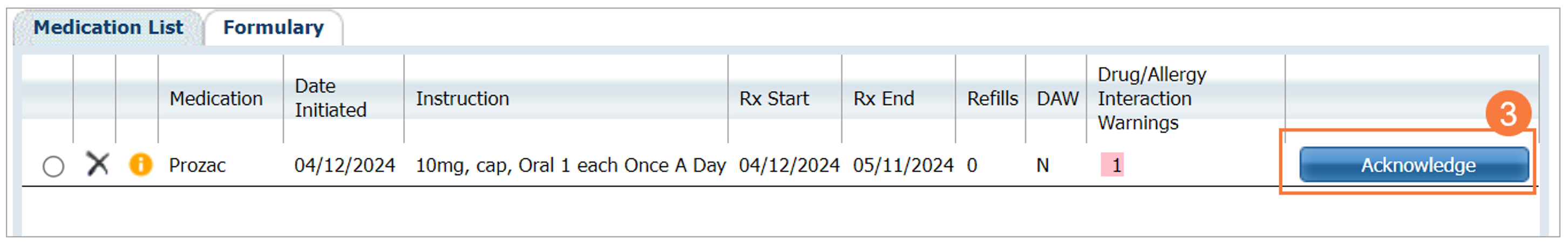
- “Acknowledge” button turns grey. You can now finish the prescription.