1. You must first have the client open, click the Search icon.
2. Type Coordinated Care Consent into the search bar.
3. Click to select Coordinated Care Consent (Client).
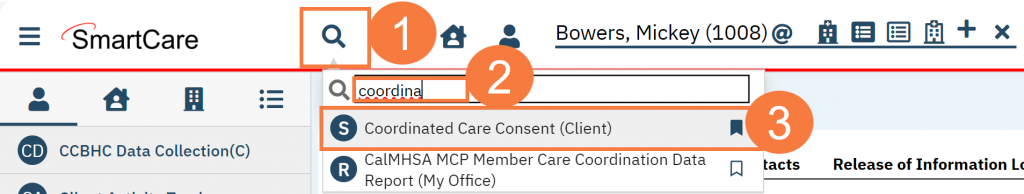
4. In the CDAG Program Enrollment window pop-up, click the drop down and click to select the appropriate program.
5. Click OK to continue.
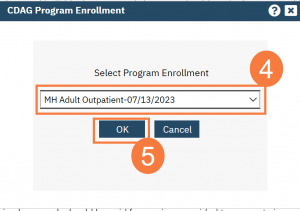
- Most of the consent is wording. Review this with the client.
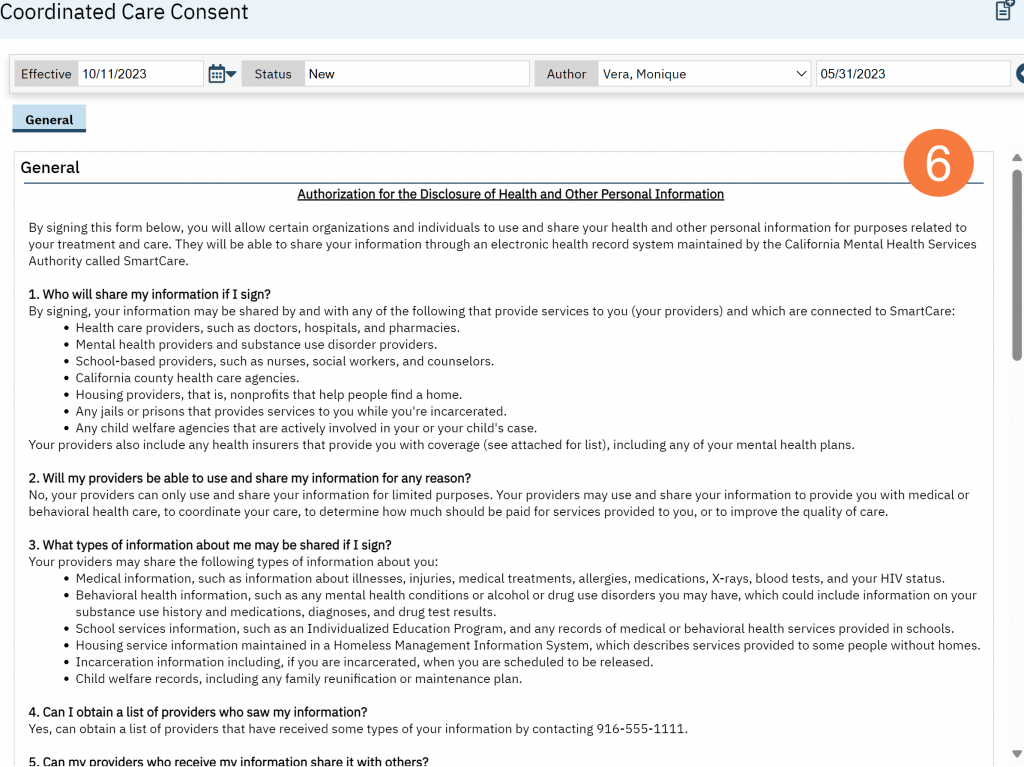
- Review the Client Information section.
If the person has a guardian (designated as such in the Client Information screen in the Contacts tab, indicated by checking the “guardian” checkbox), this person will be automatically pulled forward into the Contact and Relationship fields. If the client does not have a guardian, leave both fields blank. If either of these fields is completed then both are required.
Note: If you need to make any changes to this section, please navigate to the Client Information screen and make the changes there.
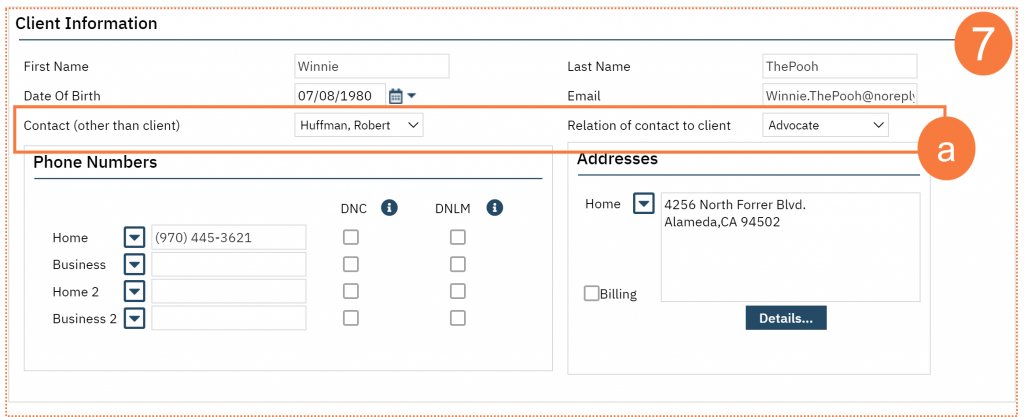
- In the Consent section, the client should indicate whether they want to consent to sharing information within SmartCare or not.
- Selecting “Yes” will allow the sharing of information across SmartCare. Selecting “No” will keep the information users see limited to their CDAG.
- The Start Date will automatically populate to today’s date. We recommend leaving the Expiration Date blank, unless the client explicitly indicates that they would like this consent to last for a short time.
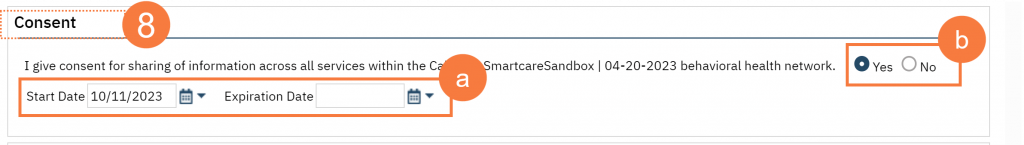
- If the client wants to keep their chart private from specific individuals, you can add them in Restricted Staff. You can enter more than one staff as needed.
- Type the staff’s name in the Restricted Staff box. This will search for users. Select the appropriate staff from the search results.
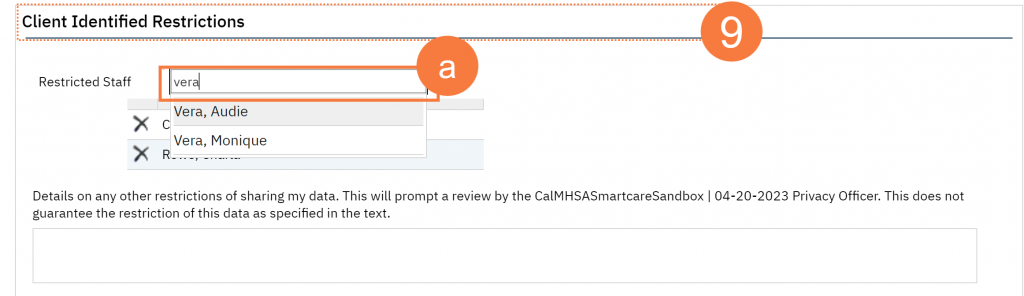
-
- This will add the user to the form. If you selected the incorrect user, you can click on the Delete icon to remove them from the form.
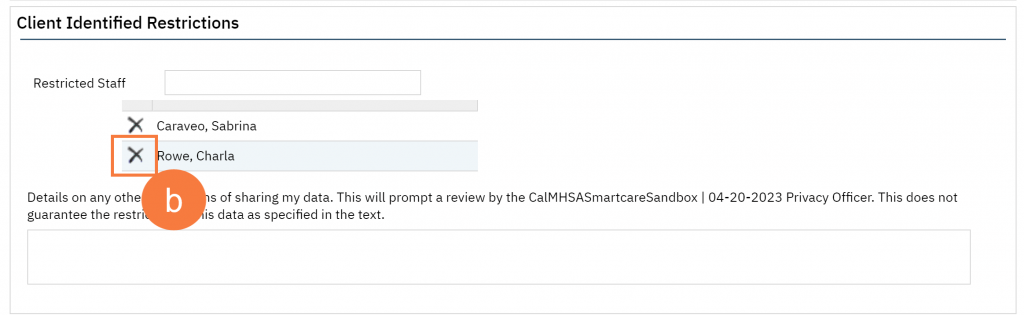
- There is also a text box if the client wants additional restrictions. This will send a notification to the Privacy Officer, as denoted in SmartCare, to contact the client to discuss the limitations the client is requesting.
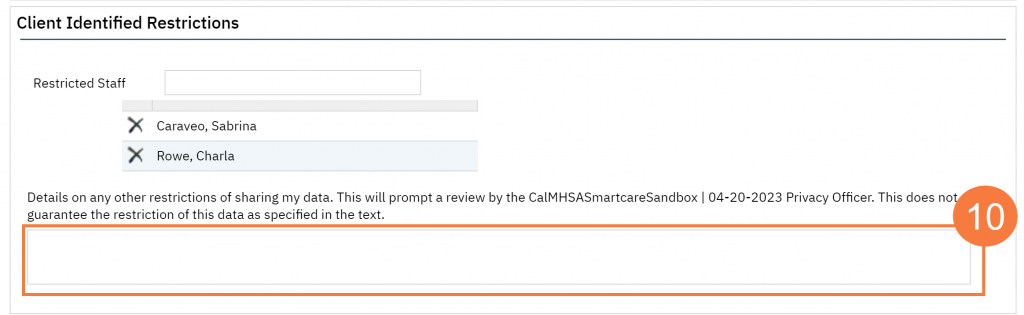
- Click Sign in the upper right-hand corner.
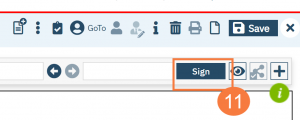
- This will create the PDF version of the form. Click the Plus icon in the upper right corner of the PDF viewer.
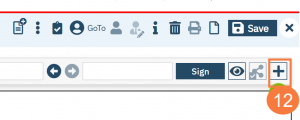
- This opens the signature details. Select the client and/or guardian from the Signer field. You will need to select each cosigner one at a time, so repeat these steps as needed.
- Click Co-Sign.

- This brings up the Signature Page pop-up window. The co-signer can now sign using a signature pad, a mouse, or a touchpad to capture their signature. You can also designate that the client has signed on a paper version of the document or that they client verbally agreed and was unable to sign. If the client has signed a paper version of the form, that form should be scanned in. See How do I scan in a document to the client’s chart?
- Select the method of capturing the signature. NOTE: Regulations require a signature for documents related to releasing information, so you should not select the “Verbally Agreed Over Phone” option on this document.
- Once the co-signer is happy with their signature, click the Sign button. If the client has signed a paper version of the form or has agreed verbally and is unable to sign electronically at this point, these are other options.
- If the cosigner needs to start over, click the Clear button to erase the current signature.
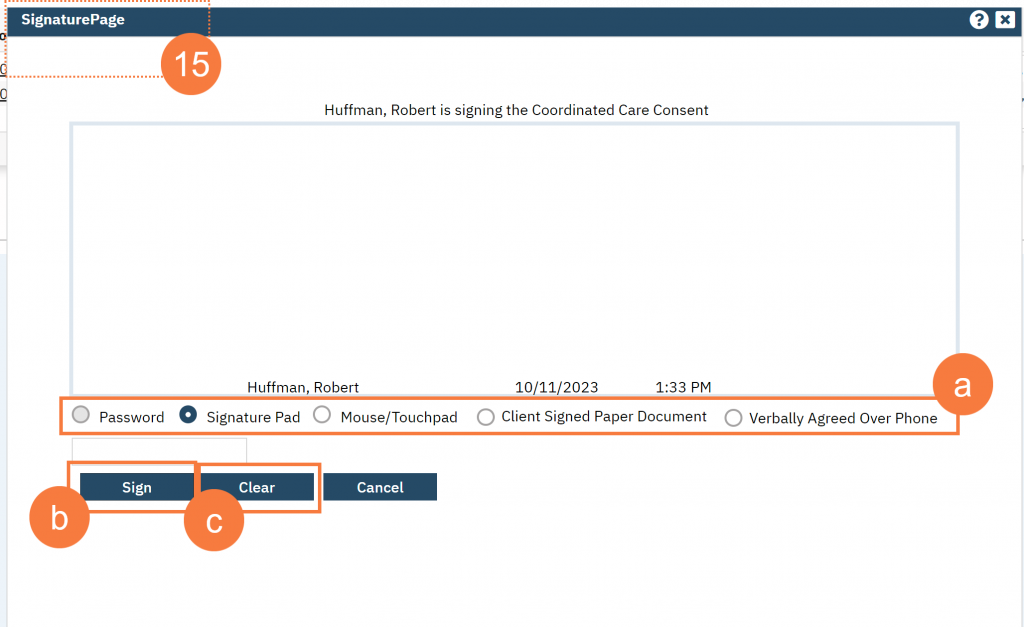
Once signed by all required people, you are finished.
Suggested Language for Talking with the client about the coordinated Care Consent:
Coordinated Care Consent Script for Discussion with Client:
Our program/clinic is part of Behavioral Health. Behavioral Health includes Mental Health Services, Drug & Alcohol Services, and Crisis Services. These programs and services use the same behavioral health record. By signing this Coordinated Care Consent, it will allow the staff in this program to coordinate effectively with the other providers I have mentioned, if you also utilize their services. The purpose of coordination is to provide you with the best care possible. Signing this consent does not allow us to redisclose or share other parts of your behavioral health record with others outside of Behavioral Health without your specific permission.
If a client asks, “what information would you share?”
For example, by signing the Coordinated Care Consent, it would allow us to coordinate with staff in the other programs to make sure you are receiving the services that you need, and that medications are being prescribed in a coordinated way, for example.
Updated 10/2/24
