For screen details and data fields on the Contact Note Screen, see below:
- Reason– Optional; uses “ContactNoteReason” global code category
- Type– Optional; uses “ContactNoteType” global code category
- Status– Required; uses “ContactNoteStatus” global code category
- Scheduled– plan to make a contact (e.g. will call client on Friday)
- In Progress– contact record is not yet complete (e.g. I’m still documenting about this contact)
- Error– contact record was created in error
- Complete– contact record has been completely documented; if this is selected when saved, the record will be locked from editing
- Assigned To– auto-populates to self (the person logged in), but able to clear this field (this field appears to be optional)
- Individual/Organization Contacted – Optional
- Associated Program – Required; should be limited to programs the user and client share
- Details of contact – Optional; uses “ContactNoteDetail” global code category
- Text field – Optional; this should be details of the contact itself (e.g. what happened)
- Notify team about this contact – Optional; uses “ContactNoteTeam” global code category; single-select; currently only option is “Treatment Team”, which will alert everyone on the client’s treatment team – does NOT respect CDAG, does respect client access rules; if selected, this will send an alert/message every time this contact is updated.
- I have added a permission item in Train to this checkbox: Screen (New Mode) & Screen (Update Mode): Parent = Contact Note Detail: Permission Item = “CheckBox_ClientContactNotes_NotifyTeam”
- Notify staff member about this contact – Searchable by staff/user; single-select; will send an alert/message to the specified user that shows up in the “New Alerts/Messages” widget (as well as the bell icon) – does NOT respect CDAG, does respect client access rules; if selected, this will send an alert/message every time this contact is updated.
- A permission item in Train has been added to this checkbox: Screen (New Mode) & Screen (Update Mode): Parent = Contact Note Detail: Permission Item = “CheckBox_ClientContactNotes_NotifyStaff”
- Created By/Modified By – automatically gets populated by the system to document who created and modified this record.
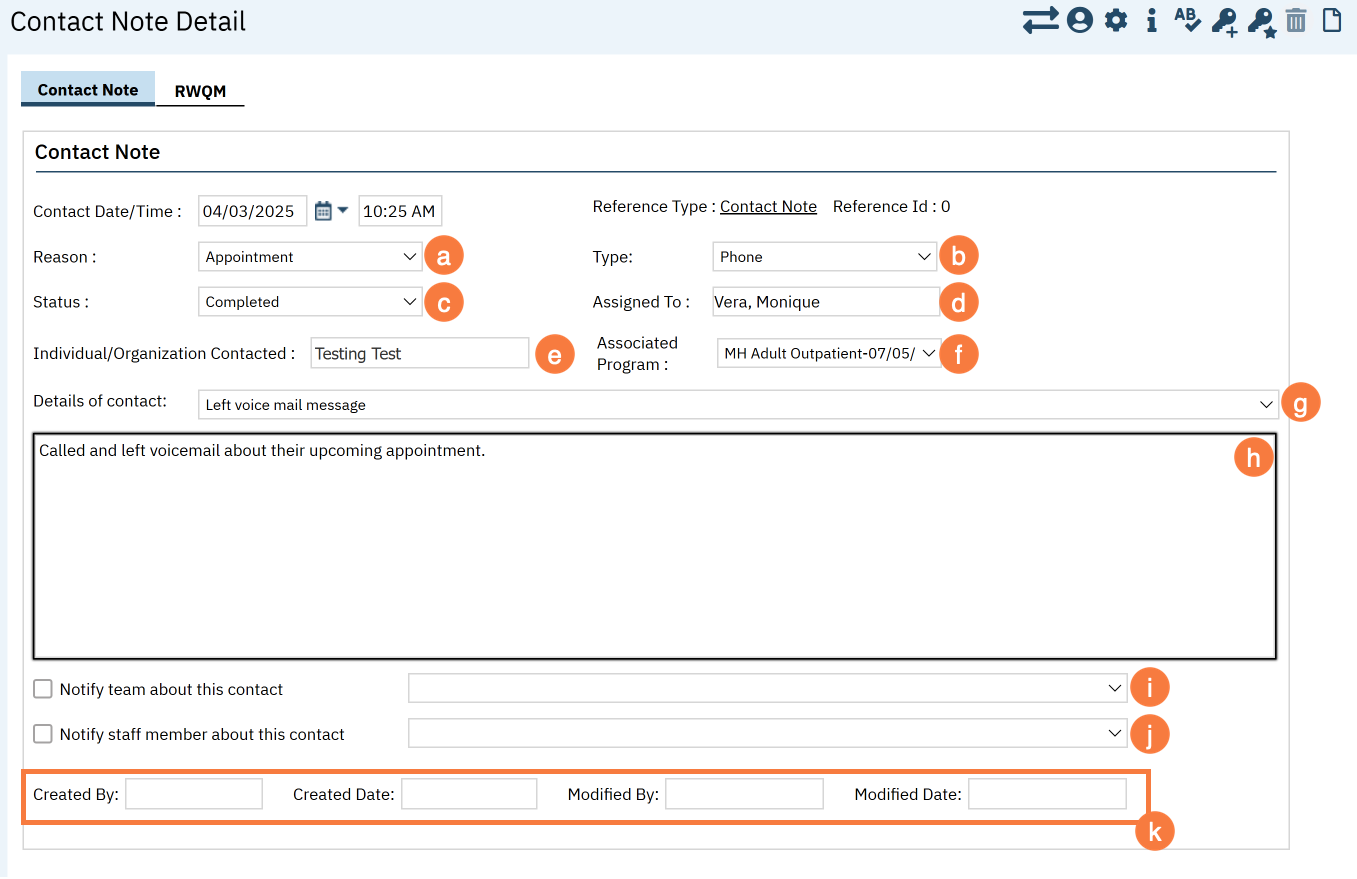
- Last Updated: April 3, 2025
