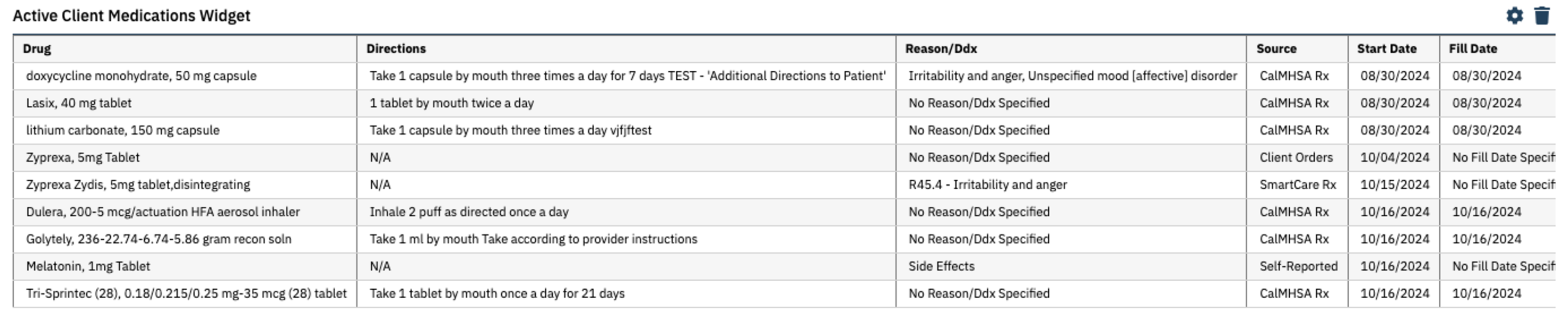There are two widgets available for viewing active client medication and allergy information on the Client Dashboard screen. These two widgets integrate CalMHSA Rx medications/prescriptions with SmartCare’s Client Orders, Allergies Screen, and Medication Rx (if your county has access to this screen).
Note: Since the prescribing platforms show all medications, please be advised to maintain patient privacy
The following roles are permissioned to see this information:
- Prescriber
- Medication Rx
- Add Medications Prescribed Elsewhere
- Add Pharmacies to Rx
- Prescriber IP/CSU/Res
- Nurse Medical IP/CSU/Res
- Pharmacist
- Medical Supervisor
- County Affiliate SysAdmin
- CalMHSA SysAdmin
- Click the Search icon, with the client open.
- Type Client Dash into the search bar.
- Click to select Client Dashboard (Client).
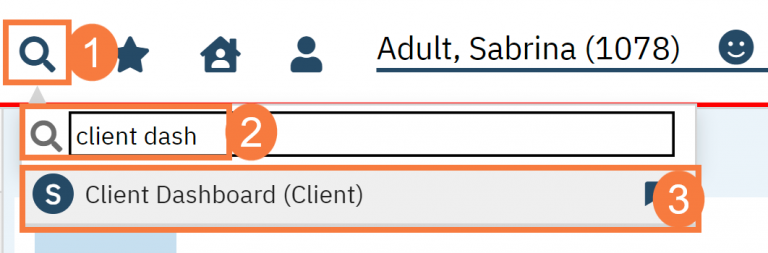
- To learn more about widgets, click here.
- To learn more about how to add a widget, click here.
- To learn more about how to resize or re-arrange widgets, click here.
Note: There may be medications /allergies that are hidden from view until the widget is enlarged.
Note: Any column containing text over 250 characters will be cut off.
Note: There may be a delay in the data pulling back into SmartCare.
When you click the Add button, you will need to add the “Active Client Allergies Widget ” and “Active Client Medications Widget ” pictured below.
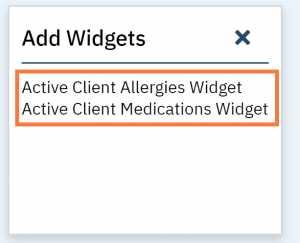
Active Client Allergies Widget
- The allergies are pulled from CalMHSA Rx and SmartCare’s Allergy screens.
- This will only list allergies that are “Active.” Any inactive allergies will not be included.
- It will display any data that was entered for “Reaction,” “Severity,” and “Onset Date,” if available.
- It will display any information about when the data was last modified and by whom, for the allergen listed.
- For CalMHSA Rx allergies, the allergies must have “reviewed” by a provider in order for that data to pull into the widget.
- For SmartCare Allergies, there is no distinguishment between type “Allergy, Intolerance and/or Failed Trial.” Comments are not included in the widget. If you need that information, please go to the “Allergies” screen.
- You may need to refresh the Client Dashboard screen in order to get updated information in the widget.
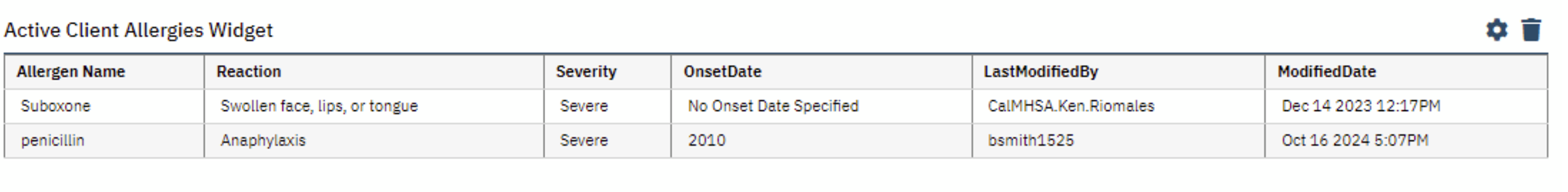
Active Client Medications Widget
- The home medications and prescriptions are from CalMHSA Rx and SmartCare. If you want to review which drugs are self-reported medications or prescriptions, you can find the details within CalMHSA Rx or SmartCare’s Client Orders/Medication Rx.
- This widget will only list medications/prescriptions that are “Active” status. Any inactive, discontinued or completed medications/prescriptions will not be included.
- It will display any data that was entered for Directions, Reason/ Diagnosis (Ddx), Source (from either CalMHSA Rx or from SmartCare), Start Date, and Fill Date.
- This widget will provide information about when order/ medication data was last modified, and by whom.
- You may need to refresh the Client Dashboard screen in order to get updated information in the widget.