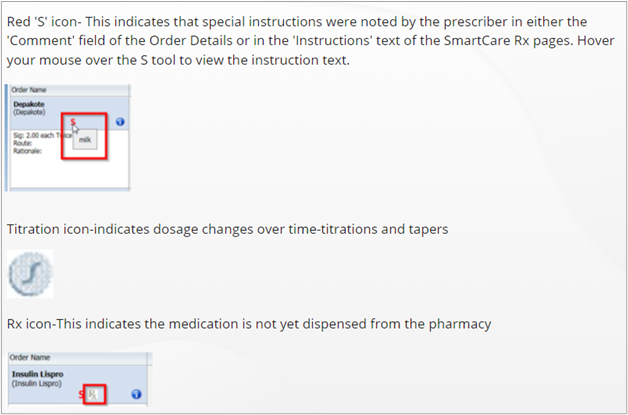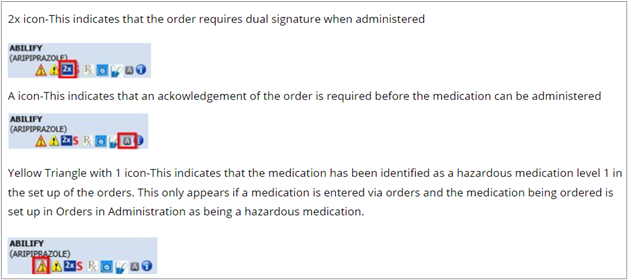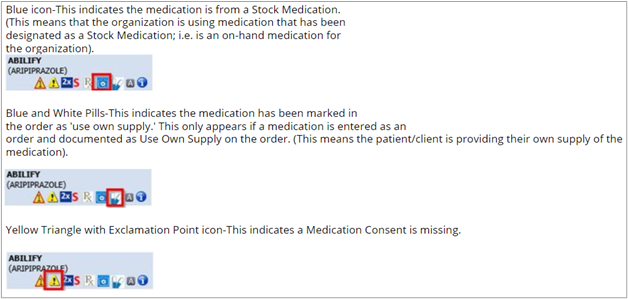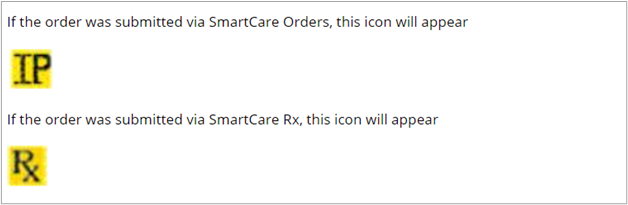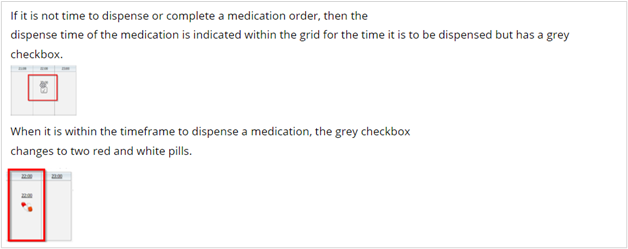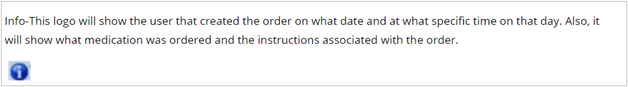MAR stands for Medication Administration Record and refers to the software modules in SmartCare where you manage the information about administering medications and other orders to clients. Client MAR allows you to work with just one client at a time. In the future, a Group MAR page will allow you to manage administering medications and other orders to all clients grouped by Program and time.
Workflows utilizing this screen are discussed in sections later in this job aid.
How to Display the Client MAR Page
- With the client whose MAR you want to view active, click the Search icon.
- Type ‘Client MAR’ into the search bar.
- Click to select Client MAR (Client).
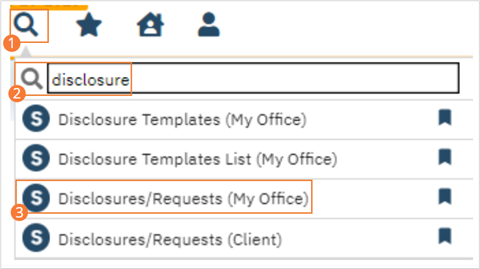 The Client MAR screen opens.
The Client MAR screen opens. Set the fields in the filter portion of the page to display the records you want to view.
Click the Apply Filter button.
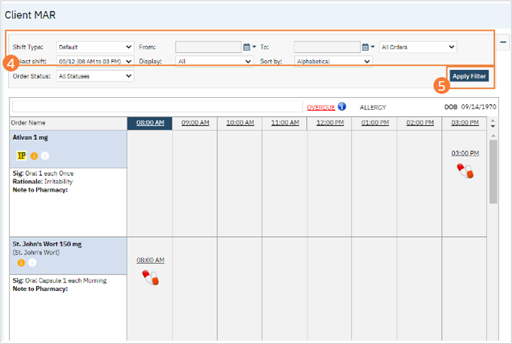
How to Understand the Client MAR Icons
Icons are used to communicate information about medications, orders, and client status on the MAR. While you can hover over each icon for a description of its meaning, knowing each icon at a glance will allow you to more quickly interpret the page.