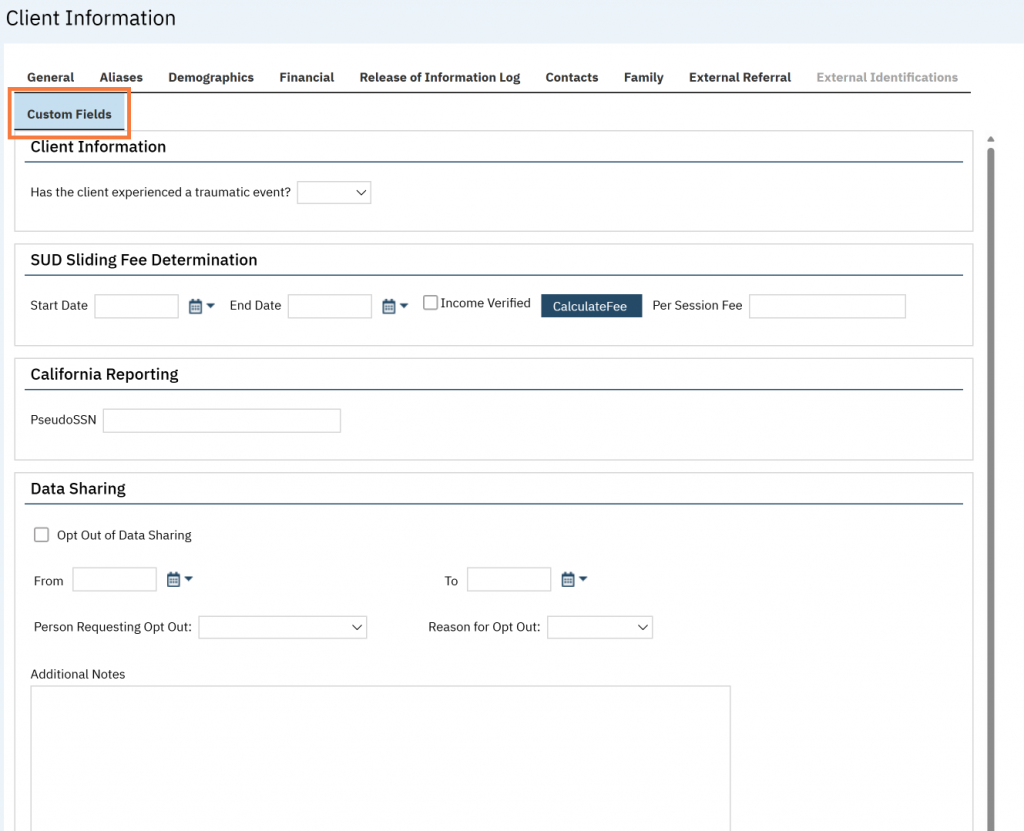The Client Information screen is a useful tool to view and update the client’s demographic data. This screen is visible to anyone who can see the client in SmartCare.
Important Note: DO NOT put SUD information in this screen (no 42 CFR Part 2 program data).
Since this screen is the meant to have the most current information for the client, please make sure to update when appropriate.
Upon Program Intake
It is very important to make sure the following information is updated as soon as the client is enrolled into a program for billing/claim purposes:
- Address (Home): The city and zip code must match and the state should always be set to CA (California).
- Sex: As assigned at birth
- DOB: If initially incorrect
- SSN: If initially not collected or is incorrect
General Tab
Basic client information and contact information.
Addresses – Always enter a Home address. This goes on billing claims. If a client is homeless, enter “HOMELESS” in the address and enter the city, state, and zip of where the client usually can be found, or the main county BH billing location.
Phone Numbers – we’re working on a method to select a “primary” phone number. For now, the first number entered will be considered the client’s “primary” phone number. DNC = Do Not Call; DNLM = Do Not Leave Message
If a client doesn’t want you to contact them at a number, may be best to remove that number from their account. Consent to Text Communication document does NOT have any logic with blocking automated text messages for appointment reminders and the like.
Email: If a client doesn’t want you to contact them at an email, best to not have their email entered into their account. Consent to Email Communication document does NOT have any logic with blocking automated emails for appointment reminders and the like.
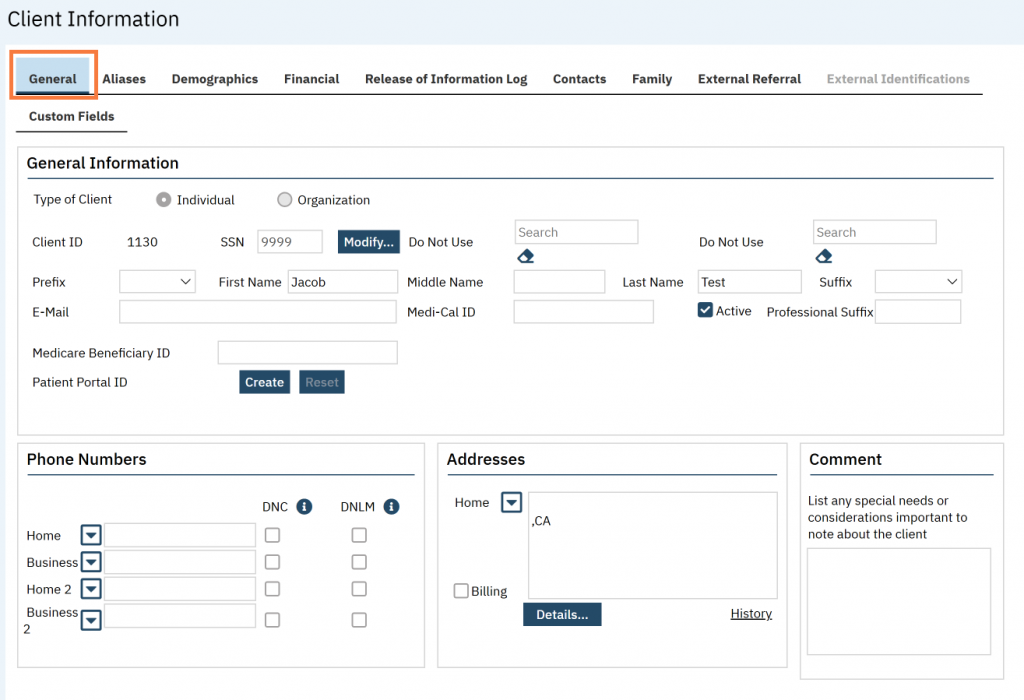
Aliases Tab
Other names the client has gone by or does go by.
Chosen Name: Should be selected for the name the client prefers to be called. This will show on certain reports.
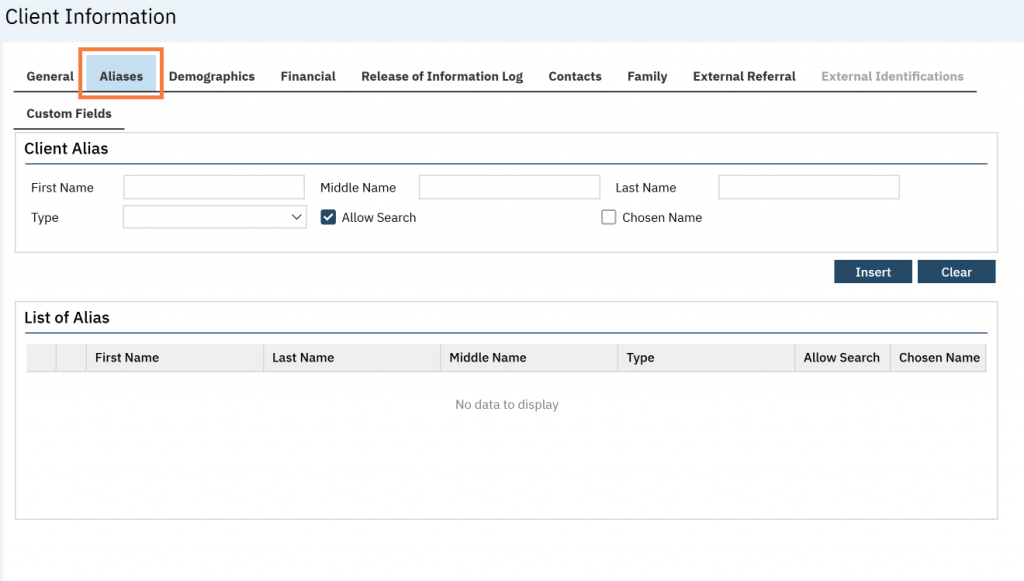
Demographics Tab
This tab has more demographic information, PCP information, transportation requirements, communication preferences, and client photo upload.
- Identifying Information
- Primary Care Provider
- Financial Information
- Living Arrangements
- Educational/Employment
- Language
- Transportation Information
- Preferences
- Picture
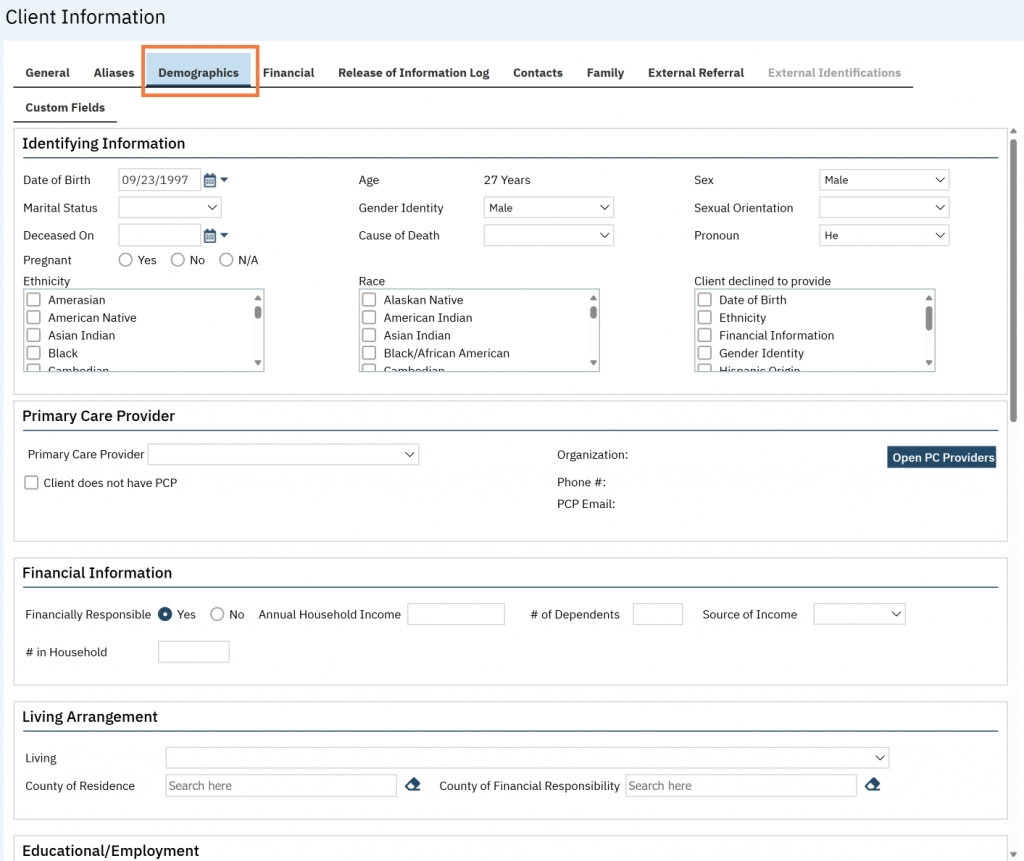
Financial Tab
Shows current insurance coverage and client account balance (minimal data entry).
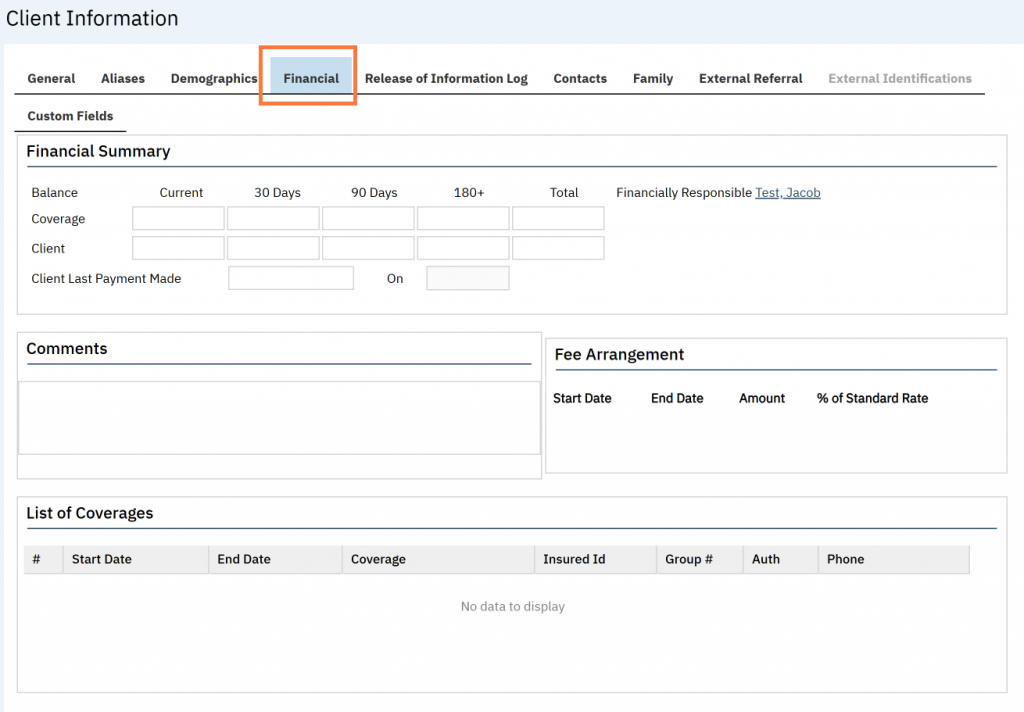
Release of Information Log Tab
This tab shows active and inactive ROIs on file.
Client Releases section should only be used to end-date all ROIs when a client leaves treatment. DO NOT ADD ROIs to a client’s file using this section.
List Of Releases section defaults to active ROIs only. Please note that if a client has revoked an ROI, it simply end-dates the ROI. This list of “active” includes ROIs that have an end date of “today” so these will still be included in the list. We are asking Streamline to adjust this in the case of revocation of ROIs.
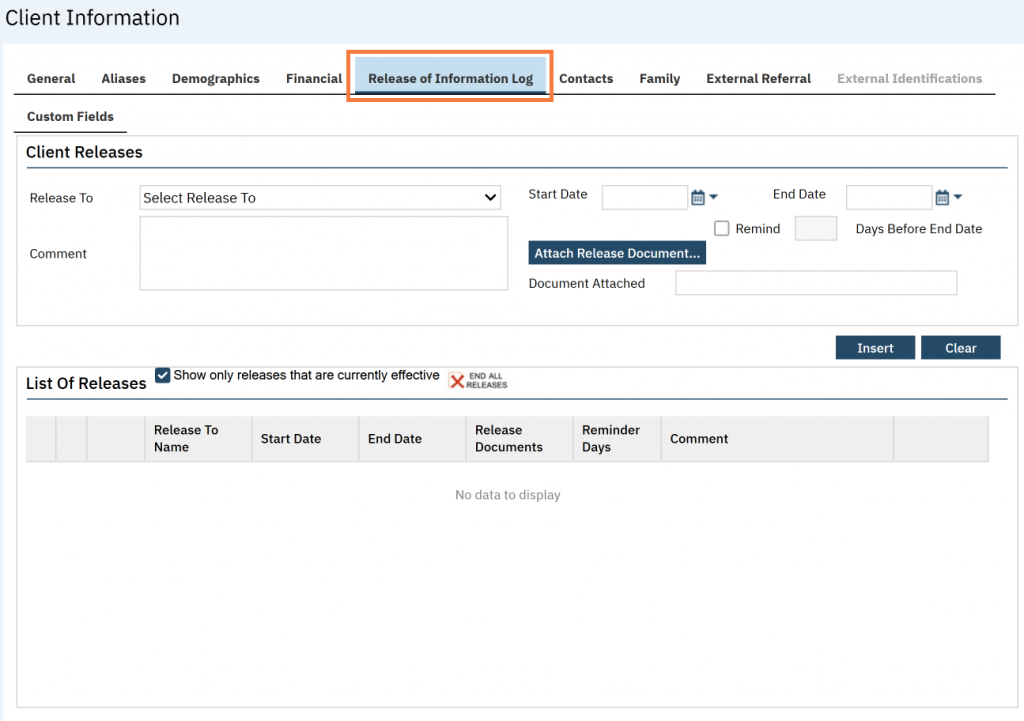
Contacts Tab
This tab is used to add important collateral contacts, such as caregivers, legal guardians, emergency contacts, and others to a client’s record.
-
Guardian v. Legal Guardian: Both of these are used to designate that the contact person is a guardian of the client. Contacts marked as “Guardian” or “Legal Guardian” are automatically added as a cosigner to consent type documents, including the Release of Information document. Streamline recommends using “Legal Guardian” when the client is an adult. This will mark the client as “Adult with Legal Guardian”, which highlights their name when the chart is open so that other users can quickly see that this client may not make their own legal decisions.
-
Assign Treatment Team Role button allows you to add the contact person to the Treatment Team without a program (makes sense for family members and legal guardians). Make sure to save the contact (insert or modify button) AND click Save in the Client Information screen.
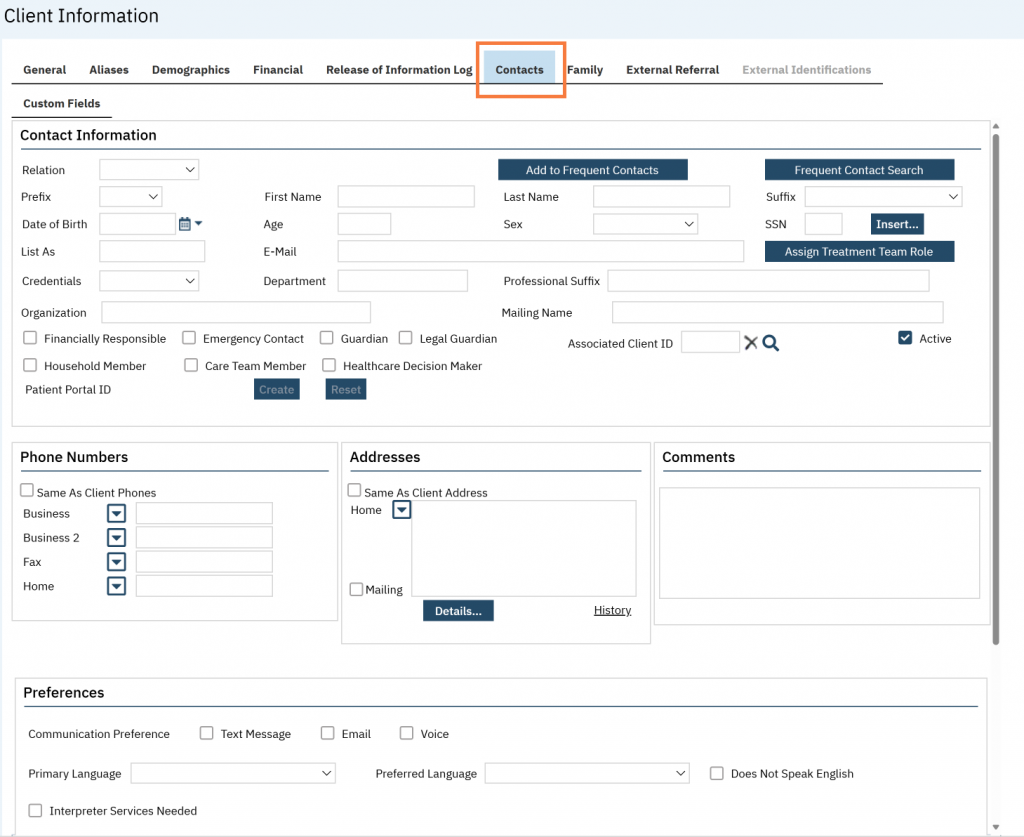
Family Tab
This tab shows contacts that have a familial relationship with the client (no data entry).
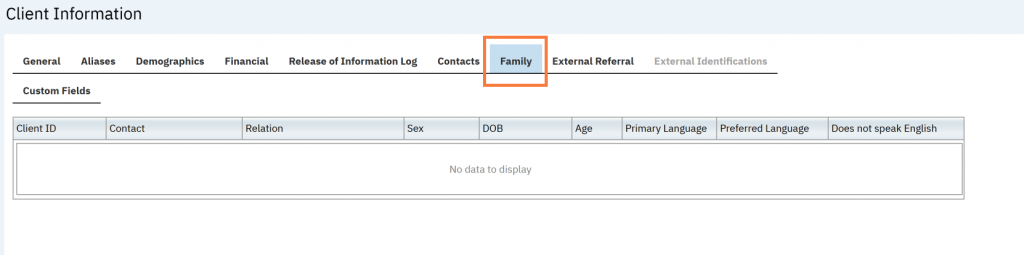
External Referral Tab
This tab is currently used to document referrals to MCPs or other external services such as housing services and food banks.
DO NOT put referrals to SUD services in this tab, as it’s visible to everyone.
Used for “closed loop referral process” for MHP to MCP referrals
Subtabs:
Referral Information – enter the referral information here
Referral Follow-Up – select a referral (entered via Referral Information tab) to document follow up actions taken on that referral
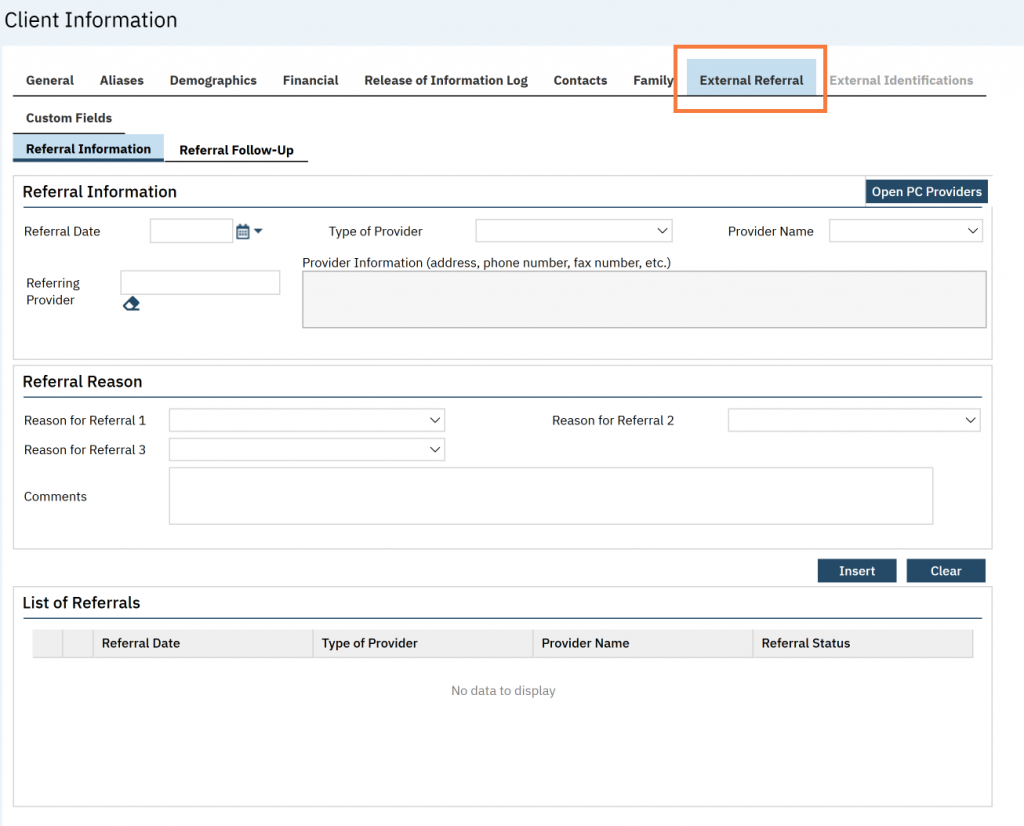
External Identifications Tab
This tab shows the related client ID numbers for this client in other reporting systems (e.g. historical EHRs, related Jail service records, etc.)
Custom Fields Tab
This tab is has miscellaneous items.
PseudoSSN – allows you to enter an SSN with a letter (e.g. 000-00-000A) (SSN field on General only allows integers)
Data Sharing – allows a client to opt-out of HIE connections (SmartCare pushing information to the HIE)