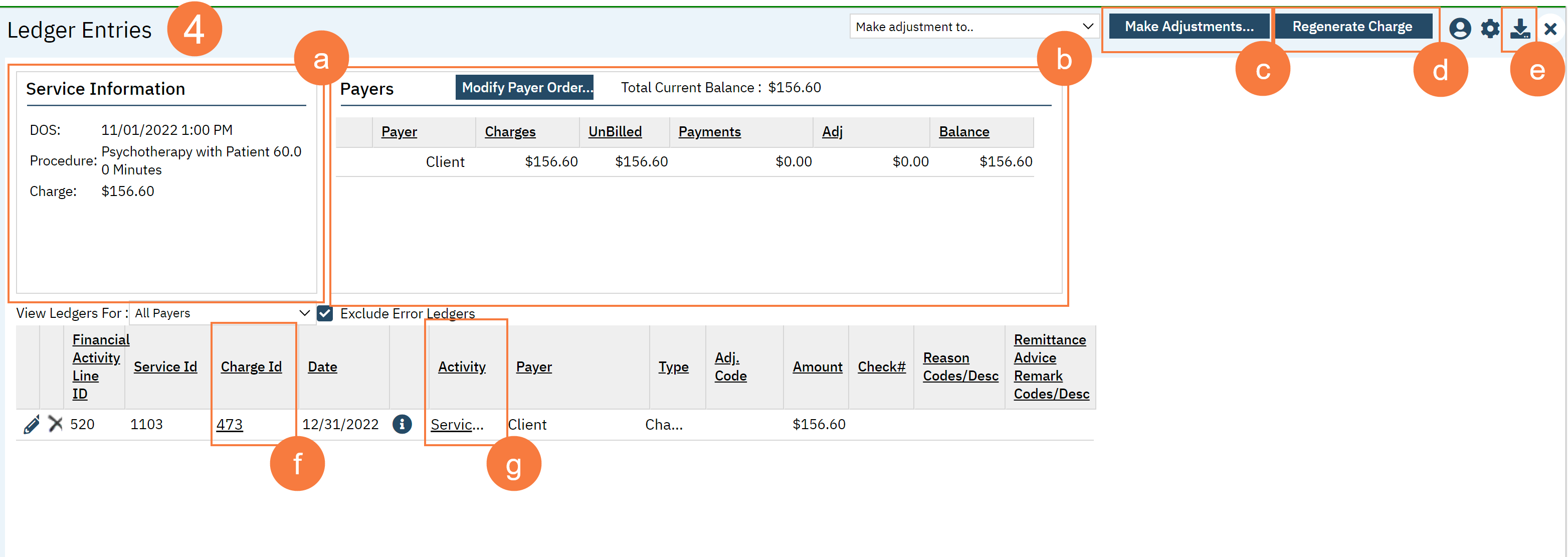This is where you can view all the client’s payments, adjustments, balance, billed, unbilled, and charges. Clicking on the hyperlinks will drill down for each date of service on the Ledger Entries.
- Click the Charge Payment
- Select appropriate criteria and click Apply Filter if
- Click either the DOS or the Procedure hyperlink to go to the Ledger Details screen.
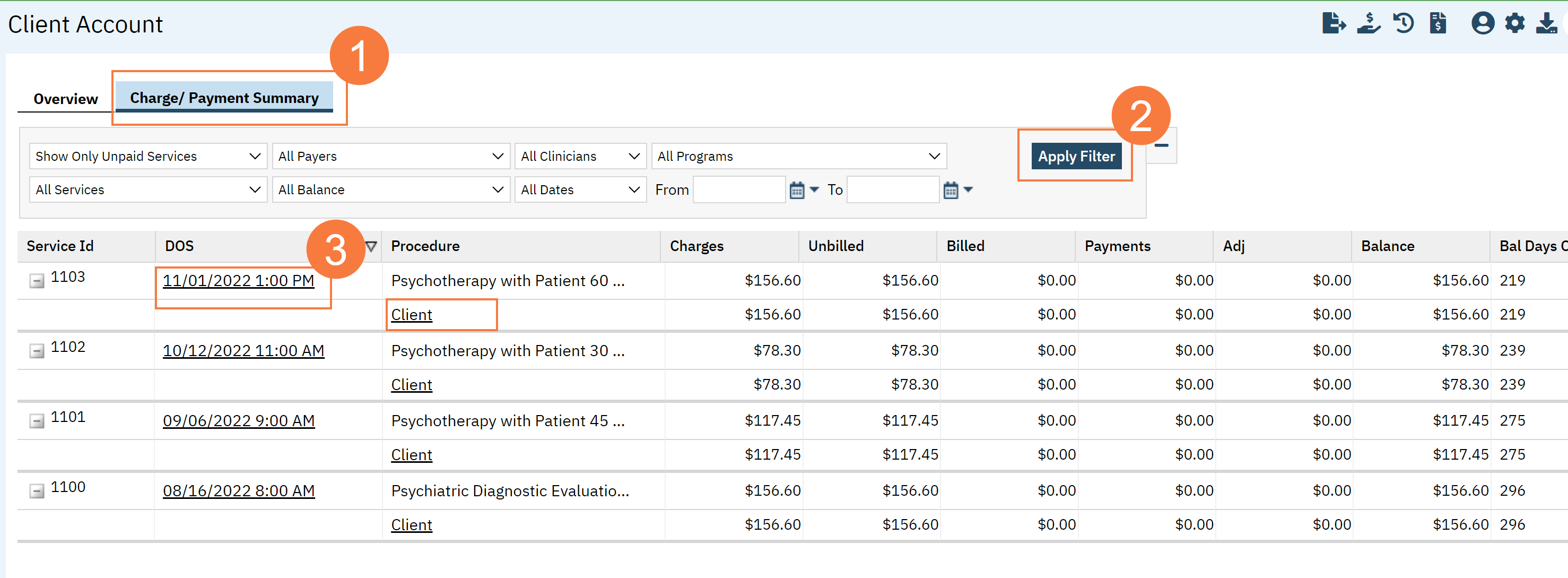
- This brings you to the Ledger Entries
- Service Information
- Payers, Client balance, Adjustment, and Payments
- Make Adjustments
- Regenerate Charges
- Export the data
- Charge ID: click on the hyperlinked numbers will take you to the Charge Details
- Activity: click the hyperlink takes you to the Service Detail page.