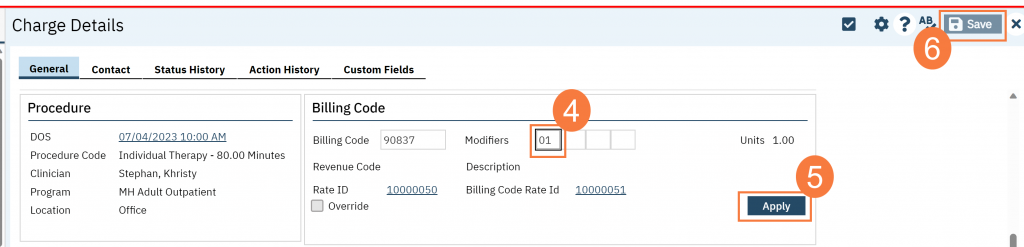There may be a need to change a billing code cross reference to change the scope of a service on a claim. For example, a lockout override, where the service would need to be evaluated first, and then a billing code updated, or a modifier added/changed.
To override a charge:
- From the Charges/Claims list page, use the appropriate filters to get the correct charges below. Click Apply Filter.
- Click on the Charge ID hyperlink to access the charge details page.
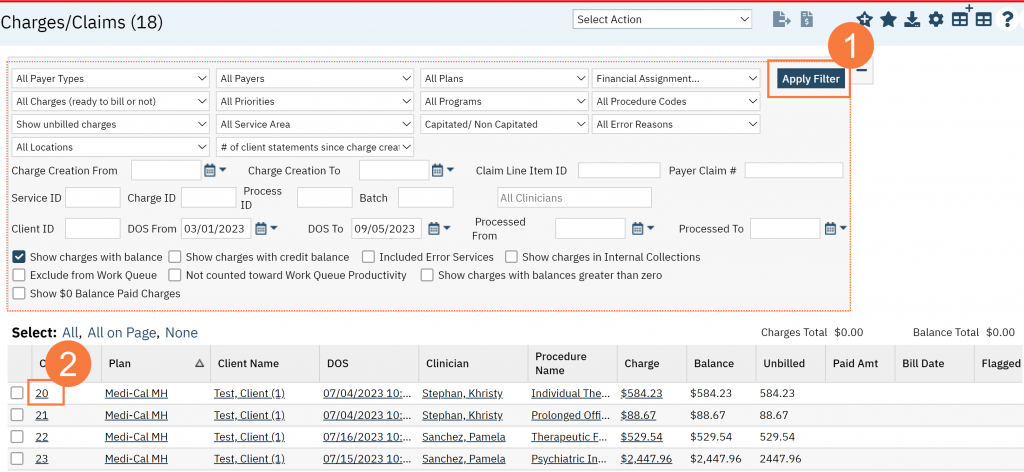
- In the Charge Details screen, on the General tab, locate the Billing Code override section. Click the Override button.
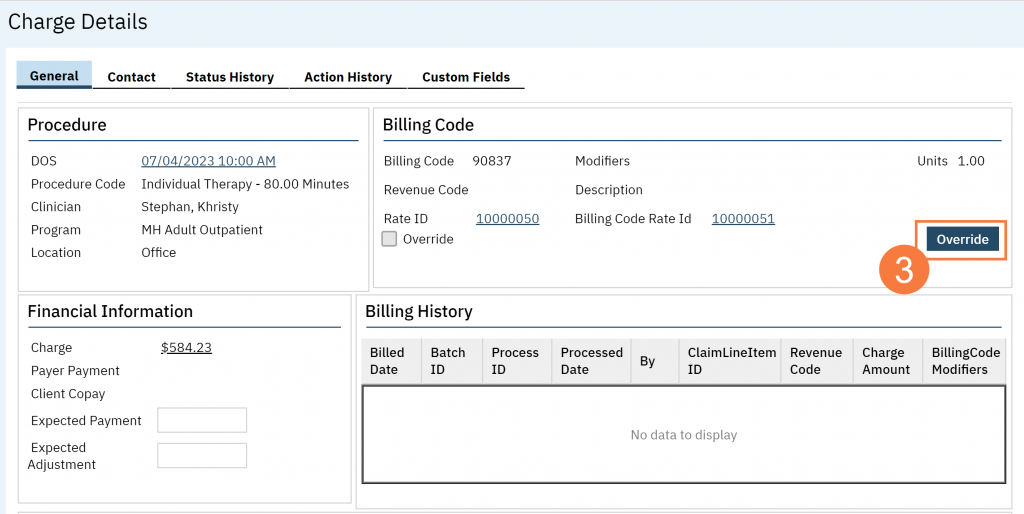
- Make the necessary changes to the Billing Code or Modifiers.
- Click Apply.
- Click the Save button in the tool bar.
The change is only made for this charge.