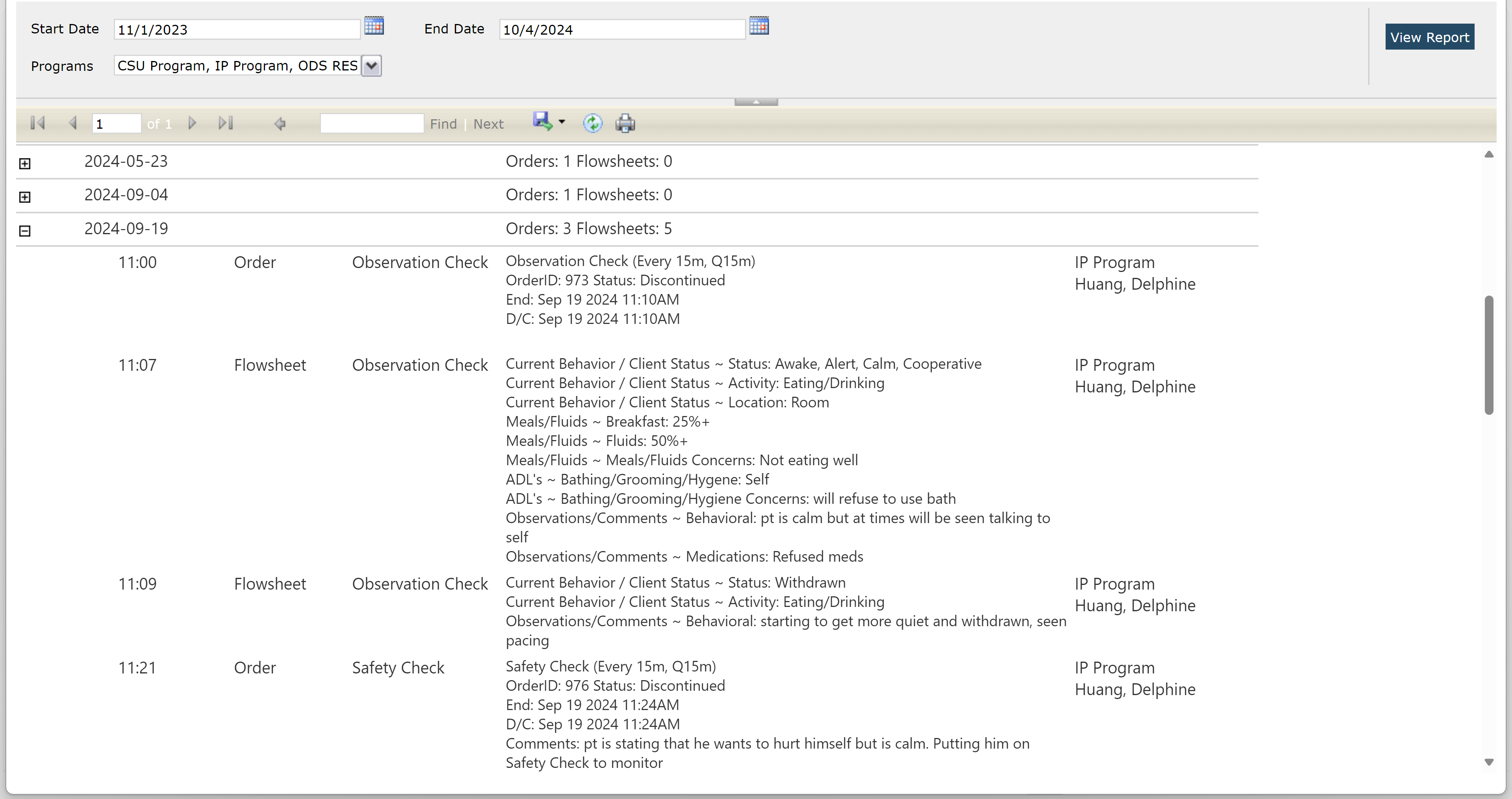This report is to aid teams that are recording and tracking seclusion and restraints, safety and observation orders and their associated flowsheet data. This report brings those different data elements and is compiled into a centralized repository.
The data is organized by clients across a defined period of time.
This report is available for the following roles/licenses:
- County Affiliate Admin
- CalMHSA Admin
- Nurse Medical IP/CSU/Res
- Prescriber Medical IP/CSU/Res
- IP/CSU/Res
- Medical Supervisor
To pull the report, following the steps below:
- Click the Search icon.
- Type CalMHSA Cumulative Observation into the search bar.
- Click to select CalMHSA Cumulative Observation Report (My Office) from the search results.
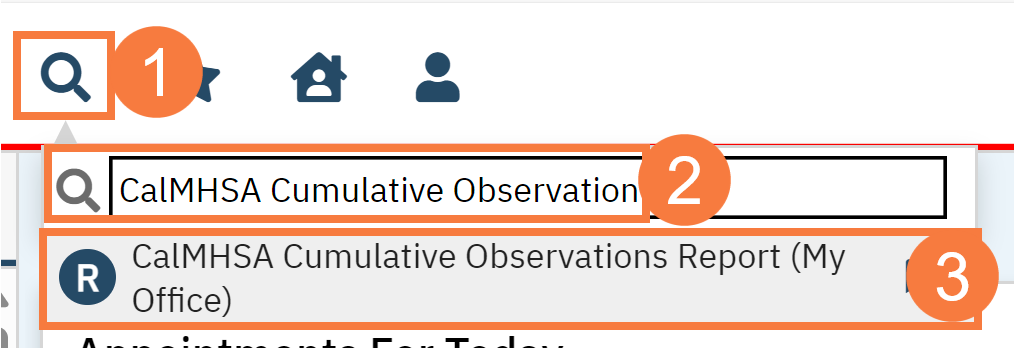
- The report will open in a separate window. Filter the report by dates and/or programs. Click View Report.
- This information will be organized by client. It will only report clients that have had “checks” during the designated dates. It will show the number of orders and/or flowsheets that contain this data.
- To view each client’s data, click the + icon to expand the panel. For each date an entry will be provided.
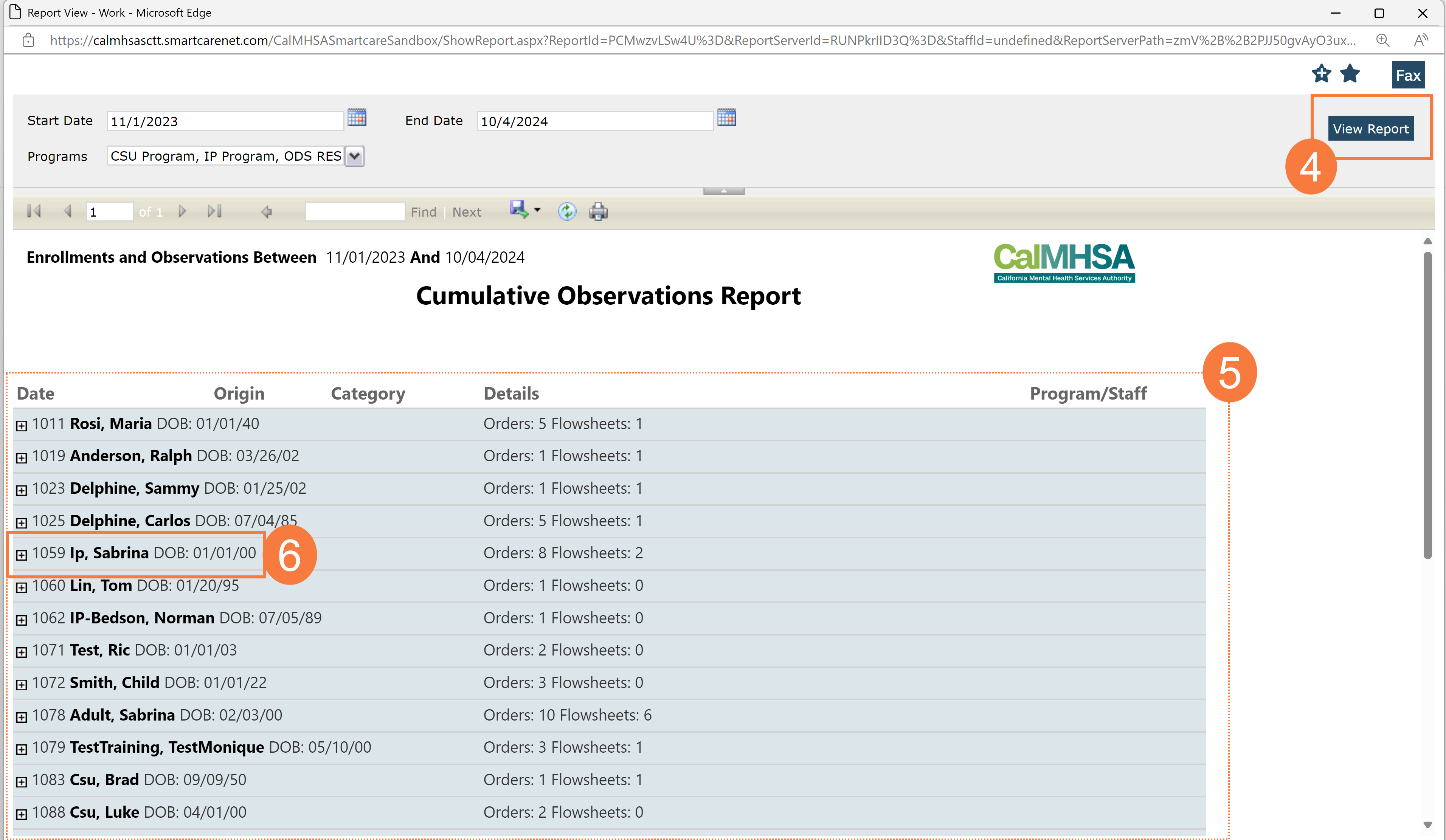
- Click the + icon next to the date you want to open. It opens any orders and/or flowsheet data. You can view the details of the orders and inputs to the check’s associated flowsheet in a timline format.
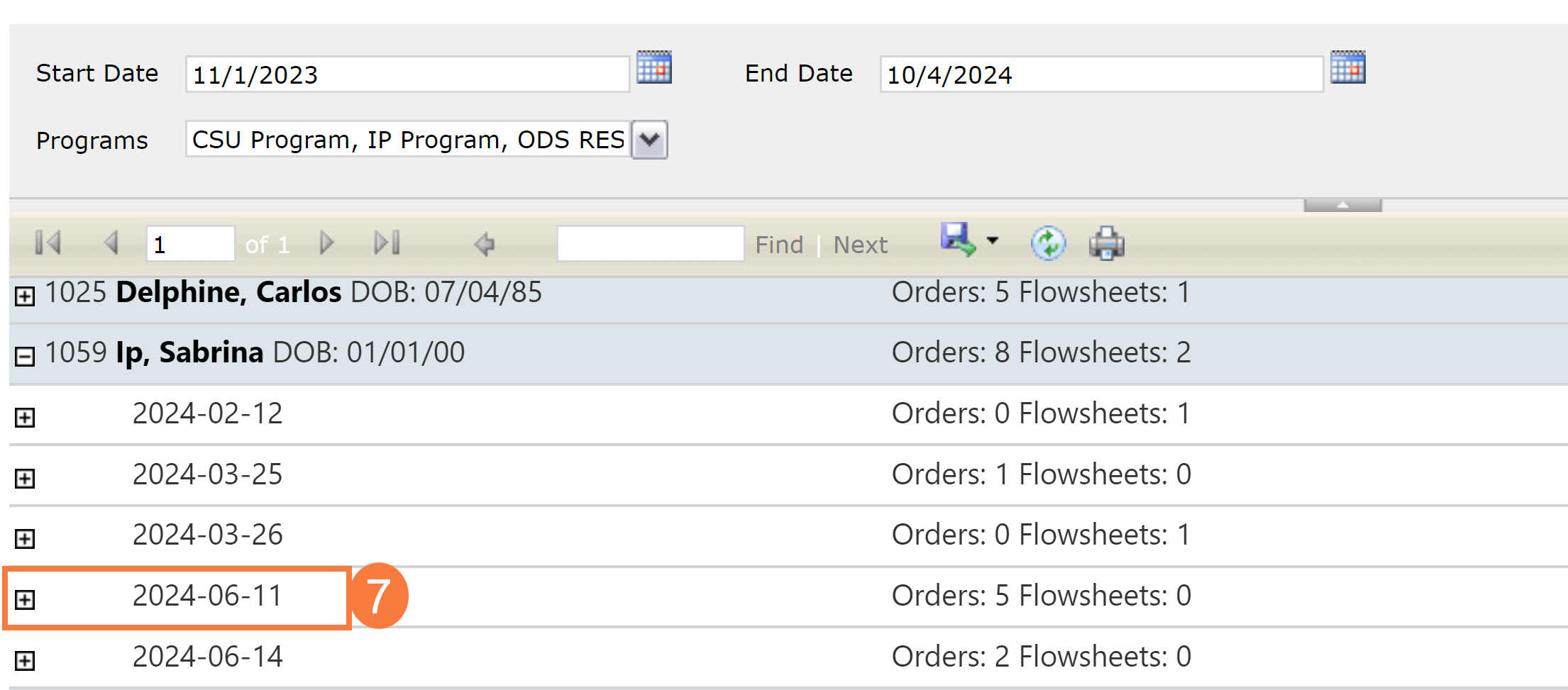
The data will display.