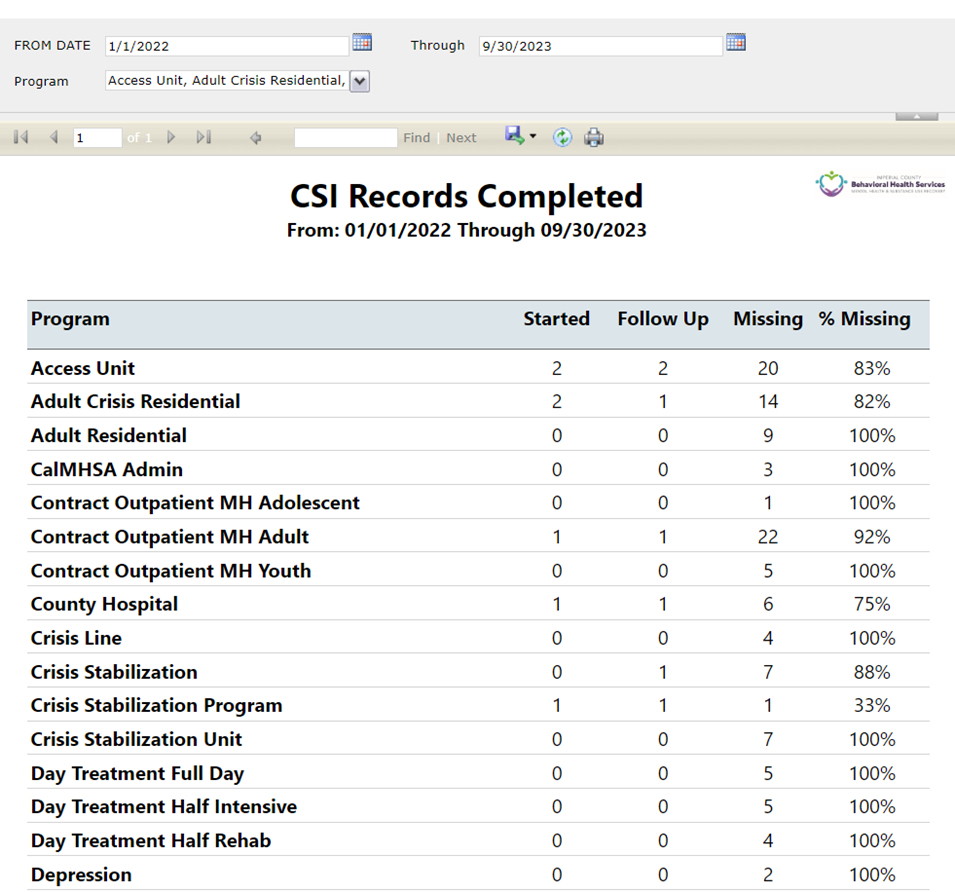| Report Description |
|---|
| Report Description This report is designed to display the percentage of clients who have had a program enrollment within a user entered date range and program selection for any programs that are defined as Service Area = MH. The percentages will show the amount of enrollment records have a record within the CSI Standalone form Follow Up, Complete, or Missing. |
| Report Name | Menu Path | Client Based | Report RDL Name |
|---|---|---|---|
| Report Name CalMHSA CSIs Completed | Menu Path Reports/CalMHSA CSIs Completed | Client Based N | Report RDL Name RDLCALMHSACSIsCompleted.rdl |
| Parameters | Data Type | Hidden | Comments |
|---|---|---|---|
| Parameters FROM | Data Type Date | Hidden N | Comments Start date of services |
| Parameters THRU | Data Type Date | Hidden N | Comments End date of services |
| Parameters Clinical Date Access GroupId | Data Type Integer | Hidden Y | Comments Passed by system at report run time based on currently logged in CDAG |
| Parameters Executed By StaffId | Data Type Integer | Hidden Y | Comments Passed by system at report run time based on currently logged in CDAG |
| Parameters Program | Data Type Text | Hidden N | Comments Program multiple select based on logged in user CDAG and staff programs and program service area = MH. |
| DataSets | Form(s) | CDAG enforced | Comments |
|---|---|---|---|
| DataSets DataSet1 | Form(s) Services (Administration) | CDAG enforced Y | Comments This query will display any records where there is a program enrollment with an enrolled date between the FROM and THRU parameters and ServiceAreadId=1 (MH). It will then check if there is record within the document with document codeID = 60159 (CSI Standalone Collection) and depending on the status, categorize them as In Process (status 21), Follow up (status 22), or Missing (status 20 or null record) |
| DataSets GetCountyLogo | Form(s) N/A | CDAG enforced N/A | Comments County logo image for display on page header |
| DataSets Programs | Form(s) Staff/User | CDAG enforced Y | Comments Used to populate the Program parameter with active programs that the user has access to in Staff profile that are ServiceArea =1 (MH) |
| Default User Roles |
|---|
| Default User Roles County Affiliate SysAdmin, Clinician Supervisor, Medical Records/Quality Assurance, Billing Supervisor, Billing, Medical Supervisor, CalMHSA SysAdmin |