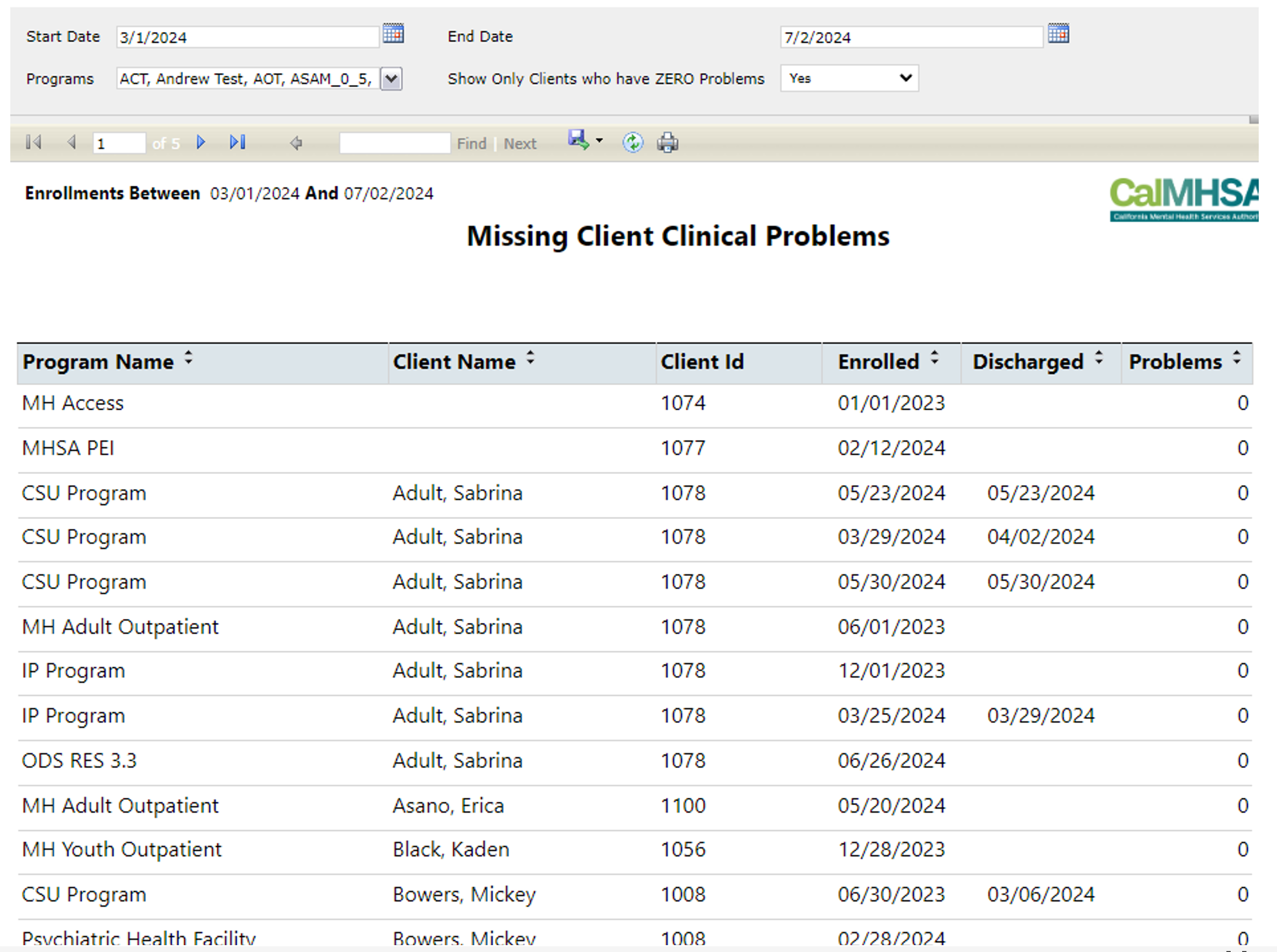Report Description | ||||||
This report is designed to display every program enrolled client’s total amount of clinical problems. | ||||||
Report Name | Menu Path | Client Based | Report RDL Name | |||
CalMHSA Client Missing Clinical Problem Report | CalMHSA Client Missing Clinical Problem Report (My Office) | Yes | RDLCALMHSA_MissingProblems | |||
Parameters | Data Type | Hidden | Comments | |||
StartDate | Date | N |
| |||
EndDate | Date | N |
| |||
Programs | Multiple Select | N | Multiple select parameter that will display all programs the login Staff is associated with | |||
Show Only Clients who have ZERO Problems | Single Select | N | A single select that indicate whether to include clients with clinical programs or just display clients with zero clinical programs | |||
Executed By StaffId | Integer | Y | Passed by system at report run time based on currently logged in Staff | |||
ClinicalDataAccessGroupId | Integer | Y | Passed by system at report run time based on currently logged in CDAG | |||
DataSets | Form(s) | CDAG enforced | Comments | |||
DataSet1 | Client Clinical Problems -> Client Clinical Problem Details, Any document with the Client Clinical Problem control module(Ex: CalAIM) | Y | This query pulls up the following client data base on whether the client was enrolled in the selected program in the Program parameter during the selected Start and End date parameters and the “Show Only Clients who have ZERO Problems” parameter indicating whether to include any clients with clinical programs or not. Client Id, Client’s Name, the program id, the program’s name, Client’s enrollment date to that program, Client’s Discharge date(If there is one) to that program, and the total count of how many clinical programs the client have associated to that program. | |||
GetCountyLogo | N/A | N/A | County logo image for display on page header | |||
Programs | User/Staff(Admin) -> Proc/Prog/Loc/Proxy/Supervisor | Y | This query is used to populate the ‘Programs‘ multiple select parameter based on logged in user’s GDAG and the program’s active status. | |||
|
|
| Default User Roles | |||
|
|
|
| |||