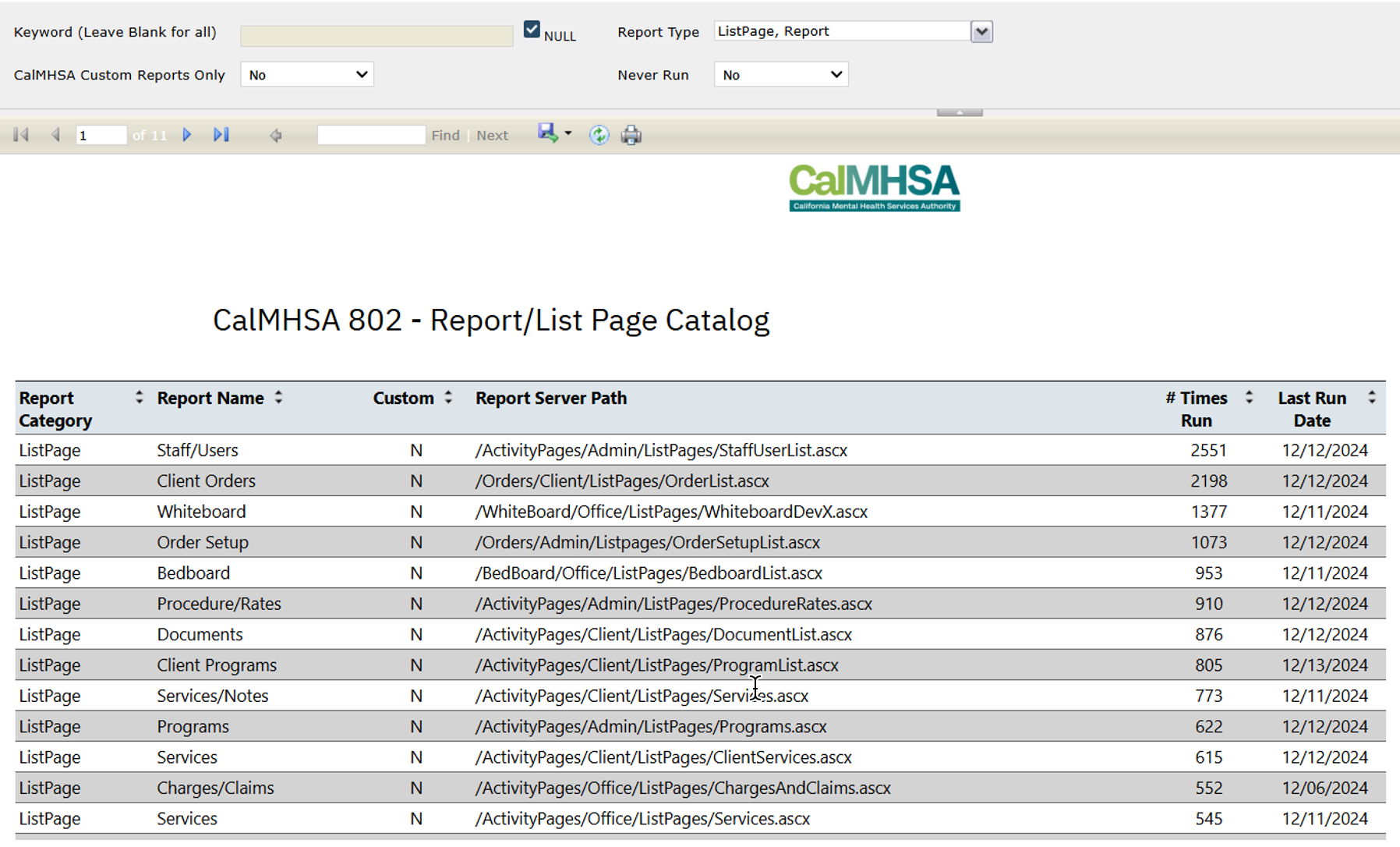Report Description | ||||
This report is designed to display a catalogue of reports and list pages to the user. It helps users determine whether a report/list page is actively being used or not base on the total times the report/list page was used and when the last time the report/list page was accessed. It also helps users figure out whether a report is a CalMHSA custom created report or not. | ||||
Report Name | Menu Path | Client Based | Report RDL Name | |
CalMHSA 802 – Report/List Page Catalog Report | CalMHSA 802 – Report/List Page Catalog Report (My Office) | N | RDLCALMHSA_802_ReportCatalog | |
Parameters | Data Type | Hidden | Comments | |
Keyword (Leave Blank for all) | String | N | A text field where users can enter in a string to be used for report names and screen names check. The report will return all reports and list page screens whose name contains the entered string. | |
Report Type | Multi Select | N | A multi select dropdown where users can specify what report type should the return data be based on. | |
CalMHSA Custom Reports Only | Single Select | N | A single select dropdown where users can toggle between having the report only return data be based on ONLY CalMHSA Custom created reports or include all reports and list pages. | |
Never Run | Single Select | N | A single select dropdown where users can toggle the report to only showing reports and list pages that never been ran before or have been ran before. | |
DataSets | Form(s) | CDAG enforced | Comments | |
DataSet1 | Reports (Admin), Screens (Admin) | N | This is a Union query on two selects that will pull in data from the Reports table and the StaffClientAccess Table. Both selects ensures that all records, joins including, are not soft deleted. The data pulled from the Report select is base off the following logic: · Only pull report records that are not ParentFolders type · Only pull reports record whose name contains the string that is entered in the Keyword parameter · If the CalMHSA Custom Report Only parameter is set to ‘Yes’, only pull report records with it’s reportserverpath column containing ‘RDLCALMHSA’ · Calculates the count for “# Times Run” by counting the number of ReportExecutionId from the ReportExecutionLog table on Reportid · Only Pull records when ‘ListPage’ have been selected in the Report Type parameter The data pulled from the StaffClientAccess select is base off the following logic: · Only pull StaffClientAccess records that are only ‘V’ ActivityType (‘V’ standing for ‘View’) · Only pull StaffClientAccess records whose associating Screen record’s name contains the string that is entered in the Keyword parameter · Only pull StaffClientAccess records where it’s CreatedDate >= ‘7/1/2023’ · If the CalMHSA Custom Report Only parameter is set to ‘Yes’, only pull StaffClientAccess records whose associating Screen record’s ScreenURL column IS NULL. Else StaffClientAccess records whose associating Screen record’s ScreenURL column IS NOT NULL · Calculates the count for “# Times Run” by counting the number of Screenid from the StaffClientAccess table · Only Pull records when ‘ListPage’ have been selected in the Report Type parameter | |
GetCountyLogo | N/A | N/A | County logo image for display on page header | |
|
|
| Default User Roles | |
|
|
|
| |