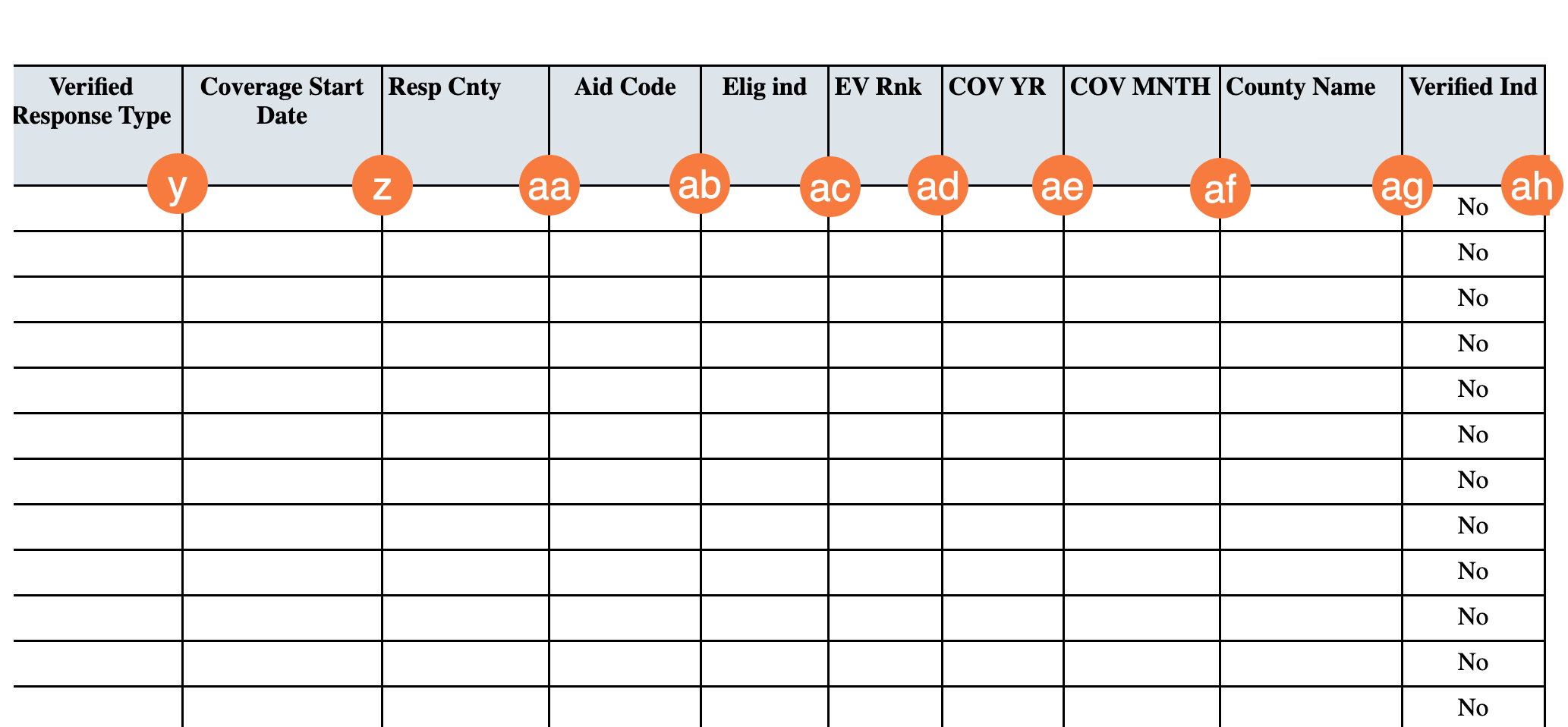A report to identify whether or not a client that has had a service within the date range entered by the end user has been verified with coverage and which county is the county of responsibility for those clients
This report is available for the following roles:
- CalMHSA SysAdmin
- County Affiliate Admin
- Billing
- Billing Supervisor
- Click on the Search icon.
- Type CalMHSA 702 in the search bar.
- Select “CalMHSA 702 – Out of County Medi-Cal Report (My Office)” from the search result
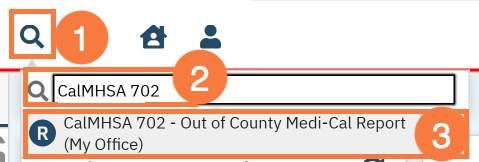
The report will open in a separate window. Filter as appropriate.
Filters
- Start Date: A date filter where users specify the beginning of the date range they wish to view regarding service record’s Date of Service
- End Date: A date filter where users specify the end of the date range they wish to view regarding service record’s Date of Service
- Show Header/Footer: A single select dropdown that allows users to choose whether to have the report include the report’s header and footer or not. This function mainly allows users to export the report in a more “cleaner” format.
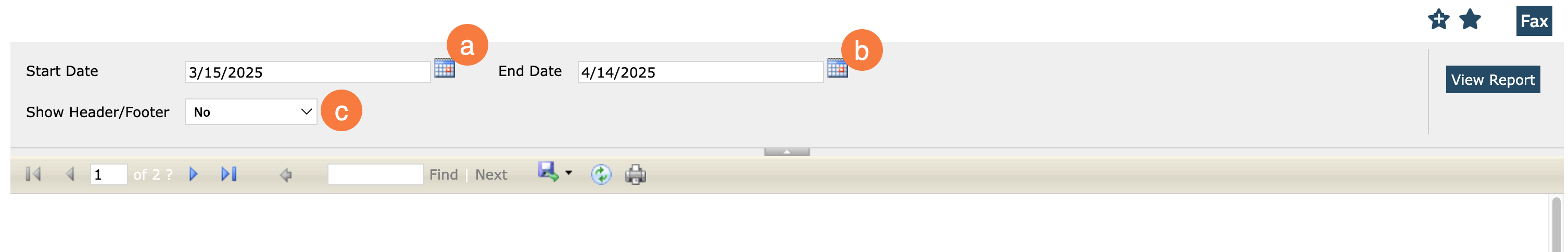
Columns/Section
- County Code: Displays the service record associated client’s county code number that is received when running an Insurance Eligibility check on the client
- Service Id: Displays the service record’s id
- Client Id: Displays the service record associated client’s id
- Date of Service: Displays the service record’s date of service
- CIN: Displays the service record associated client’s CIN
- Charge: Displays the service record associated charge record’s amount
- Eligibility Status: Displays the service record associated client’s eligibility status
- County Of Responsibility: Displays “county of responsibilities” that is shown on the MMEF file for the service record associated client
- Resident County: Displays “Resident County” that is shown on the MMEF file for the service record associated client
- Eligibility Verification Request Id: Displays the Eligibility Verification Request record’s Id number
- EV Created Date: Displays the created date of Eligibility Verification Request record
- Date of Service End: Displays the Eligibility Verification Request record’s Date of Service End
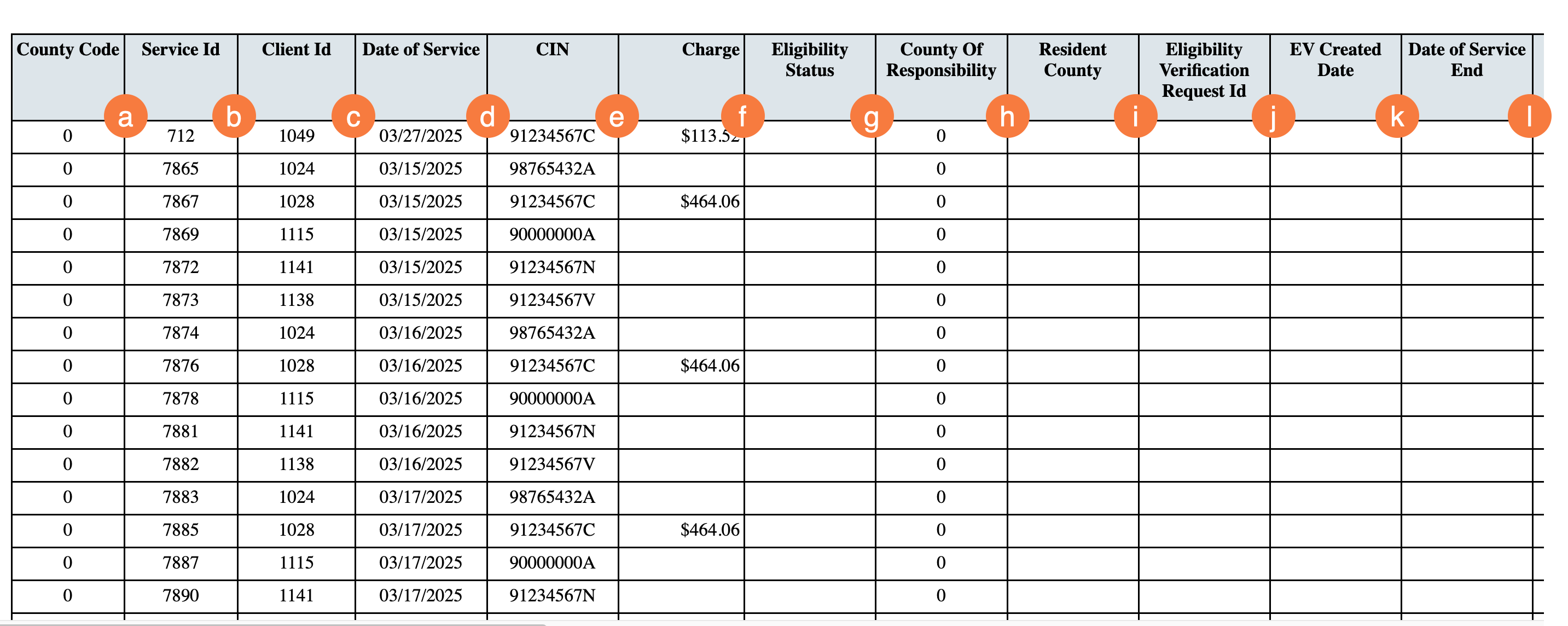
-
- Verified On Date: Displays the Eligibility Verification Request record’s Verified On Date
- EV Client ID: Displays the Eligibility Verification Request record’s Client Id
- Response Payer Name: Displays the info source’s payer name part of the Eligibility Verification Request record’s Verified XML Response.
- Patient ID: Displays the subscriber’s patient id part of the Eligibility Verification Request record’s Verified XML Response.
- Key Info: Displays the subscriber benefit’s message part of the Eligibility Verification Request record’s Verified XML Response.
- Insurance Type: Displays the subscriber benefit’s insurance type part of the Eligibility Verification Request record’s Verified XML Response.
- Payer Name: Displays the Summary Coverage’s payer name first part of the Eligibility Verification Request record’s Verified XML Response.
- Service Area Name: Displays the Summary Coverage’s Service Area name first part of the Eligibility Verification Request record’s Verified XML Response.
- Verified Response Type 2: Displays the Summary Coverage’s Verified Response Type second part of the Eligibility Verification Request record’s Verified XML Response.
- Coverage Start Date: Displays the Summary Coverage’s Coverage Start Date first part of the Eligibility Verification Request record’s Verified XML Response.
- Payer Name 2: Displays the Summary Coverage’s payer name second part of the Eligibility Verification Request record’s Verified XML Response
- Service Area Name 2: Displays the Summary Coverage’s Service Area name second part of the Eligibility Verification Request record’s Verified XML Response.
- Verified Response Type 2: Displays the Summary Coverage’s Verified Response Type second part of the Eligibility Verification Request record’s Verified XML Response.
- Coverage Start Date 2: Displays the Summary Coverage’s Coverage Start Date second part of the Eligibility Verification Request record’s Verified XML Response.
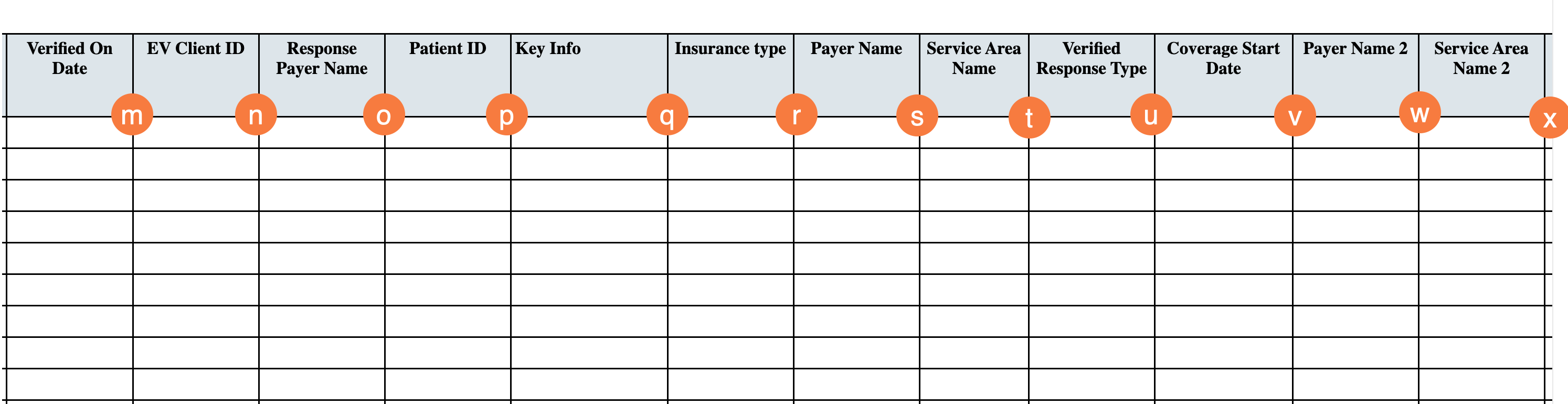
- Verified Response Type 2: Displays the Summary Coverage’s Verified Response Type second part of the Eligibility Verification Request record’s Verified XML Response.
- Coverage Start Date 2: Displays the Summary Coverage’s Coverage Start Date second part of the Eligibility Verification Request record’s Verified XML Response.
- Resp Cnty: Displays the subscriber benefit’s message CNTY CODE part of the Eligibility Verification Request record’s Verified XML Response. (I.E. the “CNTY CODE” that is shown on the Key Info column of the report)
- Aid Code: Displays the subscriber benefit’s message PRIMARY AID CODE part of the Eligibility Verification Request record’s Verified XML Response. (I.E. the “PRIMARY AID CODE” that is shown on the Key Info column of the report)
- Elig ind: Displays ‘Yes’ as well there is there is a Patient ID, is a Verified Response Type, and the Key Info shows words other than “no records”. If any of these conditions is not met, then display will display ‘Yes’.
- Ev Rnk: Display the Eligibility Verification Request’s first row number
- COV YR: Displays the year value of the Summary Coverage’s Coverage Start Date first part of the Eligibility Verification Request record’s Verified XML Response.
- COV MNTH: Displays the month value of the Summary Coverage’s Coverage Start Date first part of the Eligibility Verification Request record’s Verified XML Response.
- County Name: Displays the county name that is correlated to the county code column of the report.
- Verified Ind: Display ‘Yes’ when the Eligibility Verification Request record’s client id is not NULL. If the client id is NULL then display ‘No’.