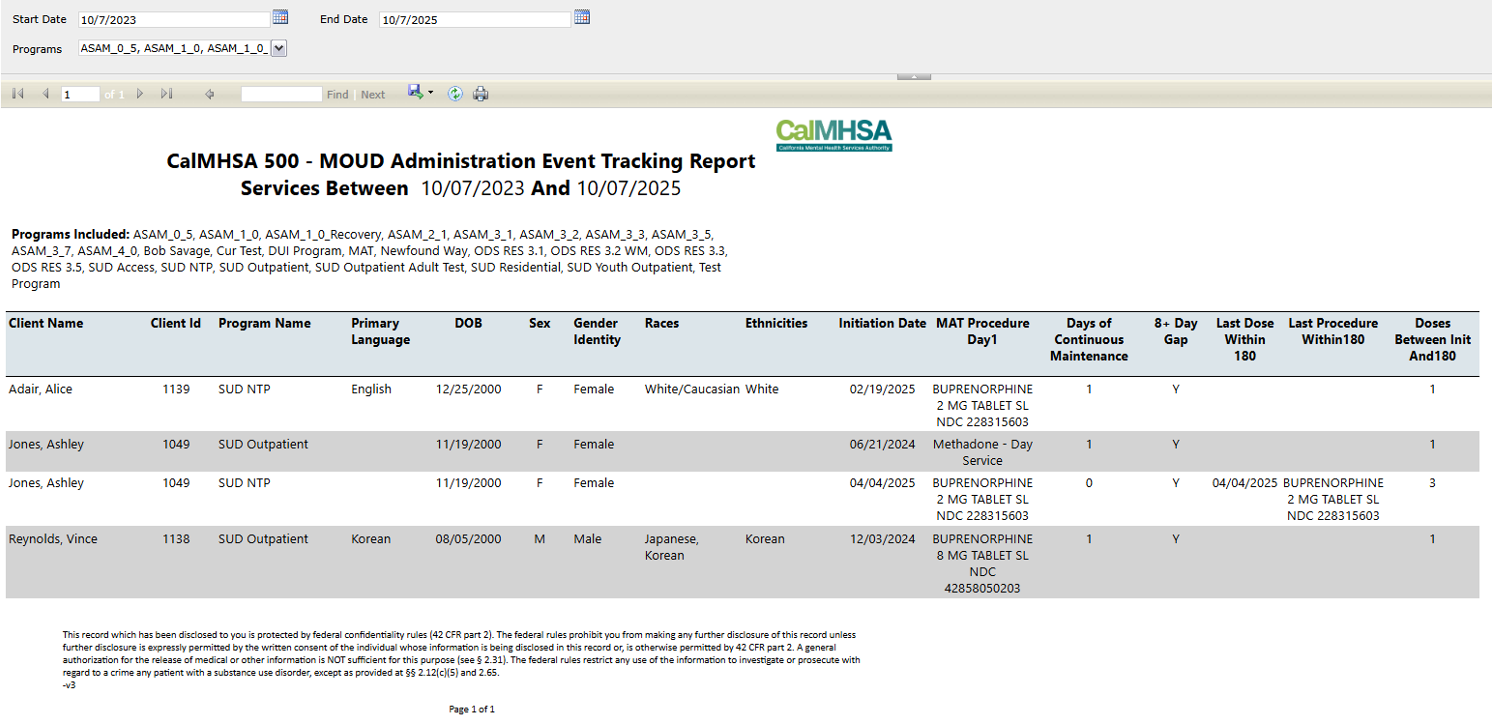Report Description | ||||
This report is designed to show MOUD administration events within a selected time range. The report supports tracking of continuous maintenance and indicates gaps within the first 180 days of MOUD treatment. The time range can be determined by the user through the Start Date and End Date filters. The report will display the client’s name, client id, primary language, date of birth, sex, gender identity, races, ethnicities, initiation date, the MAT service’s procedure code, the days of continuous maintenance, if there was a 8 days or more gap between services, the last dose given within 180 days, the procedure code of the last service within 180, and the amount of doses given between the initiation date and the 180 days. MAT services are determined by the procedure rates with the following billing codes: S5000, S5001, and H0020 | ||||
Report Name | Menu Path | Client Based | Report RDL Name | |
CalMHSA 500 – MOUD Administration Event Tracking Report | CalMHSA 500 – MOUD Administration Event Tracking Report (My Office) | No | RDLCALMHSA_500_MOUD_Admin | |
Parameters | Data Type | Hidden | Comments | |
StartDate | Date | N | A Date filter that allows users to specify the beginning of the data range of which the report will be using to pull services whose date of service are within. The report will also be using this date range to cross reference all MAT procedure rates are active during the date range. | |
EndDate | Date | N | A Date filter that allows users to specify the end of the data range of which the report will be using to pull services whose date of service are within. The report will also be using this date range to cross reference all MAT procedure rates are active during the date range. | |
Programs | Multiple Select | N | A multiple select that allow users to specify the programs the report will pull data from. | |
Clinical Data Access GroupId | Integer | Y | Passed by system at report run time based on currently logged in Staff | |
StaffId | Integer | Y | Passed by system at report run time based on currently logged in Staff | |
DataSets | Form(s) | CDAG enforced | Comments | |
DataSet1 | Service Note | Y | This query is used to populate what is being displayed on the report. The data that is displayed is based off the following logic: · Only pull Service records whose procedure code’s billing code is either ‘S5000’, ‘S5001’, or ‘H0020’ · Only pull Service records whose procedure code is active during the date range setup by the StartDate and EndDate filters · Only pull Service records whose date of service is within the date range setup by the StartDate and EndDate filters · Only pull complete statue, non-softdeleted Service records · Only pull Service records whose program id is within the selected programs set by the Programs filter | |
Programs | Staff/Users (Admin) – > Proc/Prog/Loc/Proxy/Superviosr Clinical Data Access Groups (Admin) | Y | This query is used to populate the Programs parameter. The data that is displayed is based off the following logic: * Pull only SUD programs that is mapped out to the login user’s current login session’s CDAG. *Program are non-softdeleted * The date of the report being ran is within the login staff’s start and end date set with the login session’s CDAG. | |
GetCountyLogo | N/A | N/A | County logo image for display on page header | |
|
|
| Default User Roles | |
|
|
|
| |