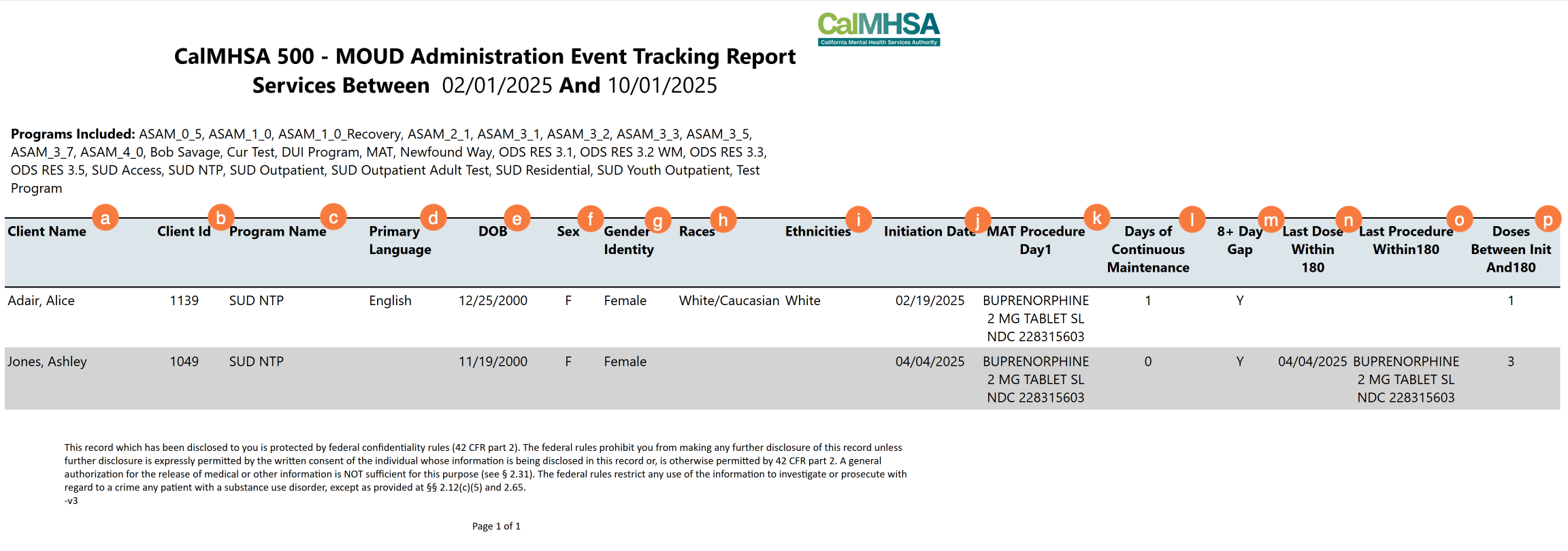This report is designed to show MOUD administration events within a selected time range. The report supports tracking of continuous maintenance and indicates gaps within the first 180 days of MOUD treatment. The time range can be determined by the user through the Start Date and End Date filters. The report will display the client’s name, client id, primary language, date of birth, sex, gender identity, races, ethnicities, initiation date, the MAT service’s procedure code, the days of continuous maintenance, if there was a 8 days or more gap between services, the last dose given within 180 days, the procedure code of the last service within 180, and the amount of doses given between the initiation date and the 180 days.
MAT services are determined by the procedure rates with the following billing codes: S5000, S5001, and H0020. All MAT services that are shown on the report are all complete status.
This report is available for the following roles:
- CalMHSA SysAdmin
- County Affiliate Admin
- Medical Records/Quality Assurance
- Click on the Search icon.
- Type “CalMHSA 500 in the search bar.
- Select “CalMHSA 500 – MOUD Administration Event Tracking Report” from the search results
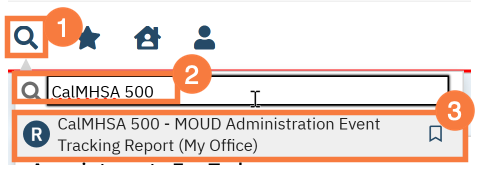
Filters
- This will bring up the CalMHSA 500 – MOUD Administration Event Tracking Report. Use the filters as needed
- Start Date: A Date filter that allows users to specify the beginning of the data range of which the report will be using to pull services whose date of service are within. The report will also be using this date range to cross reference all MAT procedure rates are active during the date range.
- End Date: A Date filter that allows users to specify the end of the data range of which the report will be using to pull services whose date of service are within. The report will also be using this date range to cross reference all MAT procedure rates are active during the date range.
- Programs: A multiple select that allow users to specify the programs the report will pull data from.
- Click Apply Filter.
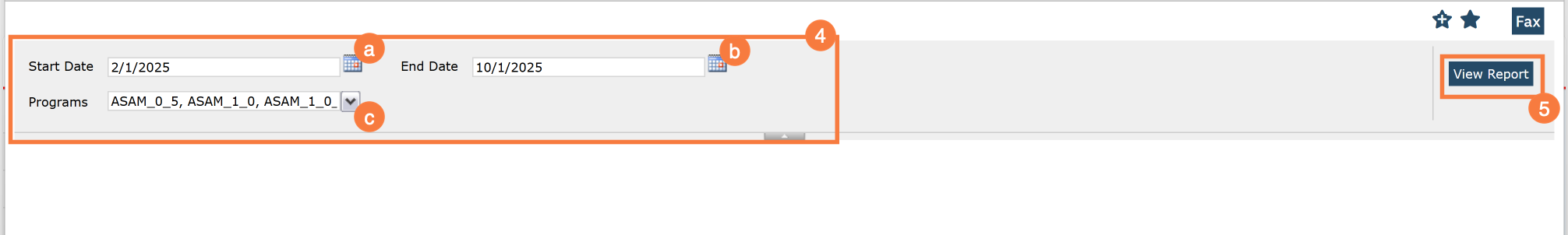
Columns/Sections
- Client Name: Displays the associated Service record’s client name
- Client Id: Displays the associated Service record’s client id
- Program Name: Displays the associated Service record’s program name
- Primary Language: Displays the associated Service record’s client primary language
- DOB: Displays the associated Service record’s client date of birth
- Sex: Displays the associated Service record’s client sex
- Gender Identity: Displays the associated Service record’s client gender identity
- Races: Displays the associated Service record’s client races
- Ethnicities: Displays the associated Service record’s client ethnicities
- Initiation Date: Displays the initial MAT service’s date of service.
- MAT Procedure Day 1: Displays the initial MAT service’s procedure code name.
- Days of Continuous Maintenance: Displays the following in certain cases in order. Note** If a case is met, the report will move on and not look at the rest of the cases in the order.
- Displays ‘1’ if there is only one MAT service within the “180+ days from initial MAT service” range
- Displays the number of days between the initial MAT service date to the next MAT service date within the “180+ days from initial service” range where the day gap between the two dates is at least more than 7 days.
- Display the number of days between the last MAT service date within the “180+ days from initial service” range and the first MAT service date outside the “180+ days from initial service” range
- Displays the number of days between the initial MAT service date to the first MAT service date outside of the “180+ days from initial service” range
- 8+ Day Gap: Displays ‘Y’ if any of the following is true:
- If there is at least one 8-day-gap between two services within the “180+ days from initial MAT service” range
- If there is only one service within the “180+ days from initial MAT service” range
- If the day gap between the last date of service within the “180+ days from initial MAT service” range and the first date of service outside the “180+ days from initial MAT service” range is greater than 7 days.
- Last Dose Within 180: Displays the date of the last MAT service within the “180+ days from initial MAT service” range
- Last Procedure Within 180: Displays the procedure code’s “Display As” of the last MAT service within the “180+ days from initial MAT service” range
- Doses Between Init And 180: Displays the number of MAT services within the “180+ days from initial MAT service” range.