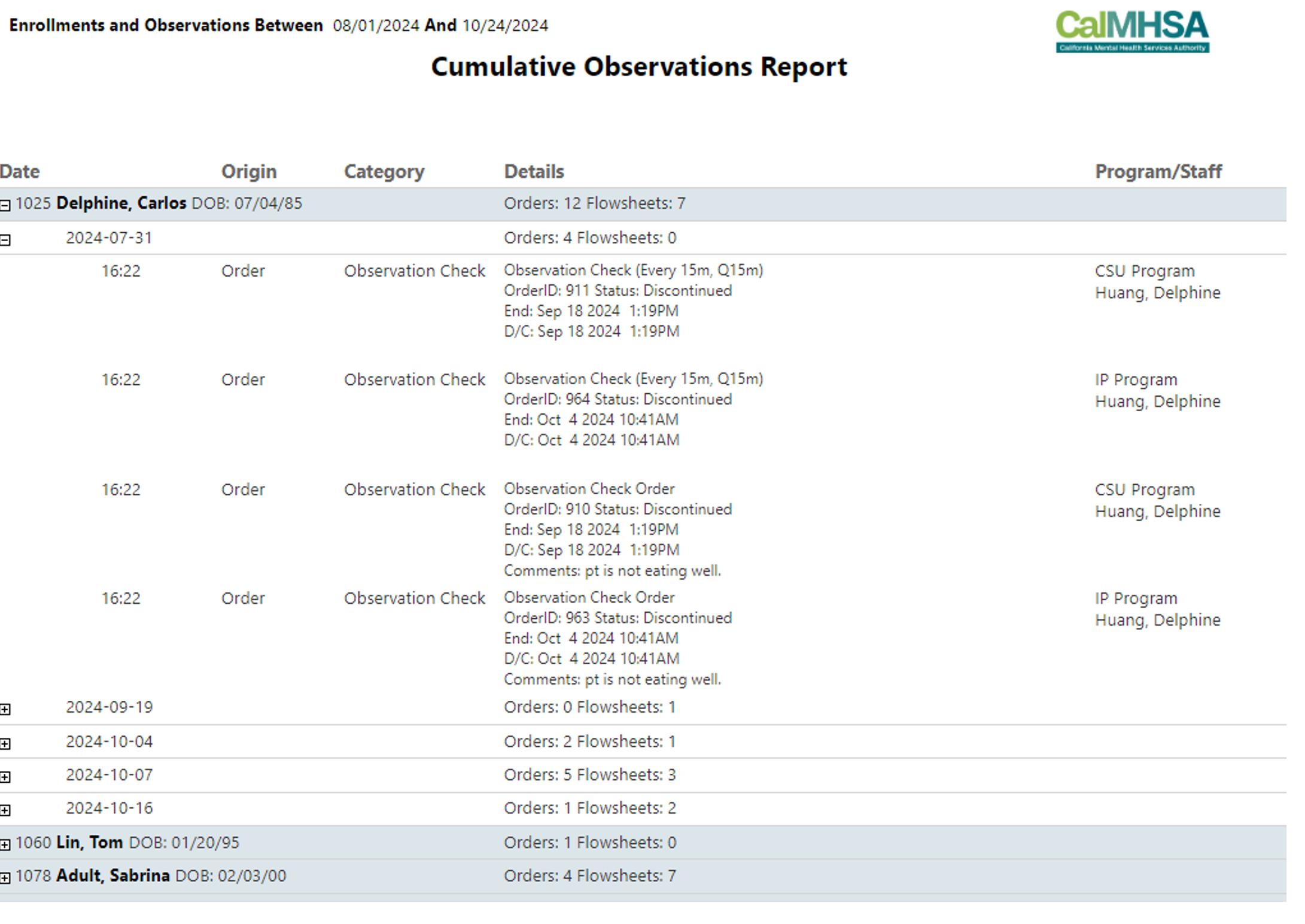Report Description | |||
This report is designed to aid teams that are recording/tracking “seclusion and restraints”, “safety checks”, “observation orders”, and their associated flowsheet data. This report brings those different data elements and is compiled into a centralized repository. The data is organized by clients across a defined period of time. | |||
Report Name | Menu Path | Client Based | Report RDL Name |
CalMHSA 112 – Cumulative Observations Report | CalMHSA 112 – Cumulative Observations Report (My Office) | N | RDLCALMHSA_CumulativeObervations |
Parameters | Data Type | Hidden | Comments |
Start Date | Date | N | |
End Date | Date | N | |
Program | Multiple Select | N | A multiple select dropdown filter that allows users to specify which programs the data will be pulled from. |
Clinical Data Access GroupId | Integer | Y | Passed by system at report run time based on currently logged in Staff |
StaffId | Integer | Y | Passed by system at report run time based on currently logged in Staff |
DataSets | Form(s) | CDAG enforced | Comments |
DataSet1 | Client Orders (Client) | Y | This is query pulls data from two subqueries, one from ClientHealthDataAttributes with various joins and the other from Clientorders table with various join using a union. Both subqueries ensures the following: · All records pulled has it’s recorddeleted column is either = ‘N’ or NULL · Client’s program enrollment is within the date range set by the Start and End date parameters · Pulls data base on the programs selected by the Program parameter. For the ClientHealthDataAttributes subqueries, the logic for how the data is pull is as followed: · Looks at only healthdataattributes records that are “Safety Checks” category (GlobalCode # 11134568). · Checks and ensure that the ClientHealthDataAttributes record’s value column is not NULL · Pulls ClientHealthDataAttributes records where the healthrecorddate value is within the date range set by the Start and End date parameters For the Clientorders subqueries, the logic for how the data is pull is as followed: · Client orders are active · Only looks at “Additional” (GlobalCode # 8503) and “Safety Checks” (GlobalCode # 11134568) order types. If the order type is “Additional”, will ensure that the client order is set to ‘Y’ on showonwhiteboard column · Ensure that the order’s name does not contain ‘allerg’ at all in whichever form · Looks at client orders’ start dates being before the End Date parameter · Looks at client orders’ end date after the Start Date parameter or is NULL · Looks at client orders’ discontinued date & time is after the Start Date parameter or is NULL. |
Programs | Programs (Admin), Staff Details -> Proc/Prog/Loc/Proxy/Supervisor | Y | This query is used to populate the Select Programs parameter. The data that is pulled is base off the following logic: · The program-to-CDAG mapping object with the login user’s last used CDAG is active. (Last used CDAG is pulled from the StaffLoginHistory table) · The date of the report being ran is within the login staff’s start and end date with last used CDAG. · Program record has showinwhiteboard column = ‘Y’ |
GetCountyLogo | N/A | N/A | County logo image for display on page header |
| Default User Roles | ||
CalMHSA SysAdmin County Affiliate SysAdmin IP/CSU/Res Medical Supervisor Nurse Medical IP/CSU/Res Prescriber Medical IP/CSU/Res | |||