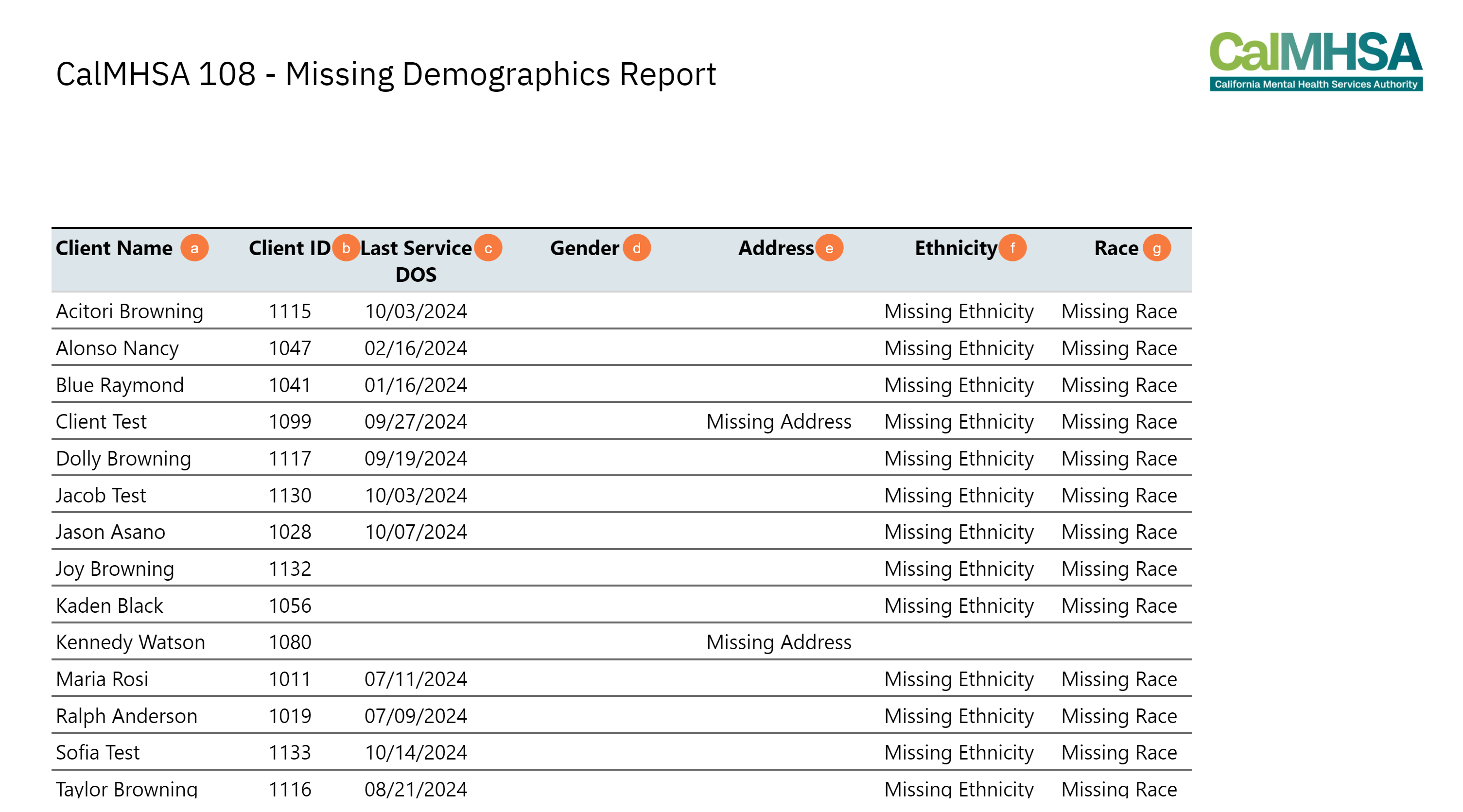This report is designed to pull up all clients that have the following missing demographics in their records: Sex, Primary Language, Address (Office, Home, Mailing), Ethnicity, and Race.
This report is available to the following roles: County Affiliate SysAdmin, Billing Supervisor, Clinician Supervisor, Medical Supervisor, Reception/Front Desk, and CalMHSA SysAdmin.
- Click on the Search icon.
- Type CalMHSA 108 in the search bar.
- Select “CalMHSA 108 -Missing Demographics Report” from the search results.
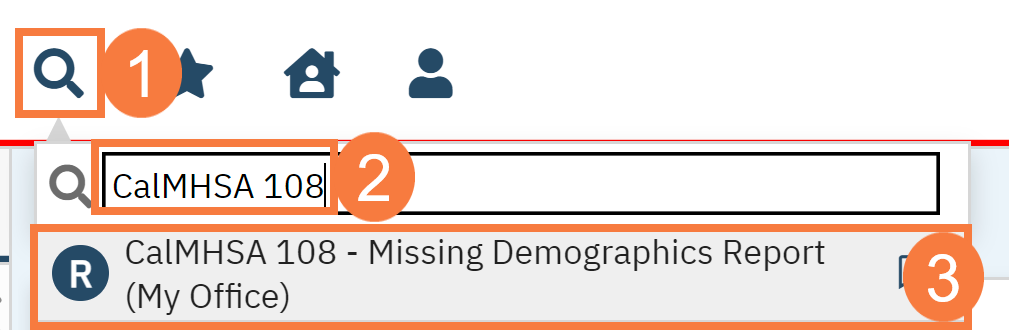
Filters
- Show Header/Footer: A dropdown that allows users to toggle between having the bottom footer appearing or not. This is mainly used for exporting the report.
- Include Primary Language as Part of Missing Criteria: A dropdown that allows users to toggle between the report using Primary Language as one of the criteria for the data or not
- Click View Report (if you updated any filters, otherwise the report runs automatically).
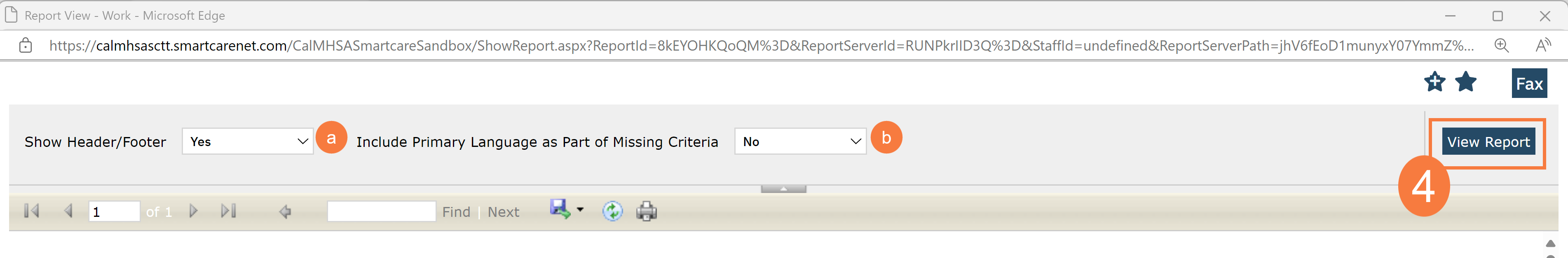
Columns
- Client Name: Displays the client record’s first and last name.
- Client ID: Displays the client record’s ID number.
- Last Service DOS: Displays when the client last had a service done to them. If the client does not have any services documented on their record, then this column will display blank.
- Gender: Displays the words “Missing Gender” if the client record does not have a gender selected. If there is a gender selected on the client record, then this column will display blank.
- Primary Language: (Only appears when the “Include Primary Language as Part of Missing Criteria” filter has Yes as selected) Displays the words “Missing Primary Language” if the client record does not have a language set as primary. If there is a language set as primary on the client record, then this column will display blank.
- Address: Displays the words “Missing Address” if the client record does not have a Home, Office, or Mailing address set. If there is a at least a Home, Office, or Mailing address set on the client record, then this column will display blank.
- Ethnicity: Displays the words “Missing Ethnicity” if the client record does not have an ethnicity selected. If there is an ethnicity selected on the client record, then this column will display blank.
- Race: Displays the words “Missing Race” if the client record does not have a race set. If there is a race select on the client record, then this column will display blank.