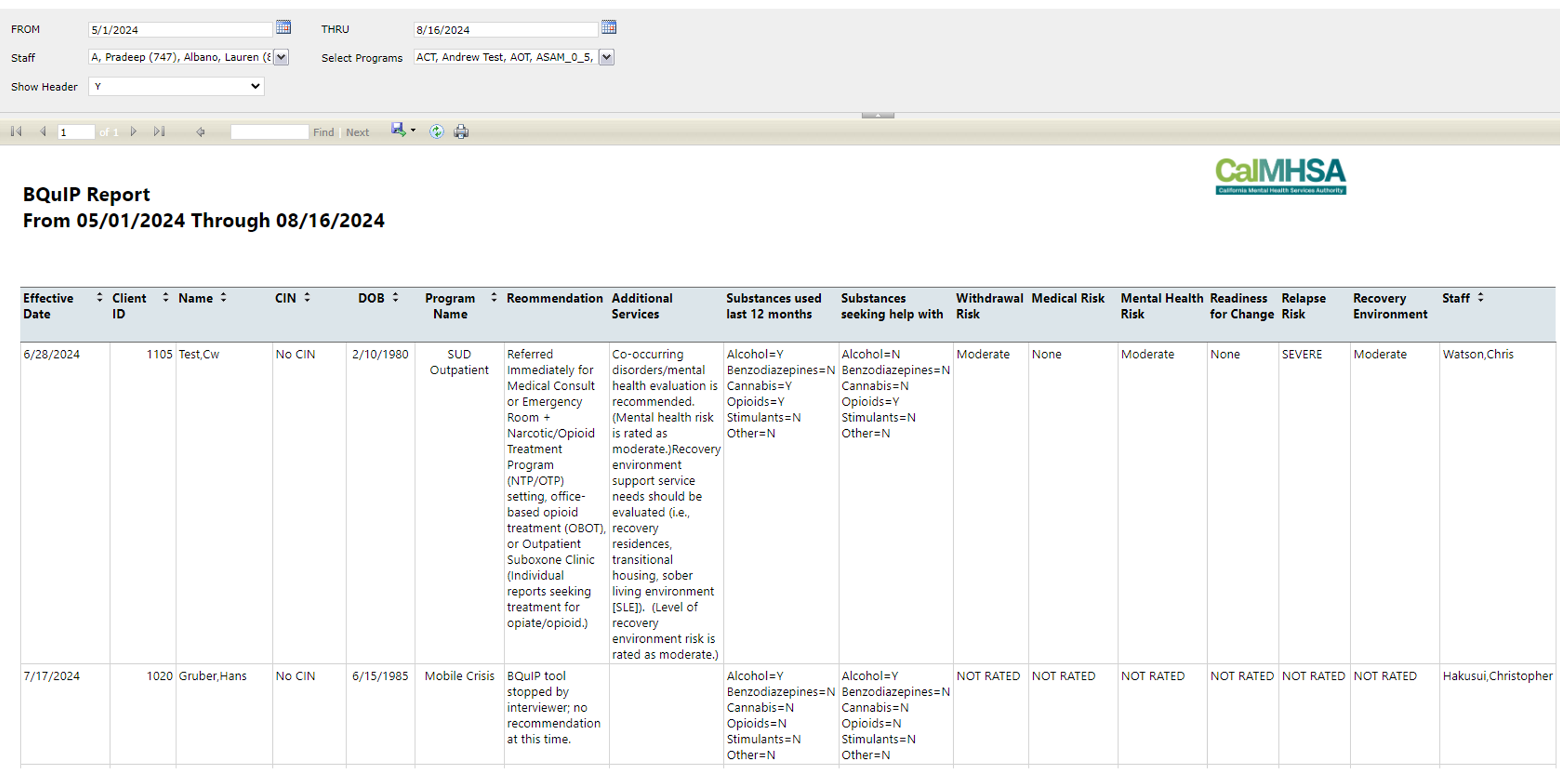Report Description | |||||
This report is designed to display all BQuIP documents that is available to the login staff member. The data will be determined by the Staff dropdown filter, the Program dropdown filter, the FROM date filter, and the THRU Date filter. | |||||
Report Name | Menu Path | Client Based | Report RDL Name | ||
CalMHSA 106 – BQuIP Report | CalMHSA 106 – BQuIP Report (My Office) | No | RDLCALMHSA_106_BQuIP | ||
Parameters | Data Type | Hidden | Comments | ||
FROM | Date | N |
| ||
THRU | Date | N |
| ||
Staff | Multiple Select | N | Multiple select parameter that will display active and unactive staff members with the following condition that the login staff member has either the “Admin” CDAG or is in one of the following roles, Medical Records/QA and Clinician Supervisor. If the login staff does not fall under either condition, then the dropdown will only have their name as the one option. | ||
Select Programs | Multiple Select | N | Multiple select parameter that will display all active programs mapped to the CDAG of login. | ||
Show Header | Single Select | N | A toggle to have the report display the header or not. This is to allow the report to be exported in a more manageable format. | ||
Executed By StaffId | Integer | Y | Passed by system at report run time based on currently logged in Staff | ||
Clinical Data Access GroupId | Integer | Y | Passed by system at report run time based on currently logged in Staff | ||
DataSets | Form(s) | CDAG enforced | Comments | ||
DataSet2 | BQuIP – SUD Screening (Client) | Y | This query pull data primary from the csv_CalMHSABQuIP table with joins to the Documents, Clients, Staff, ClientPrograms, and Programs tables. The criteria for the data are as followed: * The BQuIP document’s effective date needs to be within the time range set by the FROM and THRU date filters. * The author of the BQuIP document needs to be selected by the Staff filter. * The Program associated to the BQuIP document needs to be selected by the Program filter. | ||
GetCountyLogo | N/A | N/A | County logo image for display on page header | ||
StaffList | User/Staff(Admin) | Y | This query is used to populate the ‘Staff’ filter. The data that is pull is base off the following logic: * If the login user has the admin CDAG set for their current session, then the query will pull all active and unactive staff members. * If the login user does not have the admin CDAG set for their current session but has either the “Clinical Supervisor” or “Medical Records/QA” role then the query will pull in all active and unactive staff members that are also associated to the same CDAG that login user had set for the session. * Else, the query will pull only the login user’s staff record. | ||
Programs | Programs (Admin) | Y | This query is used to populate the ‘Program’ filter. The data that is pulled is base off the following logic: * The date of the report being ran is within the login staff’s start and end date with the CDAG. | ||
|
|
| Default User Roles | ||
|
|
|
| ||