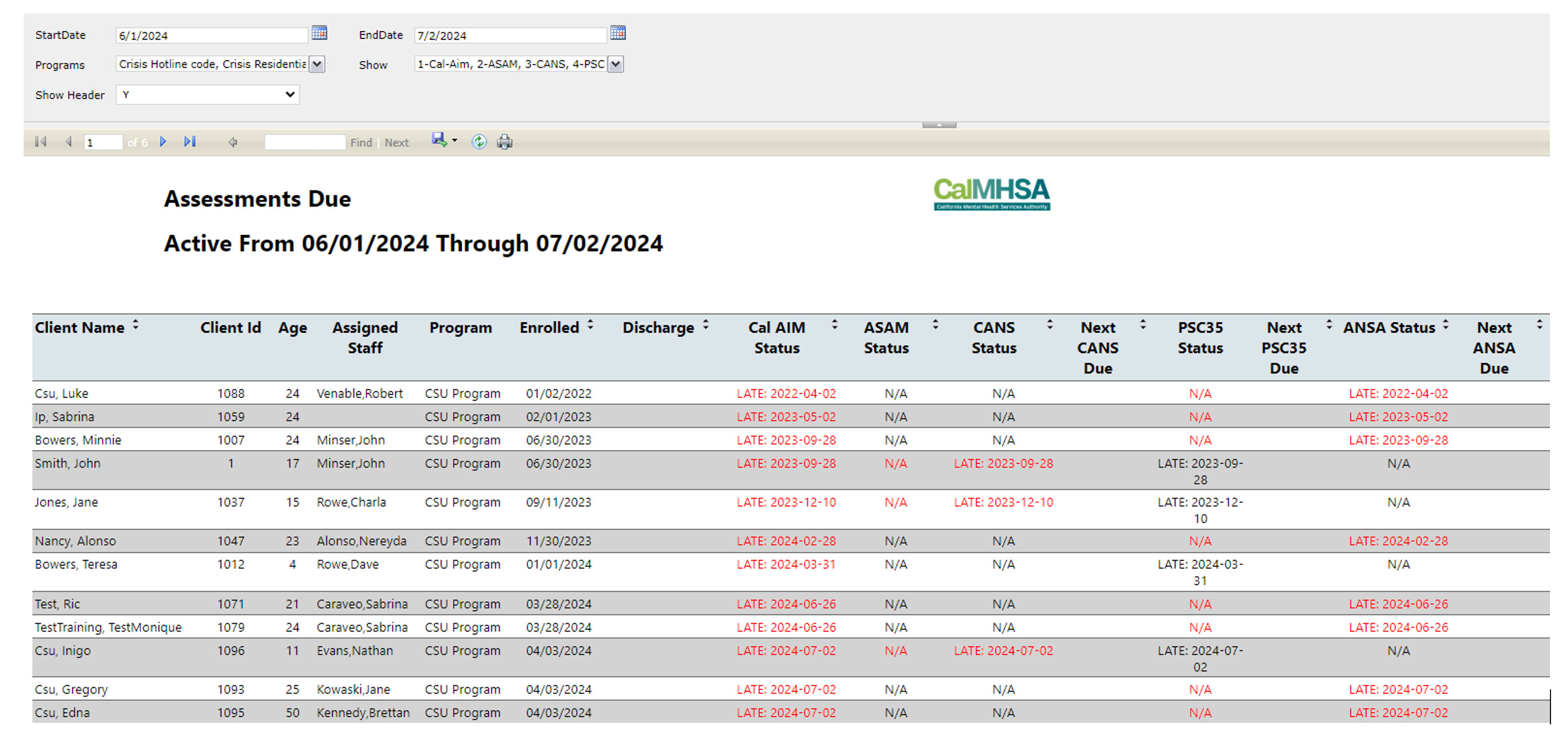Report Description | ||||||
This report is designed to provide users with clients’ current status on CalAIM, ASAM, CANS, PSC-35, and ANSA assessments. It also provides users when the client’s next CANS, PSC-35 and ANSA assessment is due. The report will display the following information per each Program enrollment the client has as long the login user is associated with said programs. | ||||||
Report Name | Menu Path | Client Based | Report RDL Name | |||
CalMHSA 104 – Assessment Due Report | CalMHSA 104 – Assessment Due Report (My Office) | No | RDLCALMHSA_AssessmentsDue | |||
Parameters | Data Type | Hidden | Comments | |||
StartDate | Date | N |
| |||
EndDate | Date | N |
| |||
Programs | Multiple Select | N | Multiple select parameter that will display all programs the login Staff is associated with | |||
Executed By StaffId | Integer | Y | Passed by system at report run time based on currently logged in Staff | |||
Show | Multiple Select | N | Multiple select parameter that allows users select which assessment they want to see. The options are: CalAIM, ASAM, CANS, PSC-35, and ANSA. | |||
Header | Single Select | N | A toggle to have the report display the header or not. This is to allow the report to be exported in a more manageable format. | |||
DataSets | Form(s) | CDAG enforced | Comments | |||
Primary | Client Information, CalAIM Assessment, California CANS, CA ASAM, PSC 35 – California Pediatric Symptom Checklist, Standard Comprehensive ANSA 3.0 | N | This query pulls in data regarding all active clients. The client data is based on the Client’s enrolled date in the selected programs in Programs parameter is before the EndDate parameter, Client’s discharge date(if there is one, if not then it grabs current date) in the selected programs in Programs parameter is after the StartDate parameter, and the selected programs being not external and pre-admin types. Data is as followed: Client Id, Client Name, Client DOB, Client Age, Client’s Enrolled Program Assigned Staff Name, Client’s Enrolled Program Name, Client’s Enrollment Date to the Program, Client’s Discharge Date to the Program, Client’s last completed CalAIM (if there was one completed, else N/A), Client’s last completed ASAM (if there was one completed, else N/A), Client’s last completed CANS (if there was one completed, else N/A), Client’s next CANS due date, Client’s last completed PSC-35 (if there was one completed, else N/A), Client’s next PSC-35 due date, Client’s last completed ANSA (if there was one completed, else N/A), and Client’s next ANSA due date. Regarding the data that is displayed in the assessments’ status columns. The logic is as followed · “LATE”: based on the client’s last completed assessment’s effective date and the 90 days need from the program enrollment date. · “N/A”: program service area is not MH. · “Due”: program service area is MH, there no completed assessment done by report run date, and the client’s age fits in the assessment’s age requirements. Due data is calculated by adding a 6 months time frame to the last completed assessment. * CANS – Age being between 6 and 20 * PSC35 – Age being between 3 and 17 * ANSA – Age being 21 and older · “Done”: Assessment was completed within 90 days | |||
GetCountyLogo | N/A | N/A | County logo image for display on page header | |||
MyStaffId | User/Staff(Admin) -> Proc/Prog/Loc/Proxy/Supervisor | N | This query is used to populate the ‘Programs‘ multiple select parameter based on logged in user’s associated programs from the Staff/Users form. | |||
Show | N/A | N | This query is used to populate the Show parameter. | |||
|
|
| Default User Roles | |||
|
|
|
| |||