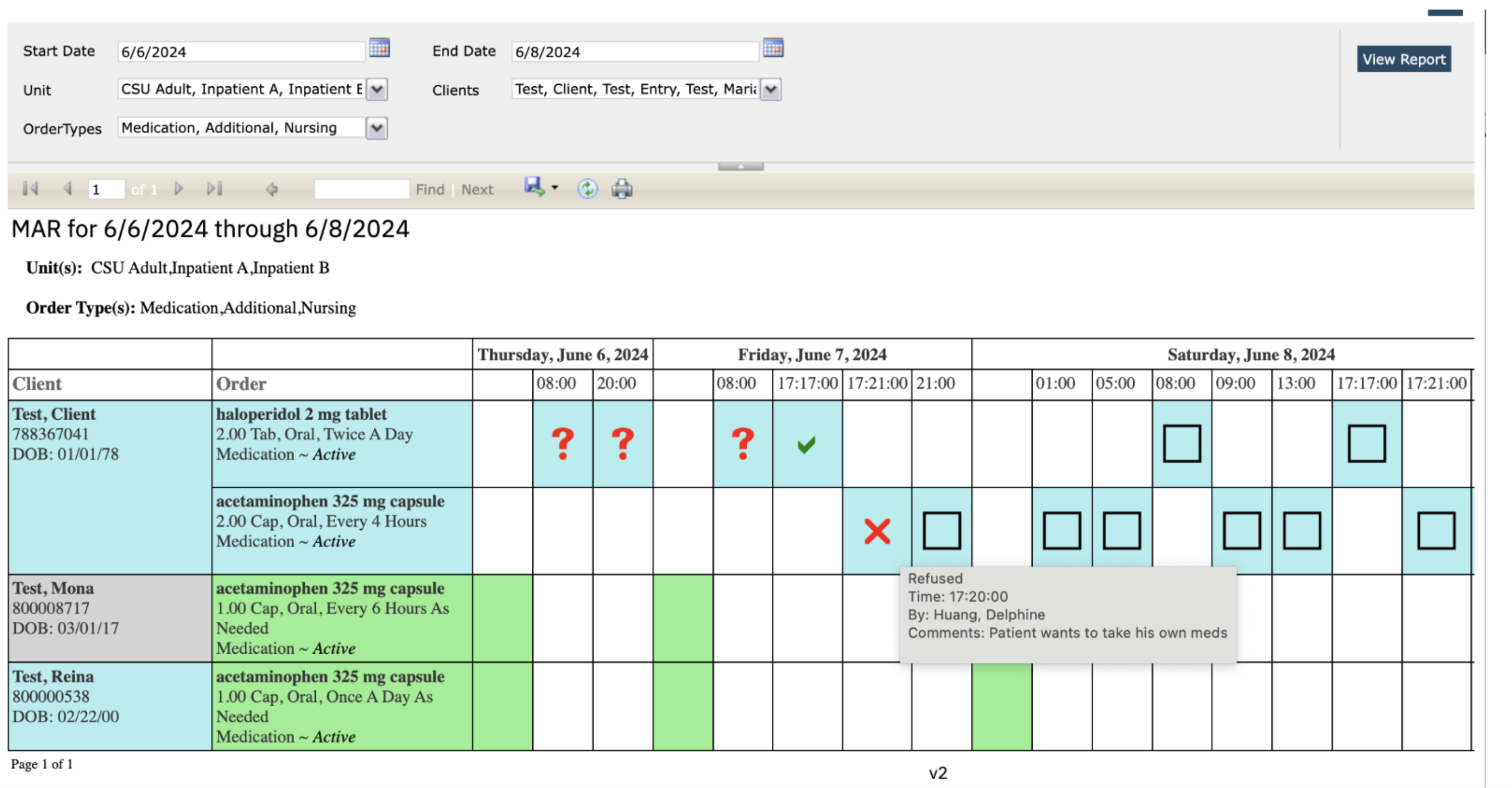While Streamline has a MAR Report in addition, this report pulls any orders that are going to the MAR regardless of the source (Client Order or Medication RX). CalMHSA decided to create an improved version of this report that has more details that can be utilized by medical staff by allowing for multi-day review, status detail, order’s information text and comments. It only includes medications/orders that are in “active” status.
This report is available for the following roles:
- County Affiliate SysAdmin
- CalMHSA SysAdmin
- Medical IP/CSU/Res
- CalMHSA Database Admin
- Medical IP/CSU/Res
- Medication Rx
- Medical Supervisor
- Nurse IP/CSU/Res
- Prescriber
To pull this report, follow the steps below:
- Click the Search icon.
- Type 102 into the search bar.
- Click to select CalMHSA 102 MAR Report (My Office).

- This will provide the following report, where each patient will alternate between “blue” or “gray” rows to help distinguish between patients.
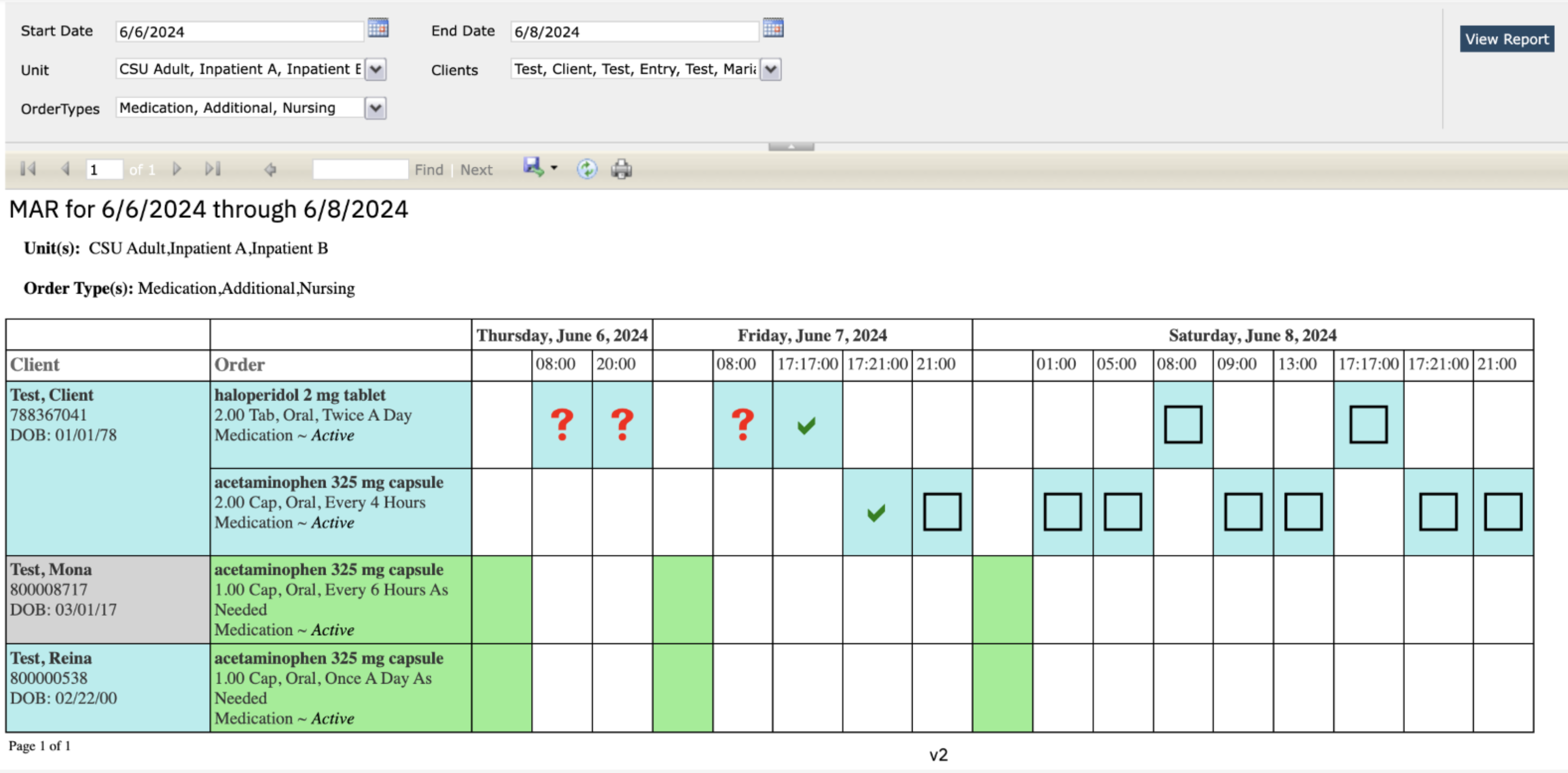
Icons
- The icons represent the administered status for the following:
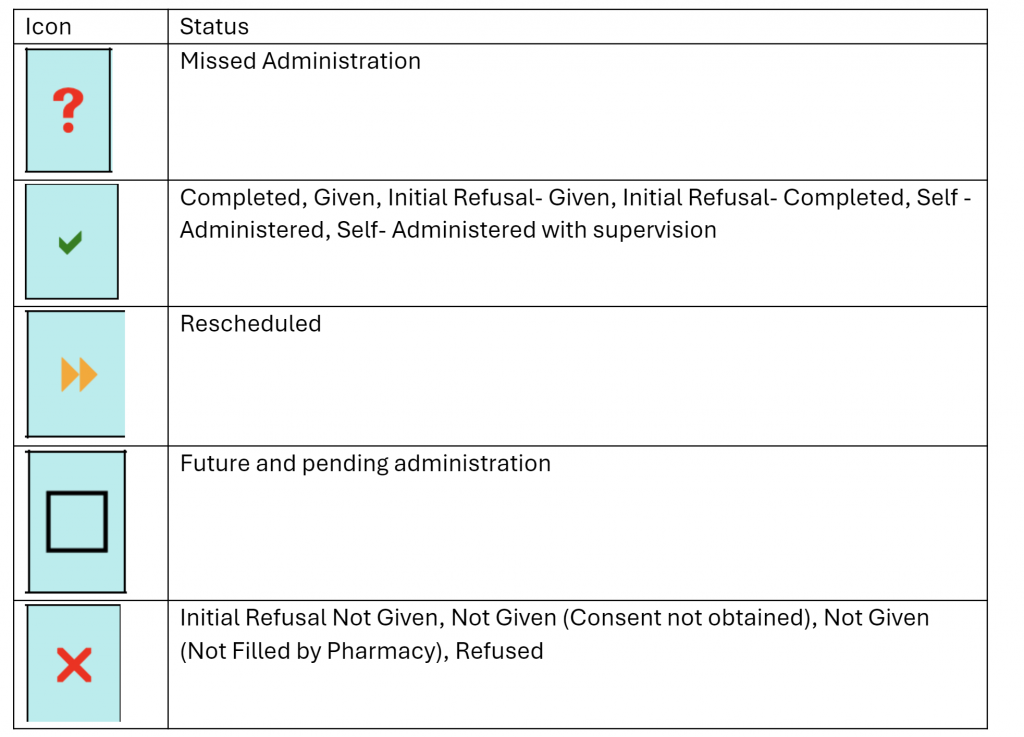
The initial view will default the following:
- Select Start and End Dates: to the day before, the current date and the day after. These dates can be customized and saved as a favorite by end user.
- Click the Unit drop-down and select the appropriate options. This can be customized and saved by as a favorite by end user.
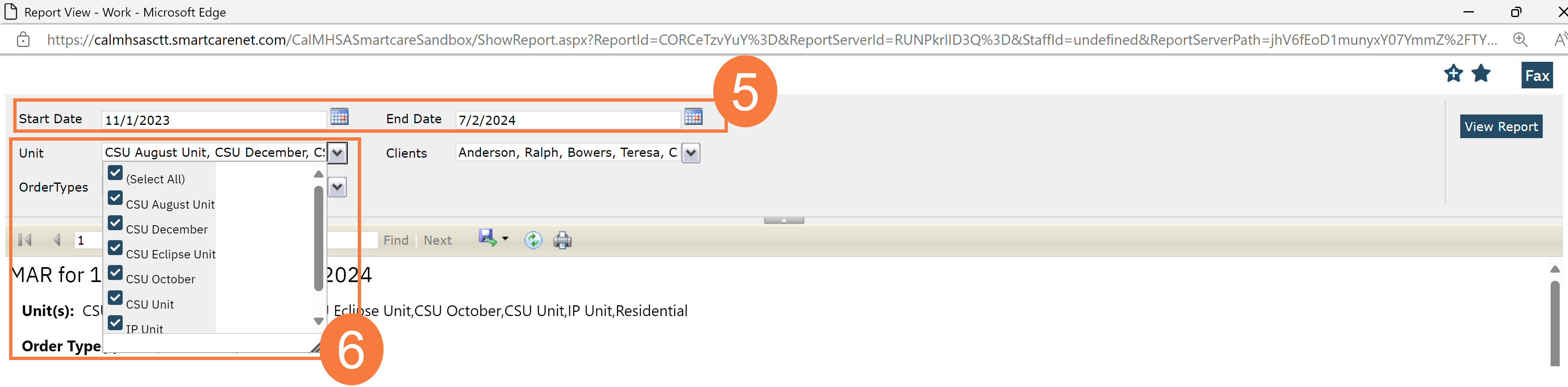
- The Order Type will default to Select All but you can filter a specific type of orders. This can be customized and saved as a favorite.
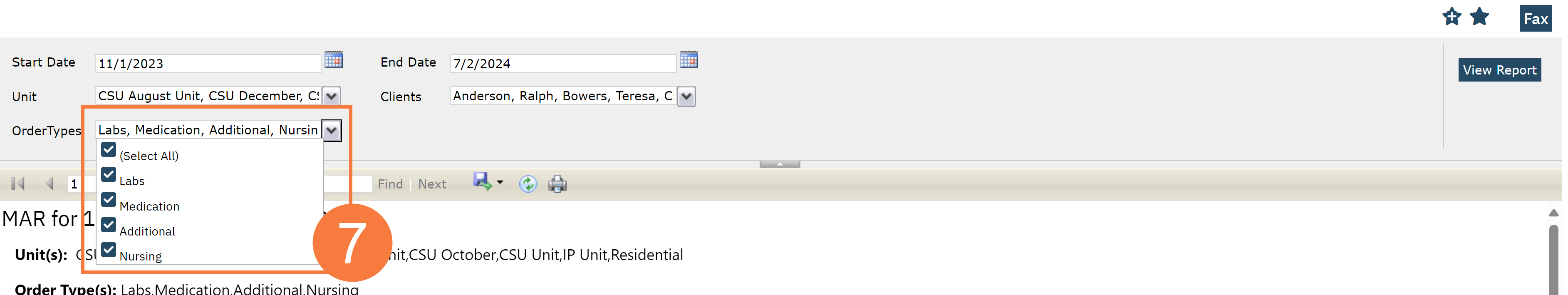
- The Clients will default to Select All. The clients that appear depend on which units have been selected.
- Click View Report.

- The Client Column will display the patient’s name, client ID, and DOB. A hover-over the specific client’s demographics will give information about the program, unit, room and bed.
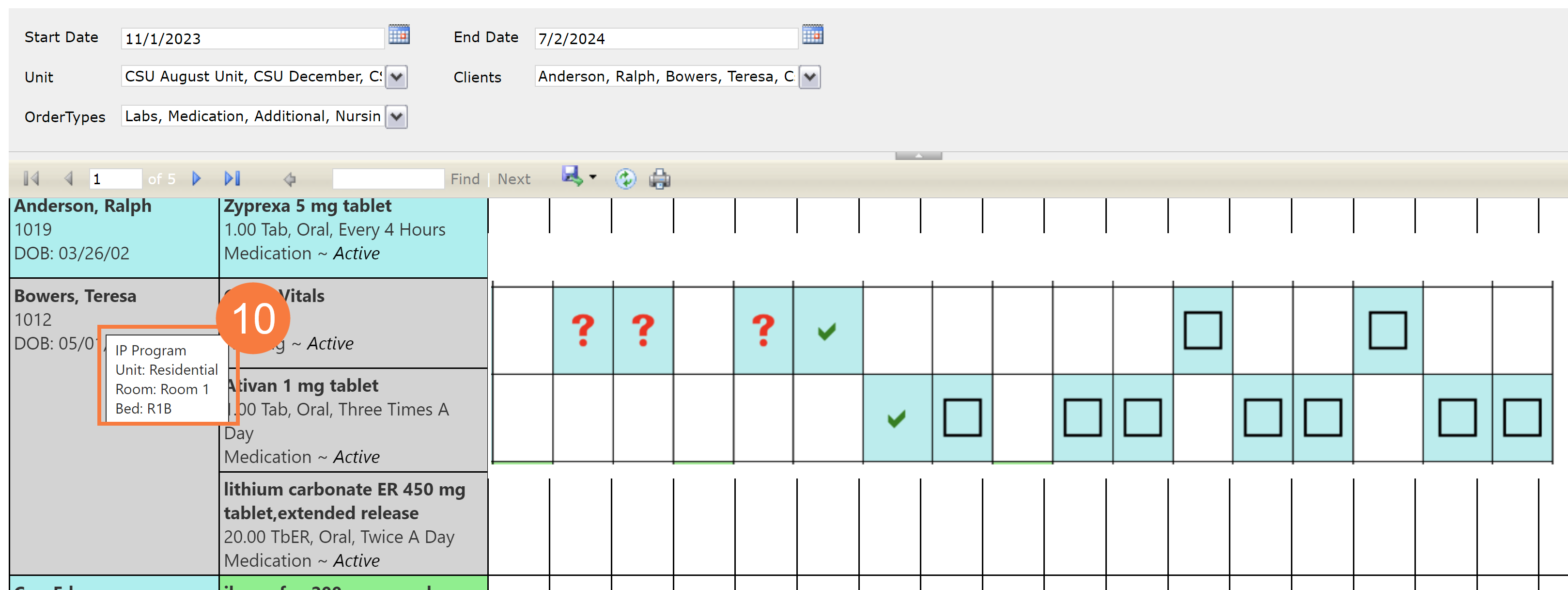
- The Order column will provide information about the order including for medications, their order sig.
- A hover over will provide more information about the order’s informational text and comments.
- Green orders correspond to any PRN- as needed medications.
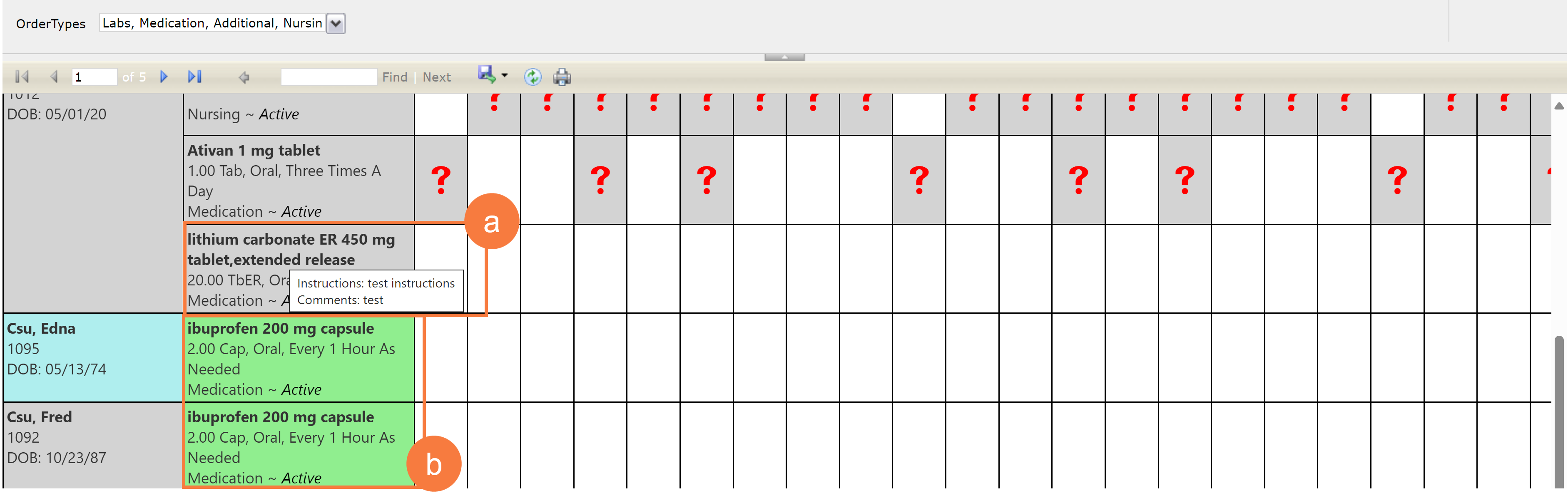
- Administration Status across Time: Each order’s status is tracked over date and time with type of administration status and the date/time that it was updated by the medical staff within MAR, Client and MAR Details, under Administration Status.
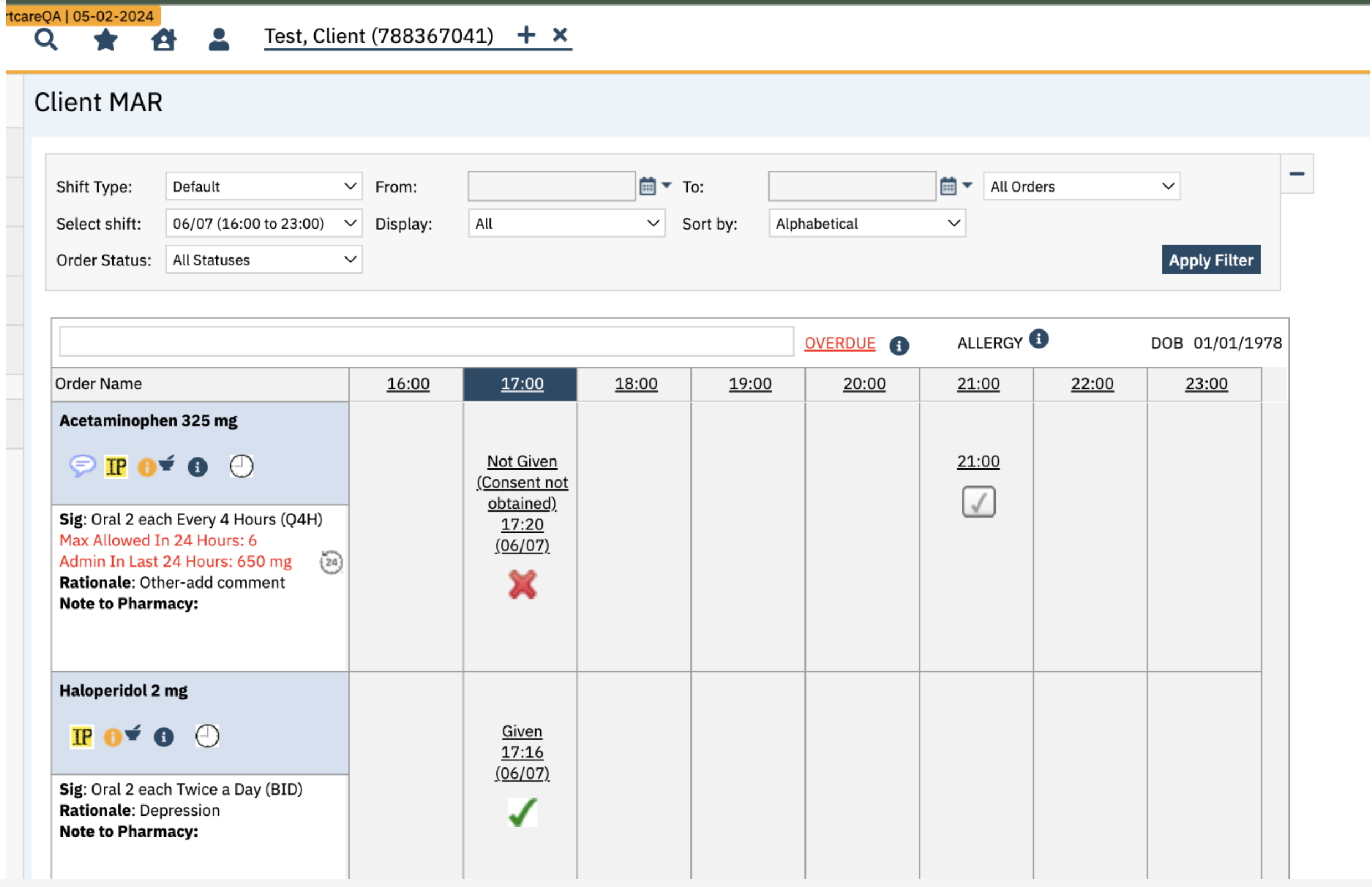
More detail about the administrative status can be found in a hover over about the type of administration status, the time the information was inputted, by whom, and any comments that were inputted in MAR Details.
How it was entered in the MAR Details
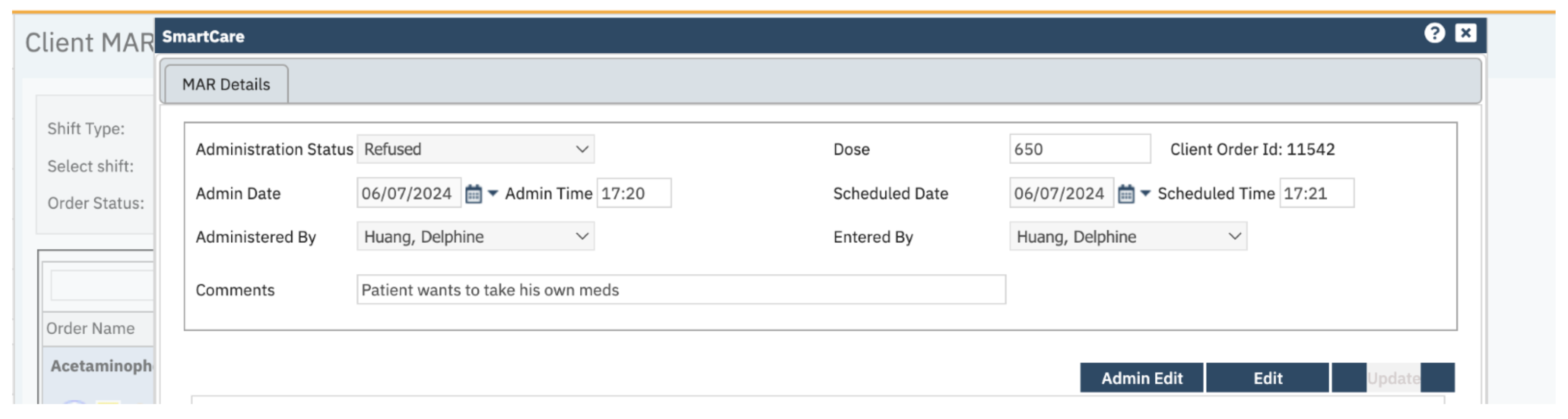
How it Shows Up on the CalMHSA 102 MAR Report