These errors are generated when the nightly billing job runs and attempts to complete Services. Changes can be made to the Services and the nightly billing job will attempt to create charges the following night.
Billing Diagnosis Required for Completing Service
- Purpose: Prevent Service completion when no billing DX is associated to Client
- Where this is located: Client’s diagnosis
- How to resolve: Staff open and sign Diagnosis Document, go into Service and click Refresh Diagnosis:
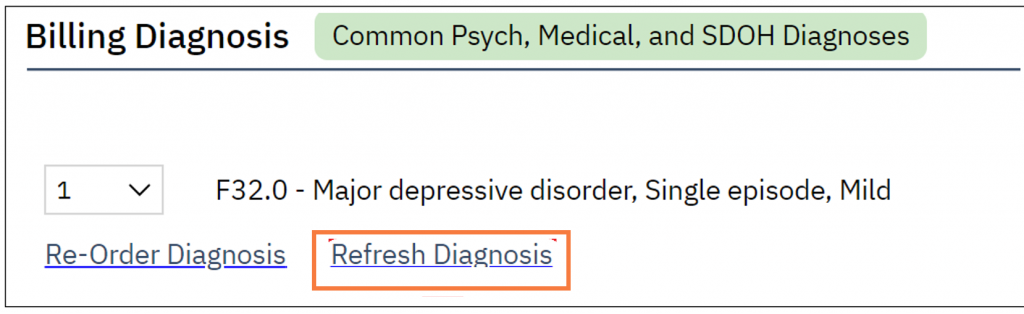
Duration Does Not Match Date Time In/Date Time Out
- Purpose: Prevent Service completion when Duration and Service Time do not match
- Where this is located: Services (Client)
- How to resolve: Staff open affected service and review Duration/Time In and Out
End Date Does Not Equal Start Date
- Purpose: Safeguard to prevent incorrect time entry for Services that would never happen over night
- Where this is located: Procedure Code Details > General Tab > Rules:
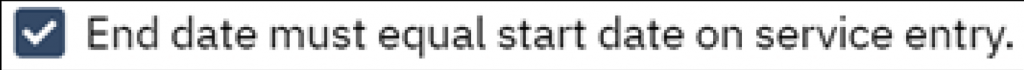
- How to resolve: Sys Admin to uncheck box or Staff update Service with correct time
Financial Information has Not Been Completed for this Client
- Purpose: Prevents charge creation when financial information has not been reviewed
- How to resolve: Navigate to Client Account (Client) and check the ‘Financial Information Is Complete’ box (as long as financial information is actually complete):
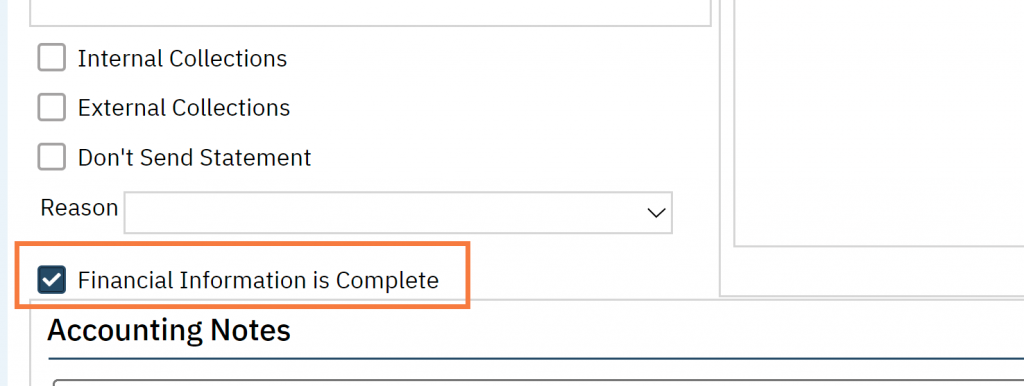
Must Have a Signed Note Before Completing Service
- Purpose: Prevent charge creation before the associated Note is signed
- Where this is located: Procedure Code Details > General Tab > Rules:
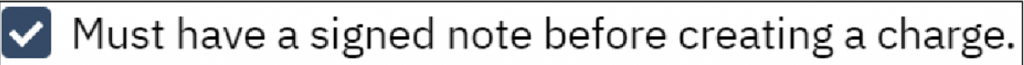
- How to resolve: Sys Admin to uncheck box or staff to sign note
Non-Billable Services Require a Signed Note to Complete Service
- Purpose: Prevent Service completion before the associated Note is signed
- Where this is located: Procedure Code Details > General Tab > Rules (2 checkboxes):
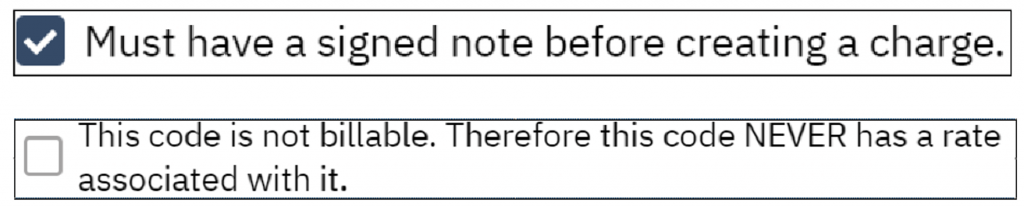
- How to resolve: Sys Admin to uncheck box or staff to sign note
Primary Diagnosis Missing or Invalid. Please Check Service Details
- Purpose: Prevent Service completion when no billing DX is associated to Client
- Where this is located: Client’s diagnosis
- How to resolve: Staff open and sign Diagnosis Document, specifically reviewing the following:
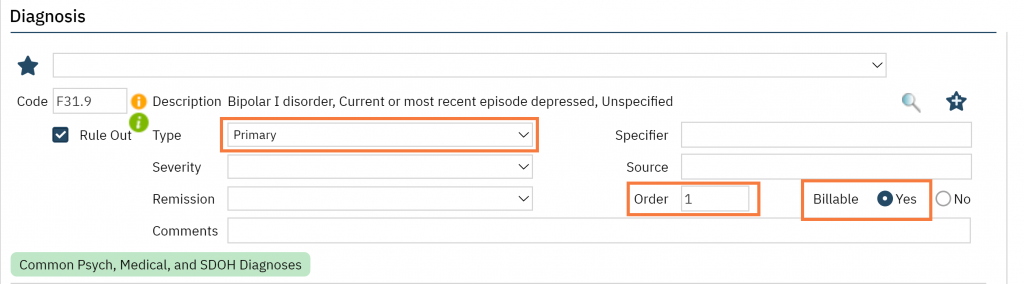
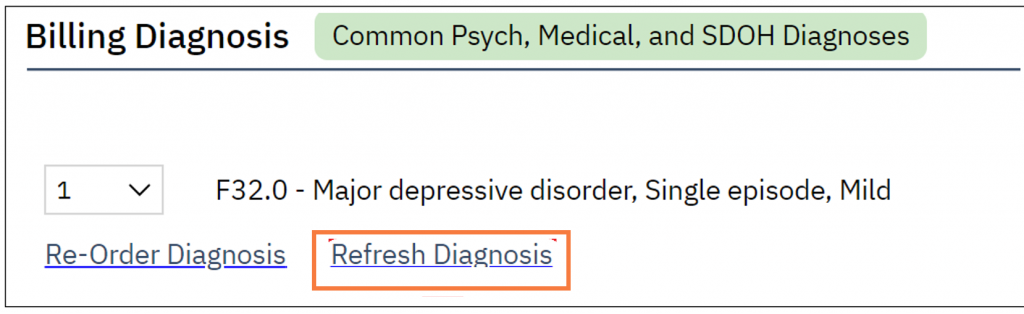
Unable to Find a Matching Rate for the Selected Procedure
- Purpose: Cannot find a matching Rate for the Service based on one or more of the following:
- Program
- Degree
- Location
- Rendering Staff
And less commonly:
- Client
- Service Area
- Place of Service
- Modifiers
- Mode of Delivery
- Age Group
- Where this is located: Procedure Code Details > Rates/Billing Code tab
- How to resolve: Modify the Rate that should be used to incorporate the missing piece(s) above
