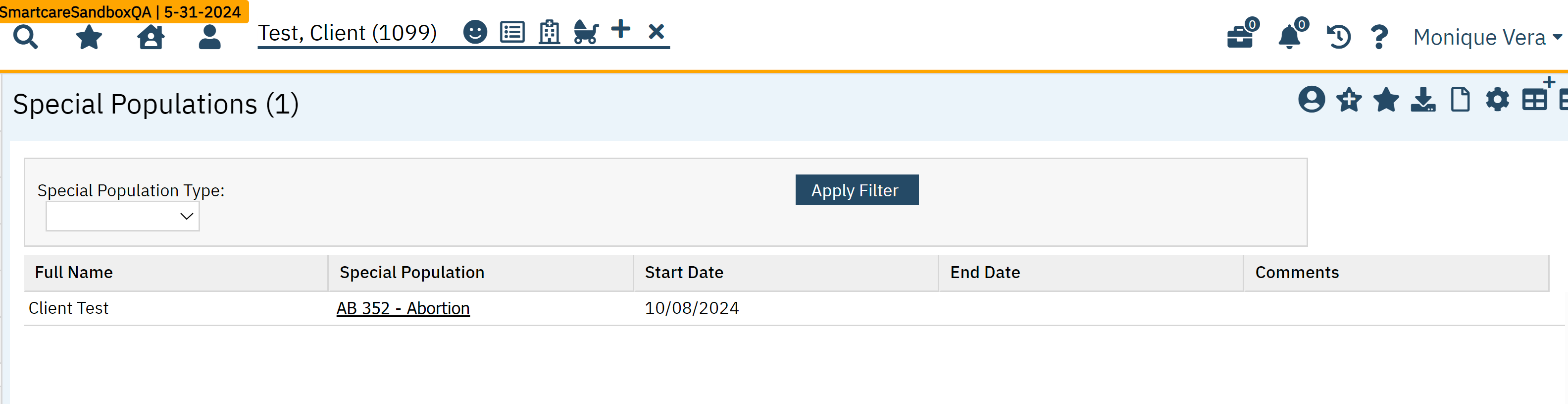Background
AB 352 is a buffer against providing states that have criminalized certain kinds of care, for example, abortion care, contraception, and gender affirming care. The system will use the following indicators to ensure that the sensitive data types outlined below are not shared out of the state.
Phase 1 Solution:
In SmartCare, CalMHSA is adding three new Special Population Types to the dropdown menu:
- AB 352 – Abortion
- AB 352 – Contraception
- AB 352 – Gender Affirming Care
If you discussed any of these topics with your client during a session, please go the Special Populations Listpage and add the appropriate type base on what was discussed.
Note: Once saved, this will serve as an alert to CalMHSA Connex to ‘not’ share data of this client’s chart for any out of state requesters.
- In the future, individual notes will be taggable as containing sensitive data, that will be covered in a future article once available.
Workflow
- Click the Search icon, with the client open.
- Type Special Populations into the search bar.
- Select Special Populations (Client).
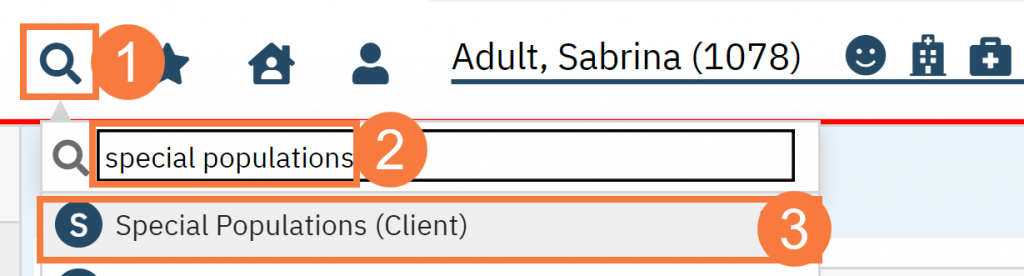
- Click the New icon.
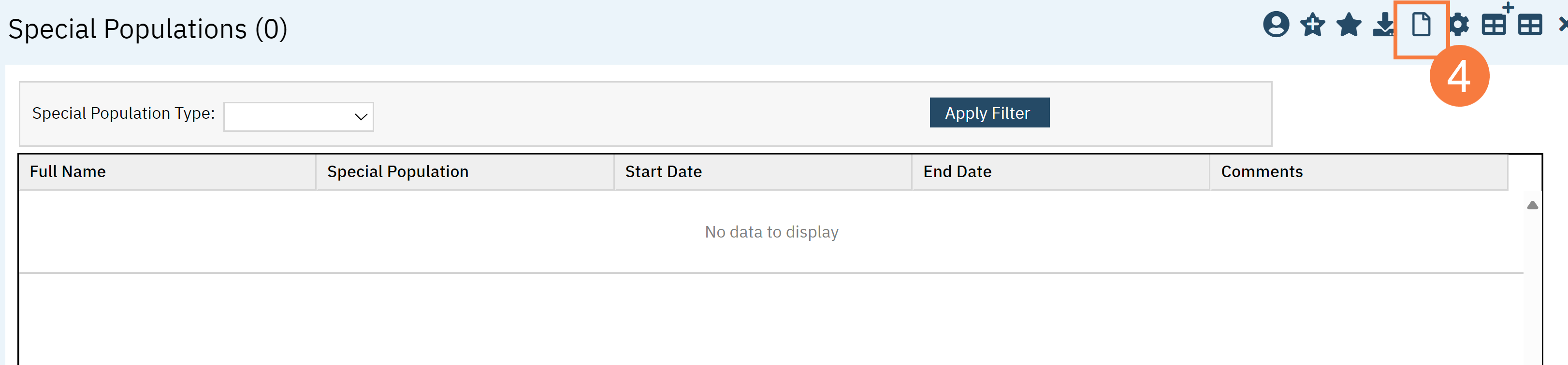
- Click the Special Population Type dropdown menu and select the appropriate option.
- Click Save.
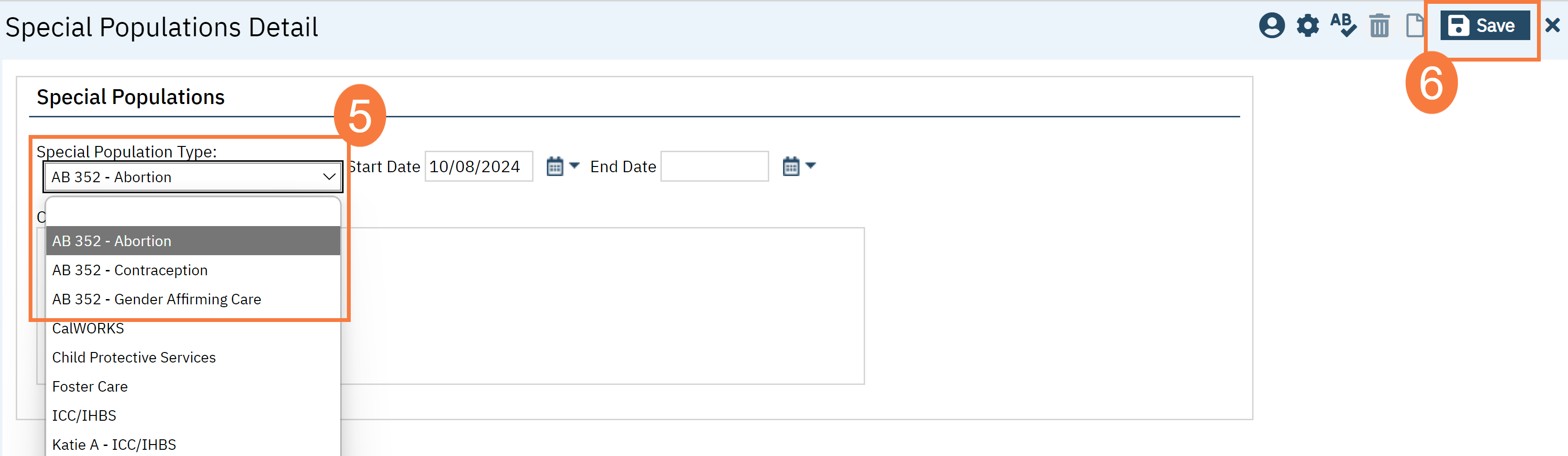
The appropriate tag will now appear.