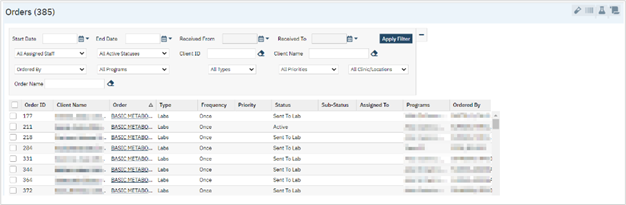Users may need to view all orders at once, review types of orders, orders for a specific program, or some other subset of orders. To view multiple orders across multiple clients, use the Orders (My Office) screen.
Workflows utilizing this screen are discussed in sections later in this job aid.
How to See All Orders in My Office
- Click the Search icon.
- Type “Orders” into the search bar.
- Click to select Orders (My Office).
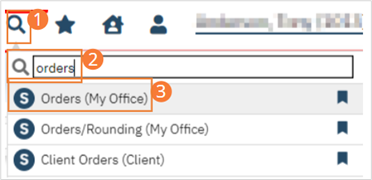
The Orders list page opens. Use the filters at the top of the page to find the Orders you wish to review.