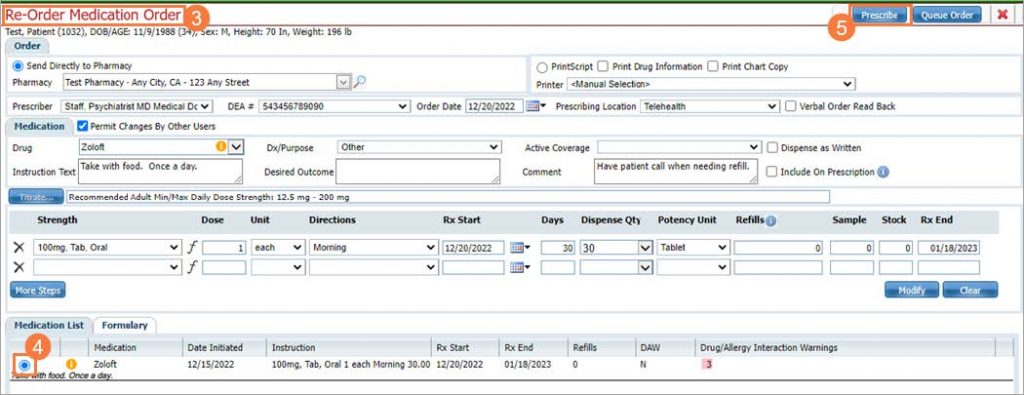Re-ordering a medication can be done from the patient summary screen in the Rx system. Locate the medication list on the screen.
- Select box of medication.
- Click Re-Order.
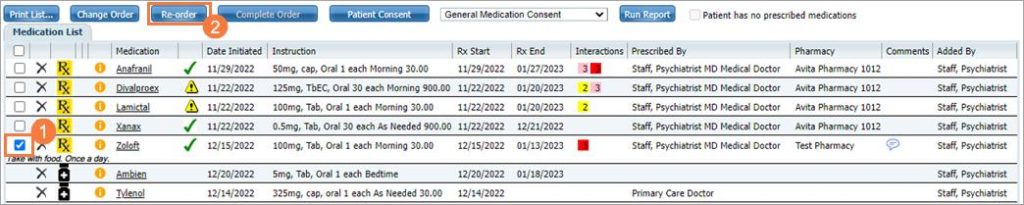
- Re-Order screen should be open.
- Select Radio Button of medication. Verify dates are correct or as wanted.
- Click Prescribe to continue with the re-ordering process to the pharmacy.