- Click the Search icon.
- Type “County Information” in the search bar.
- Select “County Information (Administration)” from the search results.
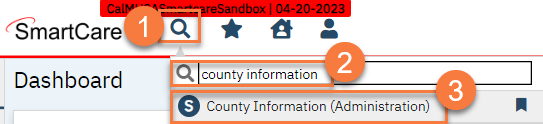
- This brings you to the County Information screen. Update the information as necessary and click Update to save the information. This will update the information that is pulled into documents, such as consent forms and letters.
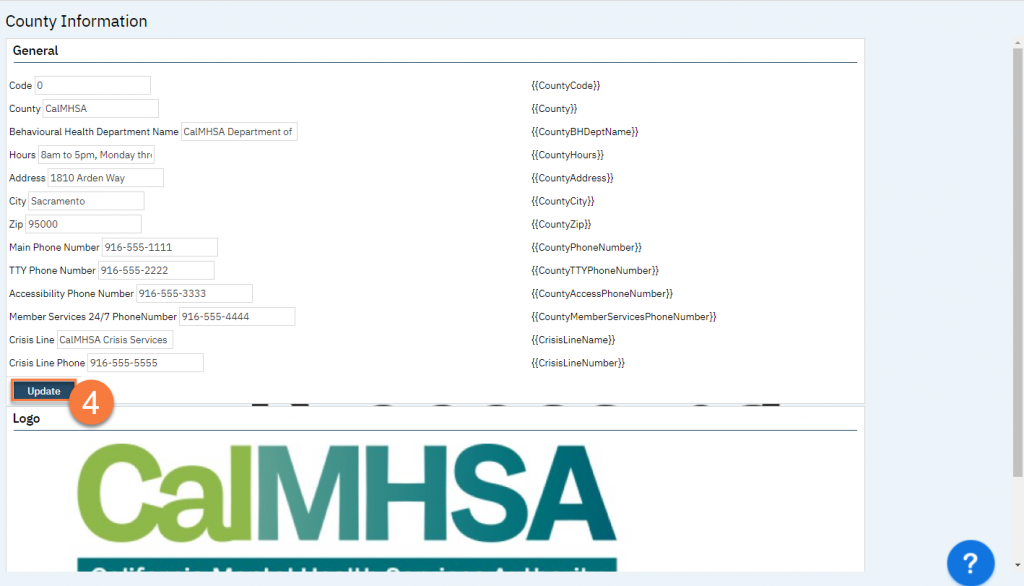
Note: When using the letter template creation, you can see what values can be entered in the template in order to pull county information into that letter. Make sure to include the double-curly brackets on both sides of the value when entering into the letter template in order for the stored procedure to pull the information correctly.
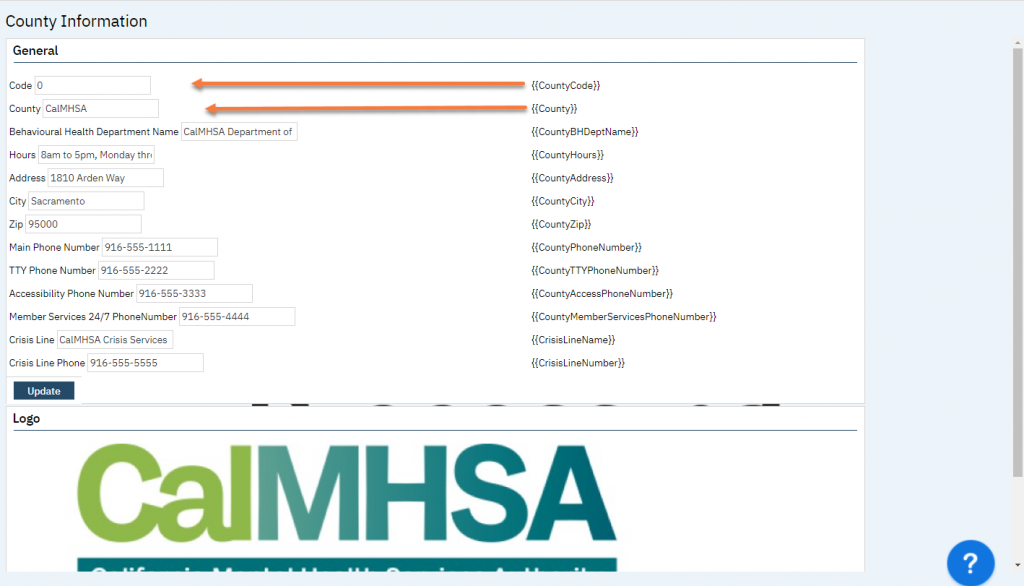
Updated 9/18/23
