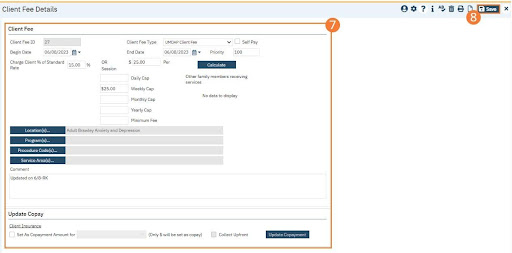- Select the Search icon.
- Type Client Fee in the Search bar.
- Click to select “Client Fee (My Office)” from the search results.

- The Client Fee list page opens. Select the filter criteria to display the record(s) you want to modify.
- Click the Apply Filter button. The results are displayed in the list section.
- Find the client fee you want to change and click the hyperlinked Client Fee Id number in the Client Fee Id column.
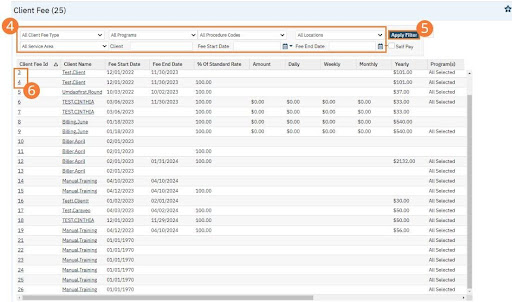
The Client Fee Details screen opens. - Make changes to the Client Fee Details screen.
- When you have modified all the categories you want, click the Save button in the toolbar.