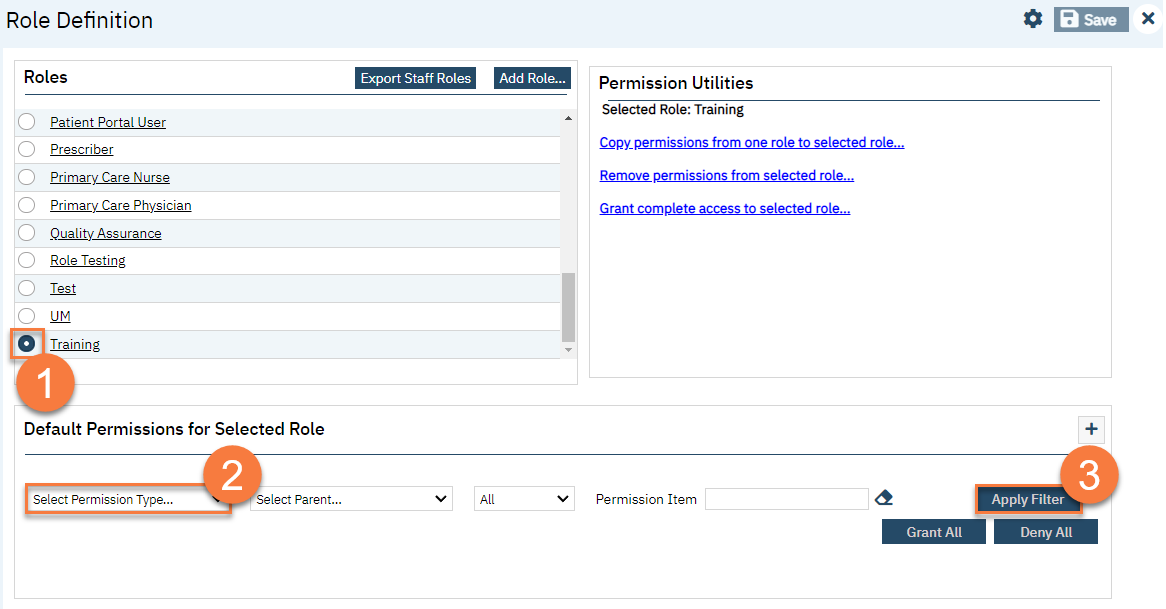- In the Role section, click the radio button next to the user role you want view the permissions of.
- In the Default Permissions section, select the permission type you want view.
- Use additional filters and/or the Permission Item search field to help narrow down the Click Apply Filter.