- From the MMEF Eligibility Records list page, modify your filters as needed.
- Select the Apply Filter button.
- The records display in the Select the hyperlink in the MEDS ID column for the client record to review.
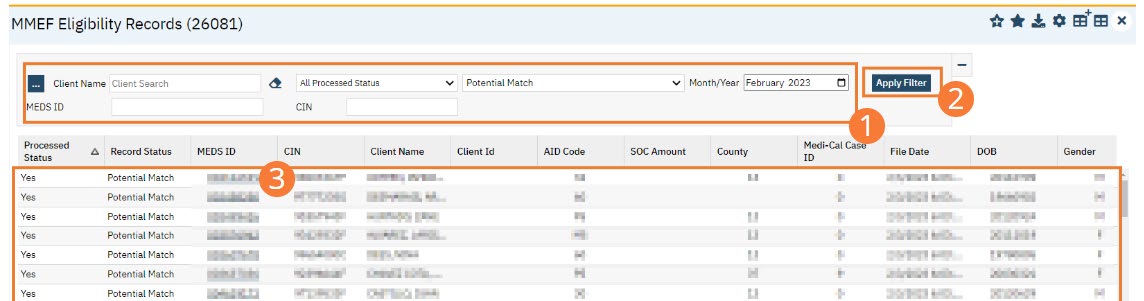
- The MMEF Eligibility Records Detail screen opens.
There are two tabs on the MMEF Eligibility Records Detail screen, General and Monthly Data. Client data on the General tab initializes from the MMEF file.
- Select the Monthly Data tab.
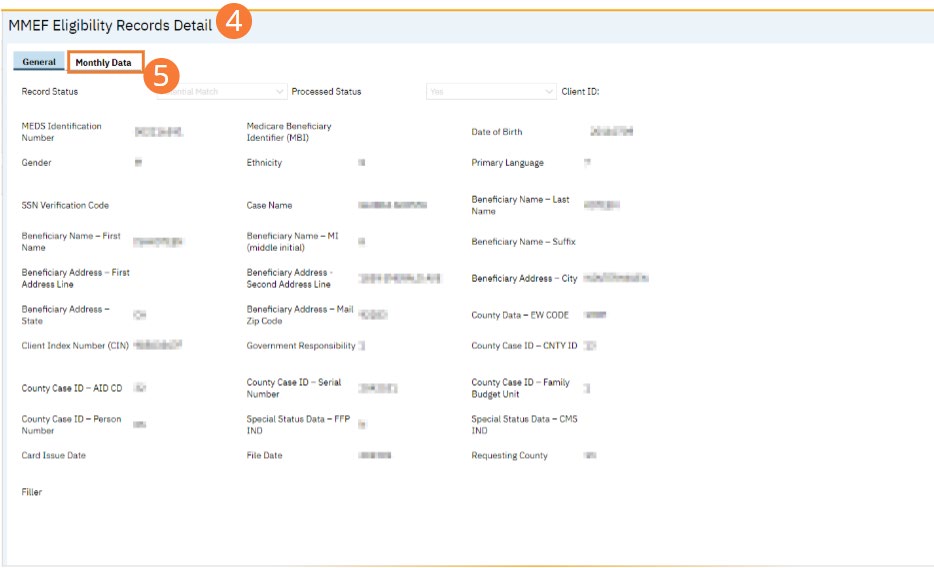
- Select the Data Frequency dropdown arrow to change the data frequency (number of months) to display in the grid.
- Select the Apply Filter button.
- The data will display in the grid.
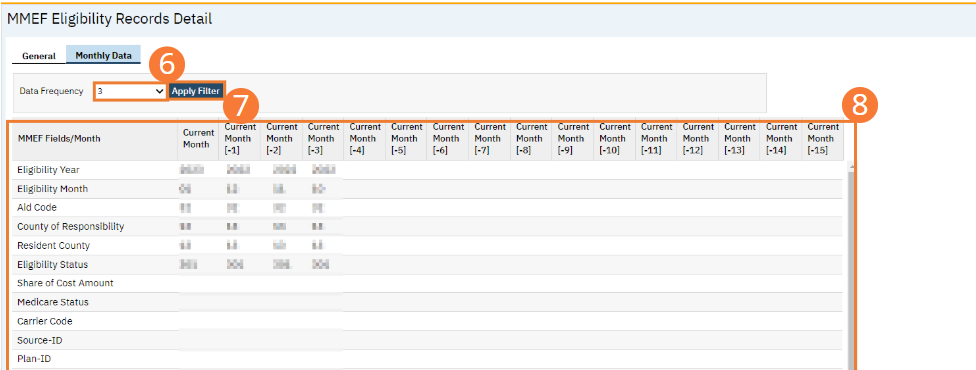
Note: The Share of Cost (SOC) will appear on the screen above if the client has one.
![]()
